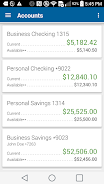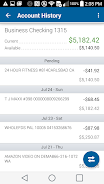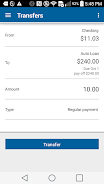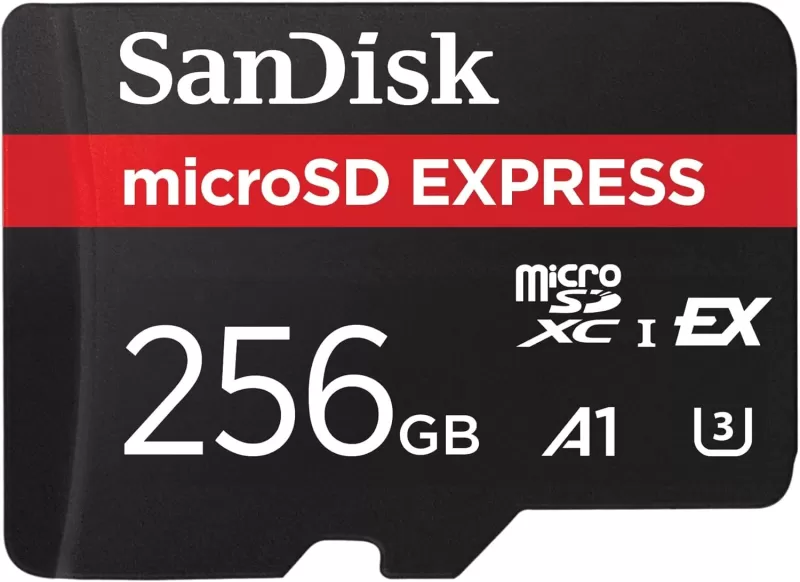Key Features of the Together CU MobileAccess+ App:
-
Account Overview: Instantly view account balances and recent transaction history, keeping you informed about your financial status anytime, anywhere.
-
Bill Payment: Effortlessly pay bills from your mobile device, tracking both past and upcoming payments for timely bill management.
-
Funds Transfers: Quickly and easily transfer money between your accounts, streamlining your financial needs.
-
Mobile Check Deposit (eDeposit): Deposit checks securely with a simple photo upload, eliminating the need for branch or ATM visits.
-
Person-to-Person Payments (PopMoney): Send money to friends and family using email addresses or mobile numbers.
-
Cash Back Rewards (Purchase Rewards): Earn cash back rewards on everyday purchases made with your debit card at participating merchants.
In short:
The Together CU MobileAccess+ App simplifies financial management. Enjoy secure, anytime access to your accounts for checking balances, paying bills, transferring funds, and more. With convenient features like mobile check deposit and person-to-person payments, managing your money is easier than ever. Download the app now and experience the convenience of banking on the go!
Screenshot