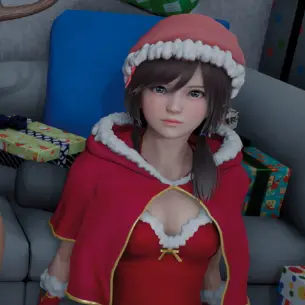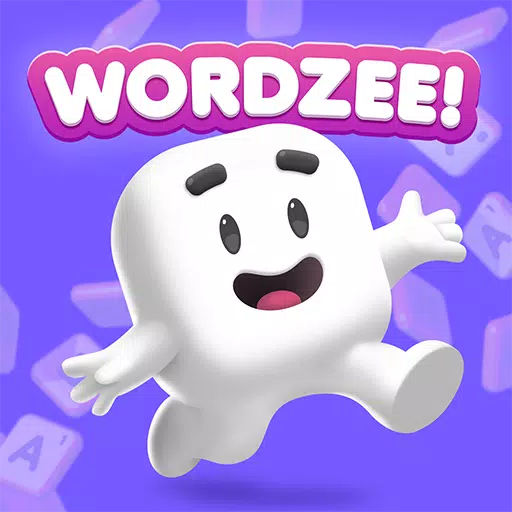"Sims 2 Cheats: Boost Money, Motives"
With *The Sims 2* celebrating over two decades since its release, the Legacy Collection has sparked renewed interest in this classic simulation game. For those who want to bypass the grind and dive straight into the fun, here's a comprehensive guide to all the cheats in *The Sims 2*, including those for boosting your Simoleons.
How to Find & Use Cheats in The Sims 2
 Before you start dreaming about all the possibilities cheats can unlock, you need to know how to activate them in *The Sims 2*. Simply press Ctrl + Shift + C to bring up the command bar, where you can enter cheat codes. Additionally, there are specific commands to access and manage the cheat menu:
Before you start dreaming about all the possibilities cheats can unlock, you need to know how to activate them in *The Sims 2*. Simply press Ctrl + Shift + C to bring up the command bar, where you can enter cheat codes. Additionally, there are specific commands to access and manage the cheat menu:
| Cheat | Description |
| help | Opens the cheat menu. |
| expand | Expands the cheat menu. |
| clear | Clears the cheat menu. |
| exit | Closes the cheat menu. |
All Sims 2 Cheats
For those who prefer a streamlined experience without the hassle of toggling the cheat menu constantly, here's a full list of *The Sims 2* cheats, categorized for easy reference.
Money Cheats in The Sims 2
| Cheat | Description |
| familyFunds [last name] [#] | Provides the specified number of funds to the Household. |
| kaching | Provides 1,000 Simoleons to the Household. |
| motherlode | Provides 50,000 Simoleons to the Household. |
Motives Cheats in The Sims 2
| Cheat | Description |
| aging [on/off] | Turns aging for Sims on and off. |
| aspirationPoints [#] | Provides Sims with the specified amount of aspiration points. |
| aspirationLevel [0-5] | Sets aspiration for Sims to a level between 0 and 5. |
| lockAspiration [on/off] | Locks the aspirations of Sims. |
| motiveDecay [on/off] | Turns motive decay on and off for Sims. |
| maxMotives | Maxes the motives of Sims. |
| unlockCareerRewards | Unlocks career rewards for one selected Sim. |
Build Cheats in The Sims 2
| Cheat | Description |
| boolProp showcatalogueflags [true/false] | Items in Build Mode and Buy Mode reveal their pack origin. |
| boolProp snapObjectsToGrid [true/false] | Allows items to be placed off the grid. |
| changeLotClassification [low/middle/high] | Alters the class of a Lot to the specified one. |
| changeLotZoning [residential/community/greek/dorm/secretsociety/secretvacationlot/hotel/secrethobbylot/apartmentbase/apartmentsublot/secretwitchlot] | Alters the zoning of a Lot to the specified one. |
| deleteAllFences | Deletes all fences. |
| deleteAllHalfWalls | Deletes all half walls. |
| deleteAllWalls | Deletes all walls. |
| Individualroofslopeangle [15-75] | Changes the angle of one roof. |
| Modifyneighborhoodterrain [on/off] | Enables the ability to modify the terrain in a neighborhood. |
| Moveobjects [on/off] | Enables the ability to move all objects. |
| boolProp allobjectlightson [true/false] | Turns on lighting for objects. |
| Roofslopeangle [15-27] | Changes the angle of all roofs. |
| TerrainType [desert/temperate/dirt/concrete] | Changes the map’s terrain type. |
Miscellaneous Sims 2 Cheats
| Cheat | Description |
| AddneighbortoFamilycheat [on/off] | Adds NPC to the Household. |
| bugJarTimeDecay [on/off] | Decides whether bugs die in a jar after a set amount of time. |
| boolProp carsCompact [true/false] | Enables detail on cars. |
| boolProp controlpets [on/off] | Enables the ability to control pets. |
| boolprop disablePuppyKittenAging [true/false] | Enables aging for puppies and kittens. |
| boolProp enablePostProcessing [true/false] | Enables the use of postprocessing cheats. |
| boolProp guob [true/false] | Enables shadows on objects inside of buildings. |
| boolProp petactioncancel [true/false] | Enables the ability to cancel a pet’s action. |
| boolProp petsfreewill [true/false] | Enables free will for pets. |
| boolProp simshadows [true/false] | Enables shadows. |
| bloom [red/green/blue] [0-225] | Changes the brightness and color when filmmaking. |
| clearLotClassValue | Clears the lot class value. |
| deleteAllAwnings | Deletes all awnings. |
| deleteAllCharacters | Deletes all Sims in a neighborhood. |
| deleteAllObjects [Stairs/Windows/Doors] | Deletes all specified objects in a neighborhood. |
| faceBlendLimits [on/off] | Enables the limits of facial bounding. |
| forcetwins | A pregnant Sim will now give birth to twins. |
| Plumbobtoggle [on/off] | Makes the plumbob above Sims’ heads disappear. |
| showheadlines [on/off] | Enables icons above a selected Sim’s head. |
| Slowmotion [0-8] | Enables slow motion in filmmaking to the specified level. |
| Stretchskeleton [number] | Changes a Sim’s height to the specified number. |
| Vsync [on/off] | Enables vsync. |
And there you have it, a complete list of cheats for *The Sims 2*. Whether you're looking to boost your Simoleons or tweak your gameplay experience, these cheats can help you enjoy the game in new and exciting ways. For more on *The Sims 2*, check out the best DLCs and stuff packs to enhance your simulation experience.
*The Sims 2: Legacy Collection is available now on PC.*