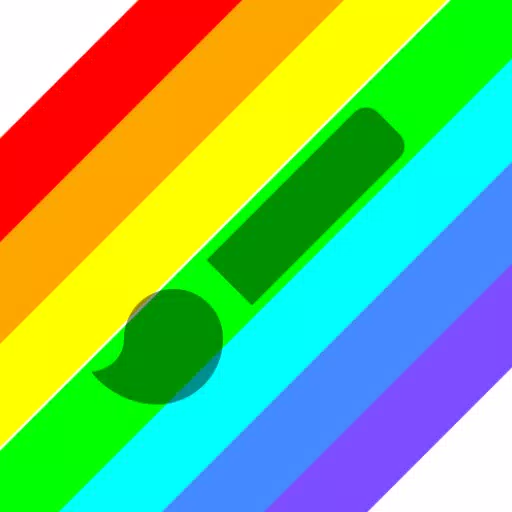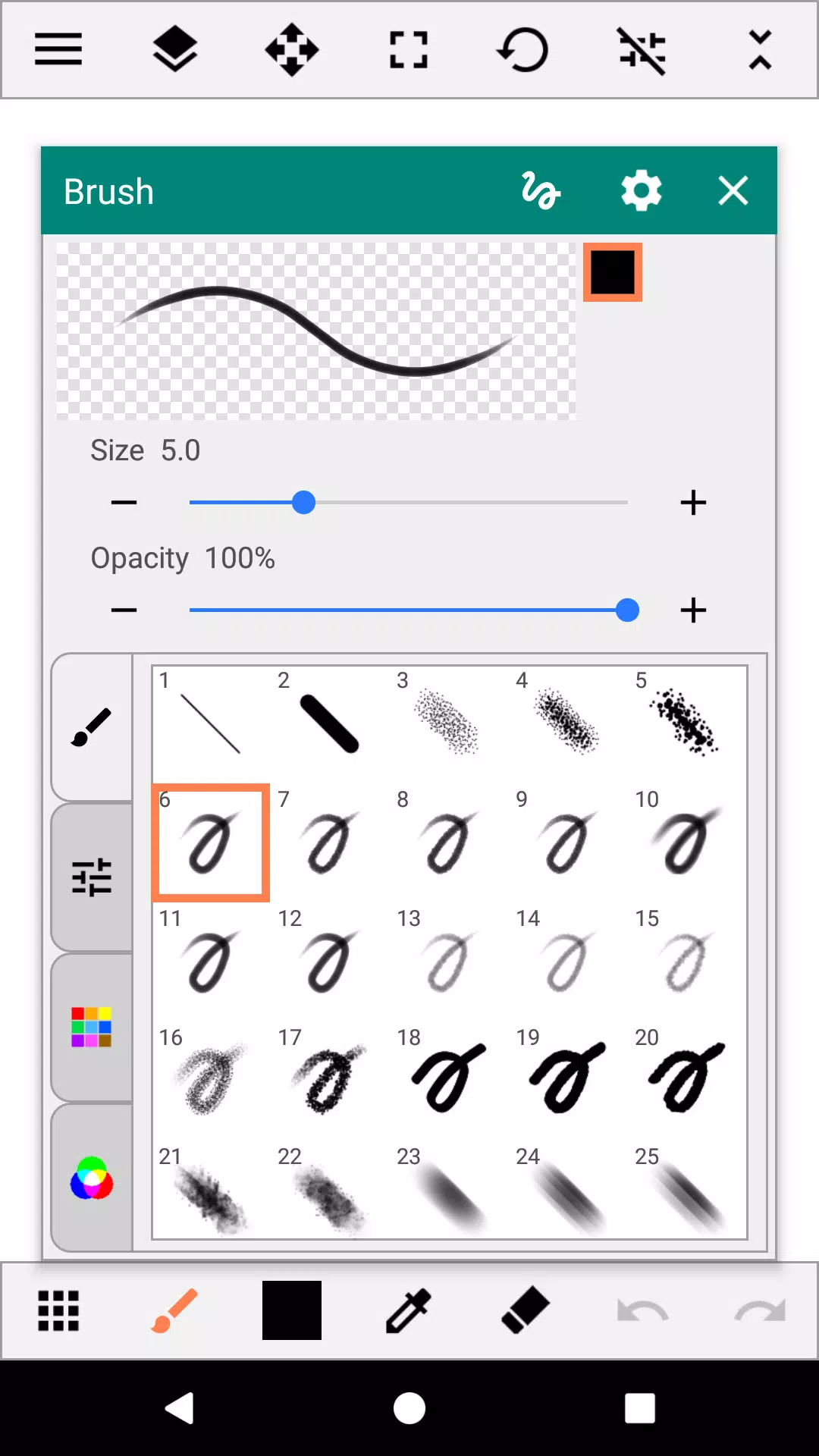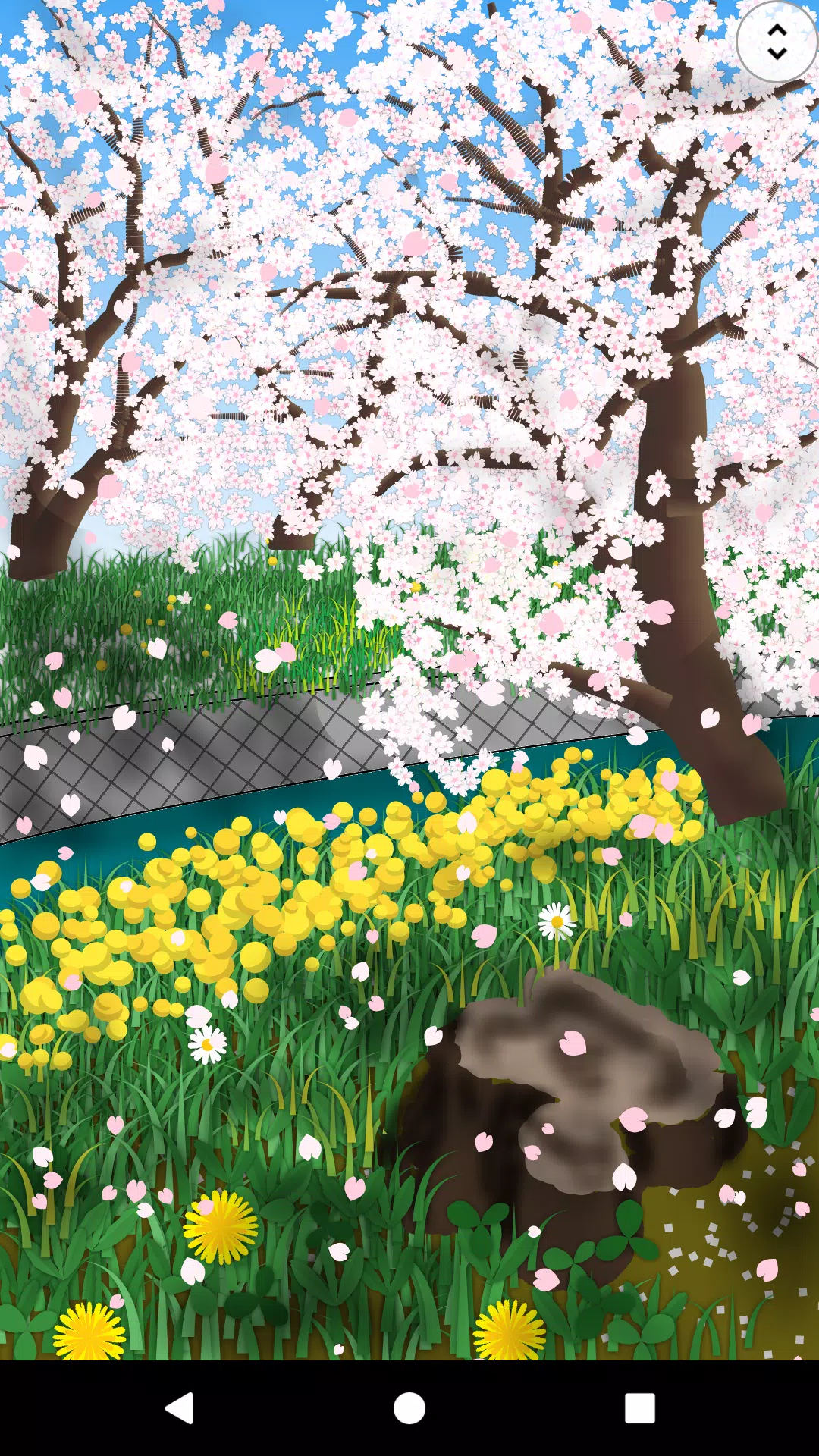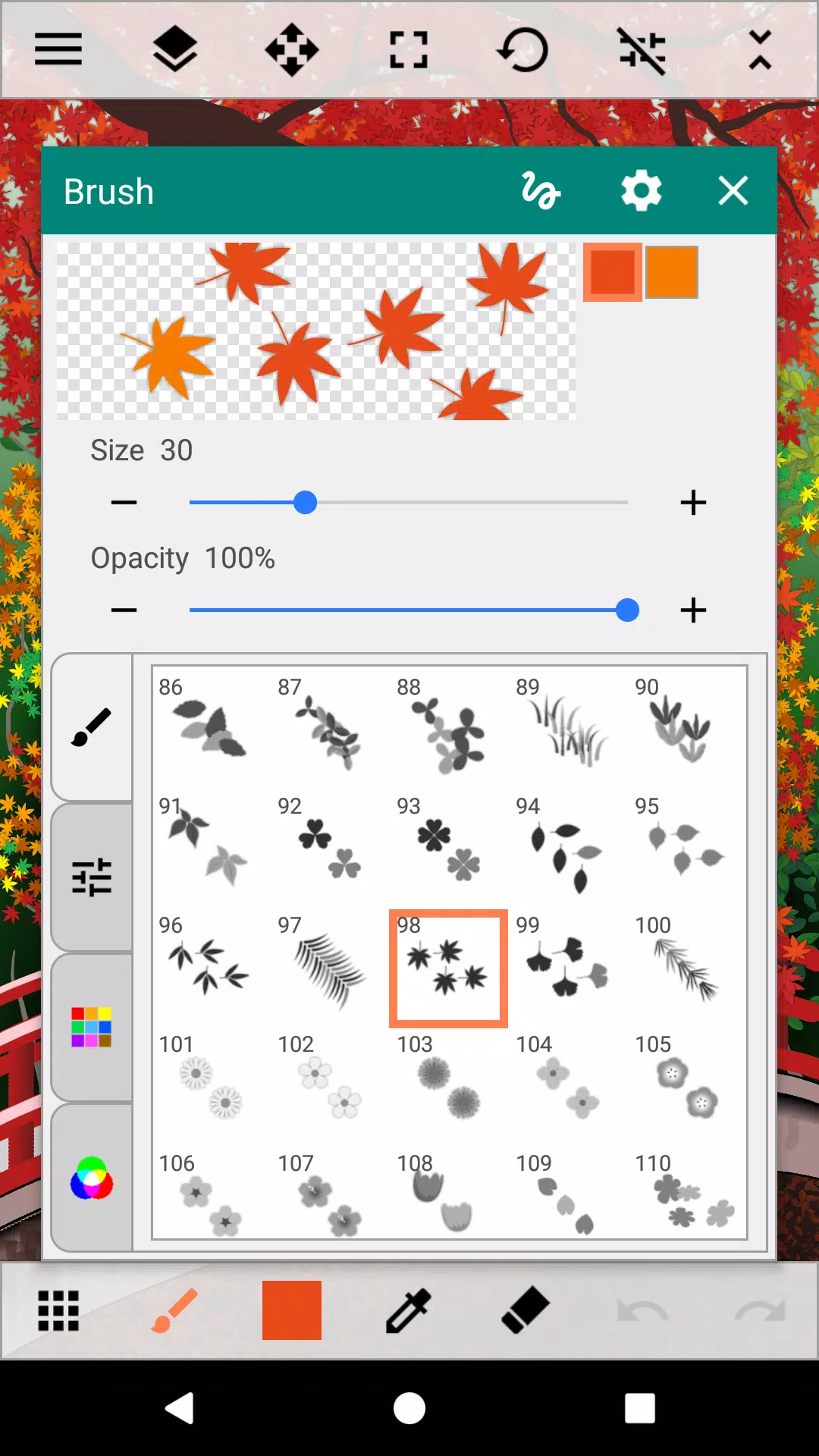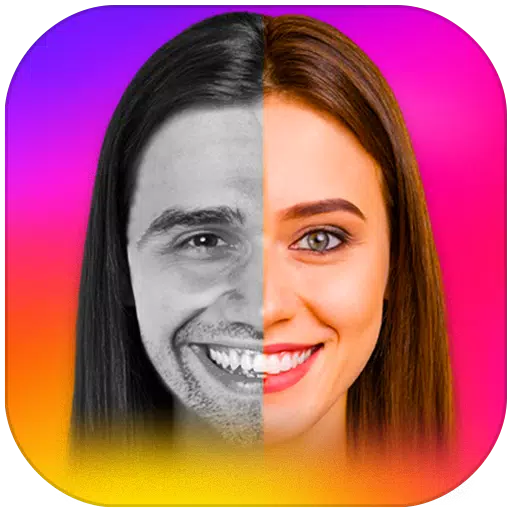Paint Art: Unleash Your Inner Artist with This Fun and Versatile App!
Paint Art is a user-friendly application designed for anyone who enjoys painting. Create stunning artwork with a wide range of brushes, gradients, patterns, photos, and shapes. Even without a stylus, the precise cursor function allows for detailed painting. Customize your canvas size and export your masterpiece as a PNG or JPEG. Packed with features, Paint Art offers endless creative possibilities. Let your imagination run wild and bring your visions to life!
Features:
Tools:
- Brushes: A diverse collection including standard pens, sprays, and artistic brushes with gradients, floral, grassy, and light effects.
- Fill: Create gradients, lines, patterns, or random fills.
- Shapes: Choose from a variety of shapes, including lines, squares, circles, stars, balloons, and flowers.
- Selection: Select areas using rectangle, circle, freehand, all, or automatic selection tools.
- Text: Add text to your artwork.
- Image/Photo Insertion: Incorporate images and photos into your paintings.
- Eraser: Easily erase unwanted strokes.
Color:
- Palette & Color Arrangement: Customize your color palette and arrangement.
- Color Editing: Use the color picker, RGB values, or eyedropper tool for precise color selection.
Canvas:
- Manipulation: Move, zoom, and rotate your canvas for optimal control.
Auxiliary Functions:
- Ruler: Utilize straight and circular rulers for accurate drawing.
- Grid: Display vertical and horizontal grid lines for precise alignment.
- Cursor: Enable detailed drawing using the cursor.
- XY-Distance: Easily set drawing intervals for accurate shape placement.
Layers:
- Multiple Layers: Work with up to 30 layers.
- Layer Settings: Adjust transparency, saturation, blend modes, protect transparency, and lock layers.
Other Features:
- Customizable Destination Folder: Save your artwork to your preferred location.
- App-to-App Image Sharing: Easily share your creations with other apps.
- Pen Pressure Sensitivity: Utilize pen pressure for varying line thickness (supported on compatible smartphones).
What's New in Version 3.3.1 (Updated Sep 5, 2024)
This update includes minor bug fixes and improvements. Download the latest version for the best experience!
Screenshot