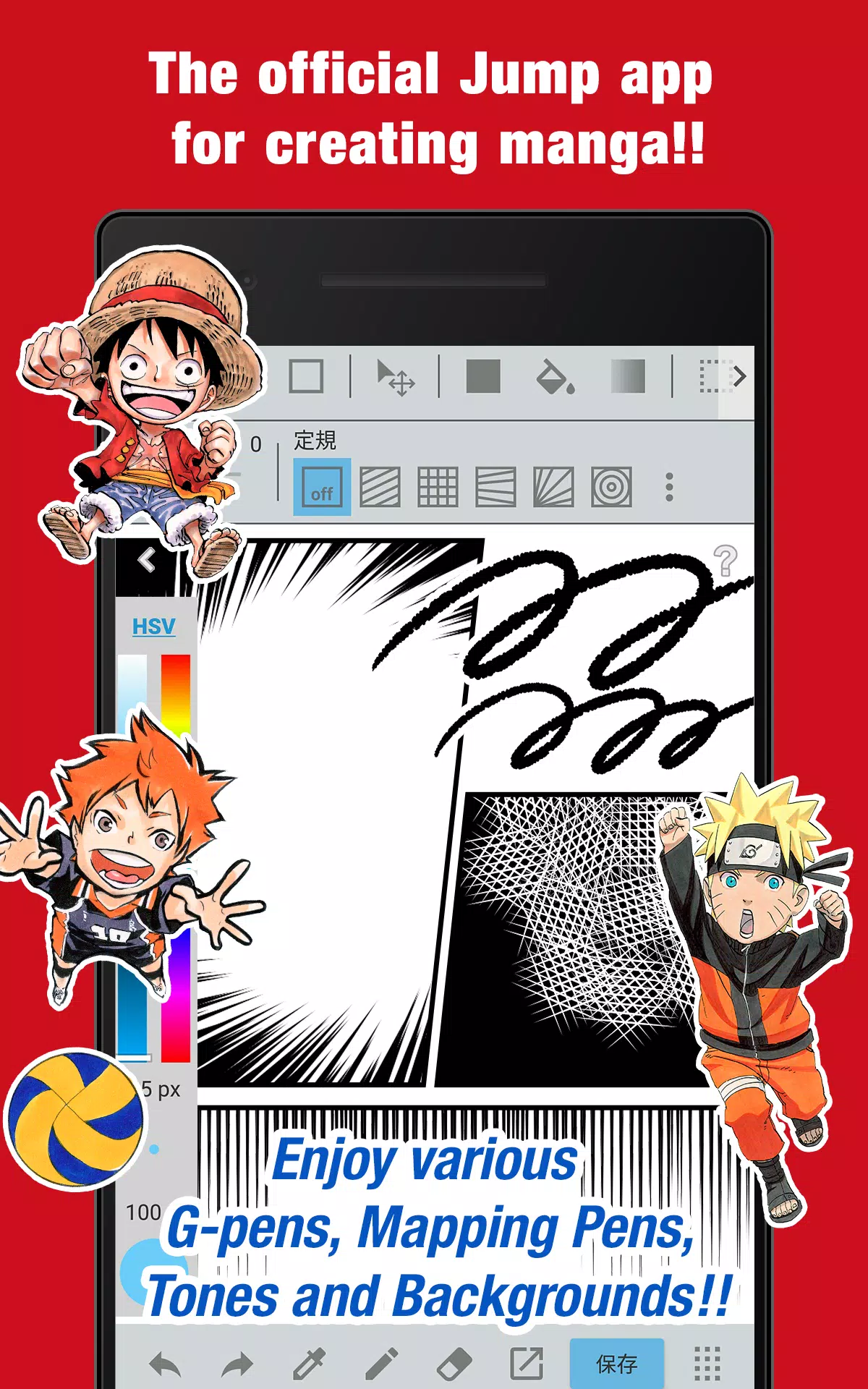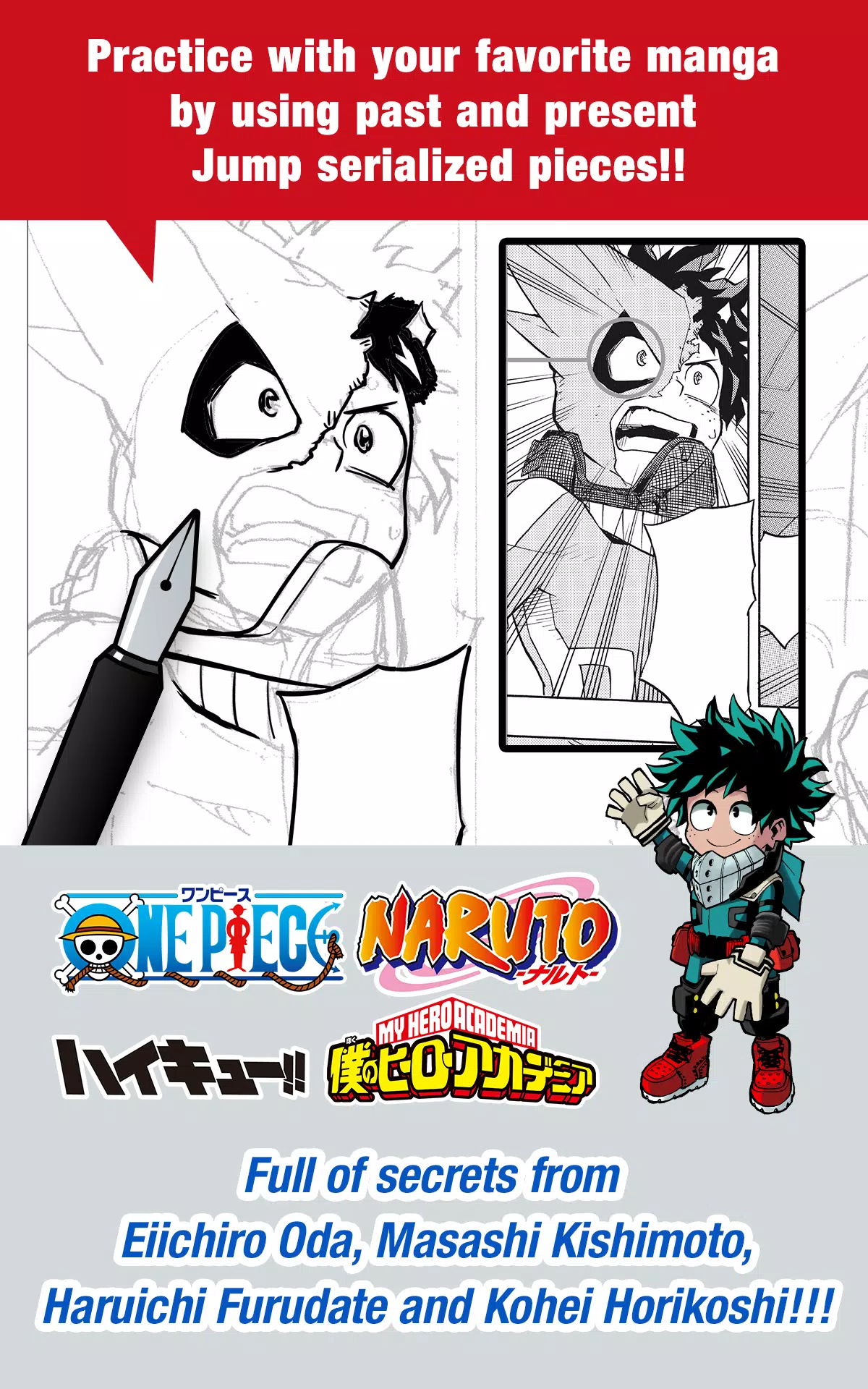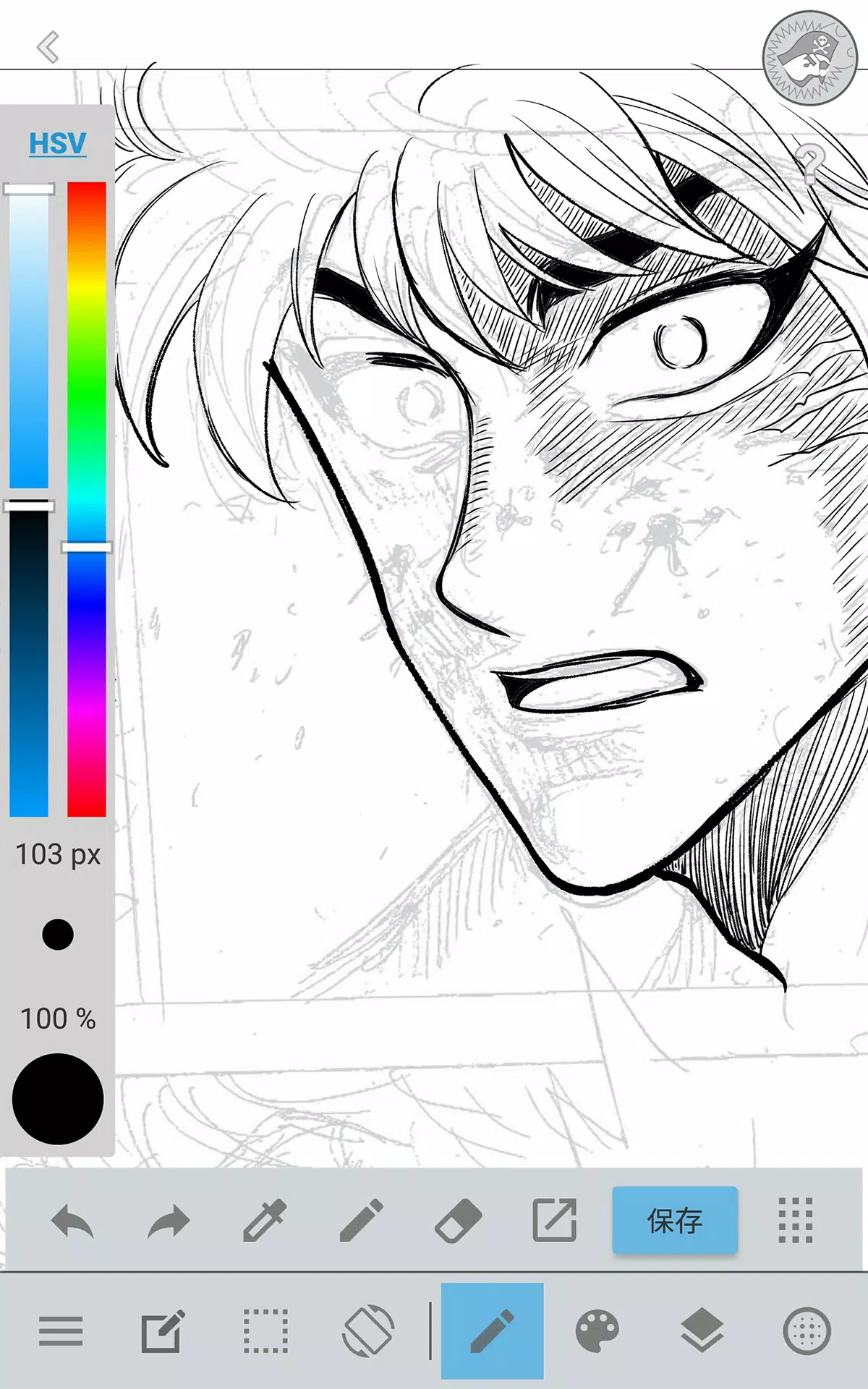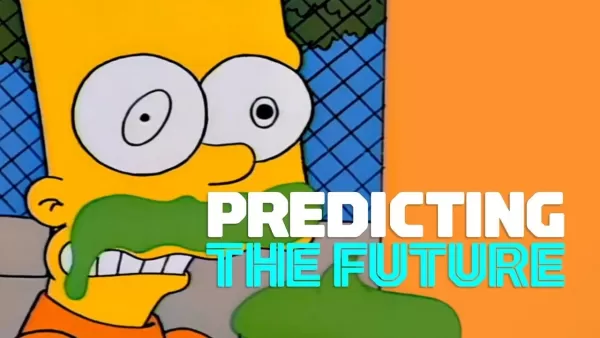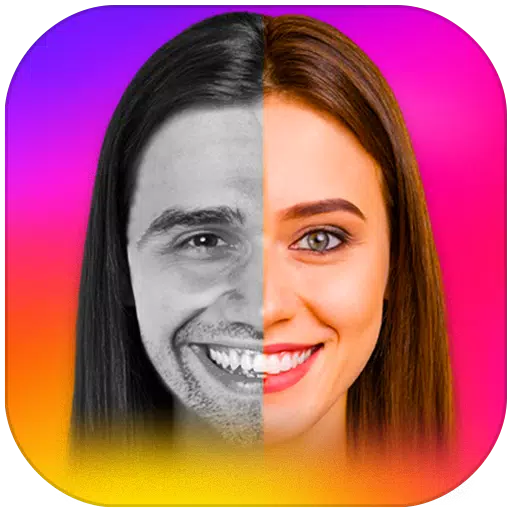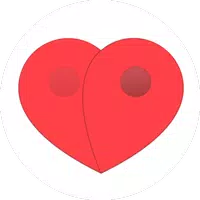The official Jump manga creation app! Packed with exclusive insights from Jump authors!
■ Create authentic Weekly Shonen Jump manga and illustrations—completely free!!
Access professional tools like G-pens, Mapping Pens, Tones, and Backgrounds at no cost!!
■ Train with iconic manga using published works from past and present Jump series!!
Discover techniques from legendary creators like Eiichiro Oda (One Piece) and Kohei Horikoshi (My Hero Academia)!!
■ Master manga creation with professional guidance from Jump's editorial team!!
Comprehensive tutorials covering storytelling, character design, and dialogue!!
■ Submit your work to official Jump contests!!
Stay updated on every competition through the app—never miss an opportunity!!
What is JUMP PAINT?
The ultimate manga and illustration app—born from the collaboration between MediBang Paint (12 million downloads) and Weekly Shonen Jump.
Built on MediBang Paint's technology, JUMP PAINT gives creators the freedom to draw anywhere, anytime.
Perfect for both illustrations and manga, JUMP PAINT delivers professional tools including diverse brushes, materials, and authentic manga fonts.
■ Draw Anywhere!
・Carry desktop-level painting power in your pocket with JUMP PAINT.
・An intuitive iPhone-optimized interface packed with powerful features.
・Toggle the UI with a single touch.
・Streamlined controls let you adjust brush sizes and color modes effortlessly.
■ Painting Tools
・90 free brushes at your fingertips!!
・From G Pens and Mapping Pens to Watercolor, Blur, Smudge, and over 50 others including Acrylic, School Pen, and Soft Pastel.
・Force Fade In/Out ensures crisp lines, even when drawing with fingers.
・Design and save your own custom brushes.
■ Free Resources
・800+ free tones and backgrounds.
・Pre-made assets like clouds, buildings, and vehicles included.
・Apply tones instantly with one tap.
■ Layers
・Advanced layer system with blending modes.
・Organize and protect different elements of your artwork.
■ Comic Fonts
・Transform your comic's vibe with professional typefaces.
・Express character emotions and personalities through text.
・50 industry-standard fonts available.
■ Comic Creation
・Drag to create custom comic panels instantly.
・Resize and reshape panels freely.
■ User Friendly
・Customizable shortcuts for efficient workflow.
・Beginner-friendly design helps new artists start quickly.
・A clean interface that maximizes drawing space.
・Switch to full-screen mode with one tap.
■ Other Tools
・Perspective guides, line tools, and curve assistants.
・Stroke stabilization for smooth, confident lines.
■ Photo Reference
・Capture photos in-app and place them on separate layers for reference.
・Perfect for studying subjects or learning new drawing techniques.
■ Cloud Storage
・Securely backup and organize your creative projects.
・Transfer files between devices with ease.
■ Manage Project
・Save and handle multi-page documents efficiently.
■ Syncability
・Sync your presets with the PC version of JUMP PAINT.
■ Team Creation
・Collaborate remotely with other creators in real time.
■ Auto Recovery
・Automatic backup protects your work if your device fails.
IMPORTANT
To access cloud features, a free MediBang account is required(https://medibang.com/).
Screenshot