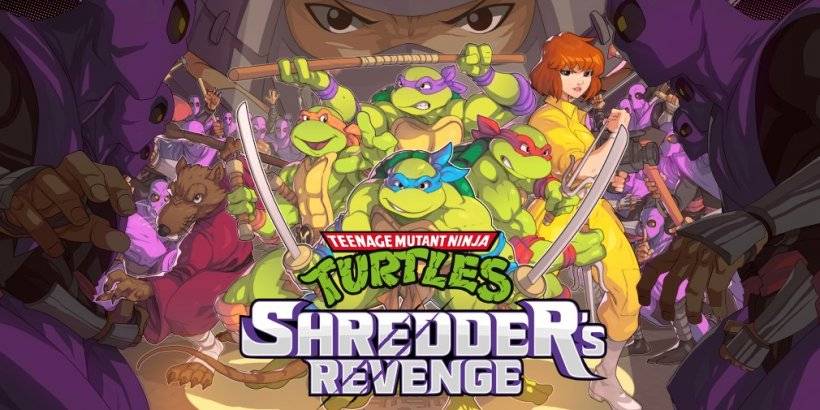"Learn to Throw Rocks in Kingdom Come: Deliverance 2"
While it may not be as thrilling as direct combat, *Kingdom Come: Deliverance 2* offers a robust stealth system that allows players to navigate around enemies discreetly. A key component of your stealth arsenal is the ability to throw rocks, and mastering this skill can be a game-changer. Here's a comprehensive guide on how to throw rocks effectively in the game.
How to Throw Rocks in Kingdom Come: Deliverance 2
To utilize rock throwing, you must be in stealth mode. Initiate stealth by clicking the right stick on your controller or pressing the 'C' key on your PC. Once in stealth, you can throw a rock by holding the following button based on your platform:
- PlayStation: R1
- Xbox: RB
- PC: G
As you hold the button, Henry will ready a pebble in his right hand, and a small crosshair will appear on the screen, guiding you to where the rock will land. Aim carefully and release the button to execute the throw.
Related: 5 Kingdom Come: Deliverance 2 Beginner Tips For Escaping the Peasant Life
Tips and Tricks for Throwing Rocks in Kingdom Come: Deliverance 2
One of the most beneficial aspects of rock throwing is that rocks are unlimited, eliminating the need to retrieve missed throws. However, since Henry throws small pebbles, the noise they create has a limited radius. It's crucial to aim close to your target. Additionally, if you strike objects like cups or plates, the resulting sound will be more pronounced.

Rocks serve another purpose: knocking down bird nests scattered throughout the game world. These nests often contain valuable items like eggs, which offer minor nourishment, or even dice badges if you're fortunate.
That's all you need to know about throwing rocks in *Kingdom Come: Deliverance 2*. For more tips and strategies, The Escapist offers a wealth of resources, including guides on acquiring the best horse or selling stolen goods, perfect for those continuing their stealthy adventures.
Kingdom Come: Deliverance 2 is available now on PlayStation, Xbox, and PC.