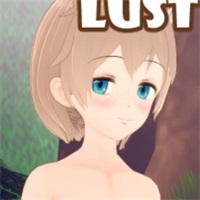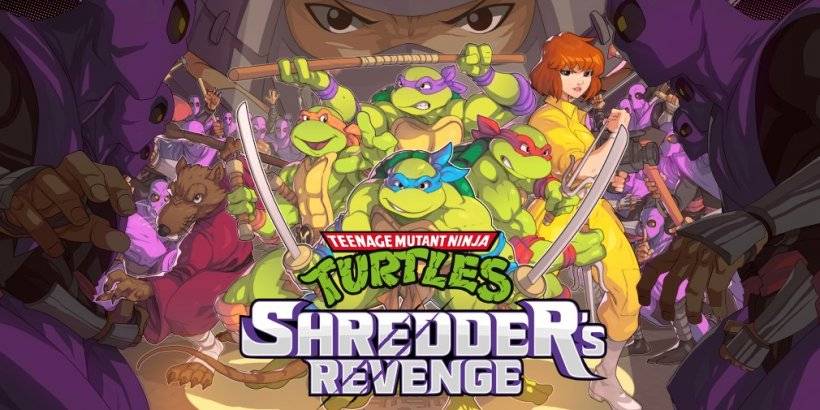BlueStacks Features to Help You Increase Efficiency in Echocalypse
Echocalypse, the globally released anime-styled gacha and city-builder RPG, is taking the gaming world by storm! Featuring a captivating cast of cute kimono-clad girls, this turn-based game offers players the chance to collect their favorite characters and participate in a host of launch celebration events. These events provide massive rewards, giving players a significant head start in building their accounts. Echocalypse is available for free on both the Google Play Store and the iOS App Store.

Boost your Echocalypse experience with BlueStacks Eco Mode! This handy feature frees up RAM by lowering the game's frame rate, allowing your computer to handle other tasks simultaneously. Simply locate the "Speedometer" button in the BlueStacks toolbar (on the emulator's right side), and toggle Eco Mode on or off with a single click. You can even customize the FPS for individual or all instances.
Optimizing Your Visuals for the Best Echocalypse Experience
Experience Echocalypse's stunning visuals at their best with BlueStacks. Unlock the highest possible FPS and resolution without lag or frame drops using BlueStacks' High FPS and High-Definition features.
To enable High FPS, navigate to BlueStacks settings -> Performance -> Enable High frame rate. Adjust your resolution and pixel density to your preference by going to BlueStacks settings -> Display. Experiment with the different settings to find your ideal visual balance.