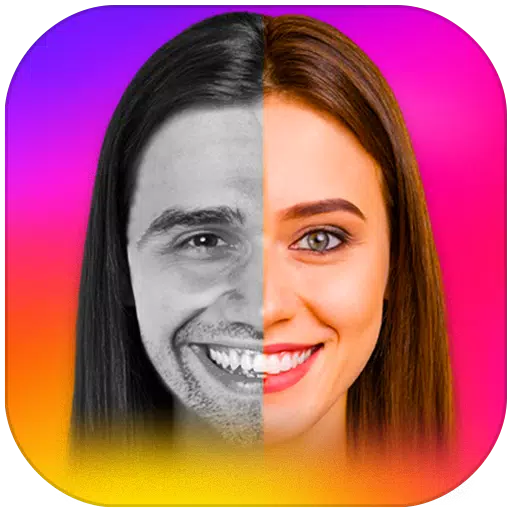Love is in the air! Create stunning romantic photo collages and frames with this amazing photo editor. Frame your cherished moments and express your love creatively with a wide array of beautiful frames and features.
This Romantic Photo Frames app lets you combine photos into cool picture collages. Add and adjust your photos within the frames, customize text with unique fonts, and amaze your loved one with breathtaking results.
Create personalized photo collages and share them easily with those you care about. This isn't just a photo collage app; it's a tool to unleash your creativity, using beautiful backgrounds, romantic stickers, and text to craft masterpieces.
The app offers a delightful selection of horizontal and vertical photo frames, categorized into single, double, and triple frame options. Each category boasts a curated collection of creative frames, blending love themes with vibrant, romantic graphics.
App Features:
- Free and Easy to Use: Get started instantly!
- Collect and Combine: Gather your favorite photos to make a love photo frame.
- Diverse Frame Selection: A wide range of single, double, and triple photo frames.
- Import from Gallery: Select your favorite photos from your device's gallery.
- Precise Photo Adjustment: Adjust your photos within the frames for the perfect fit.
- Creative Collage Design: Arrange your photos to create different types of love collages.
- Text and Sticker Customization: Add text with customized fonts and stickers to personalize your creations.
- Save and Share: Save your creations to your device and share them on social media.
Transform your photos into romantic keepsakes with this easy-to-use and feature-rich app.
Screenshot