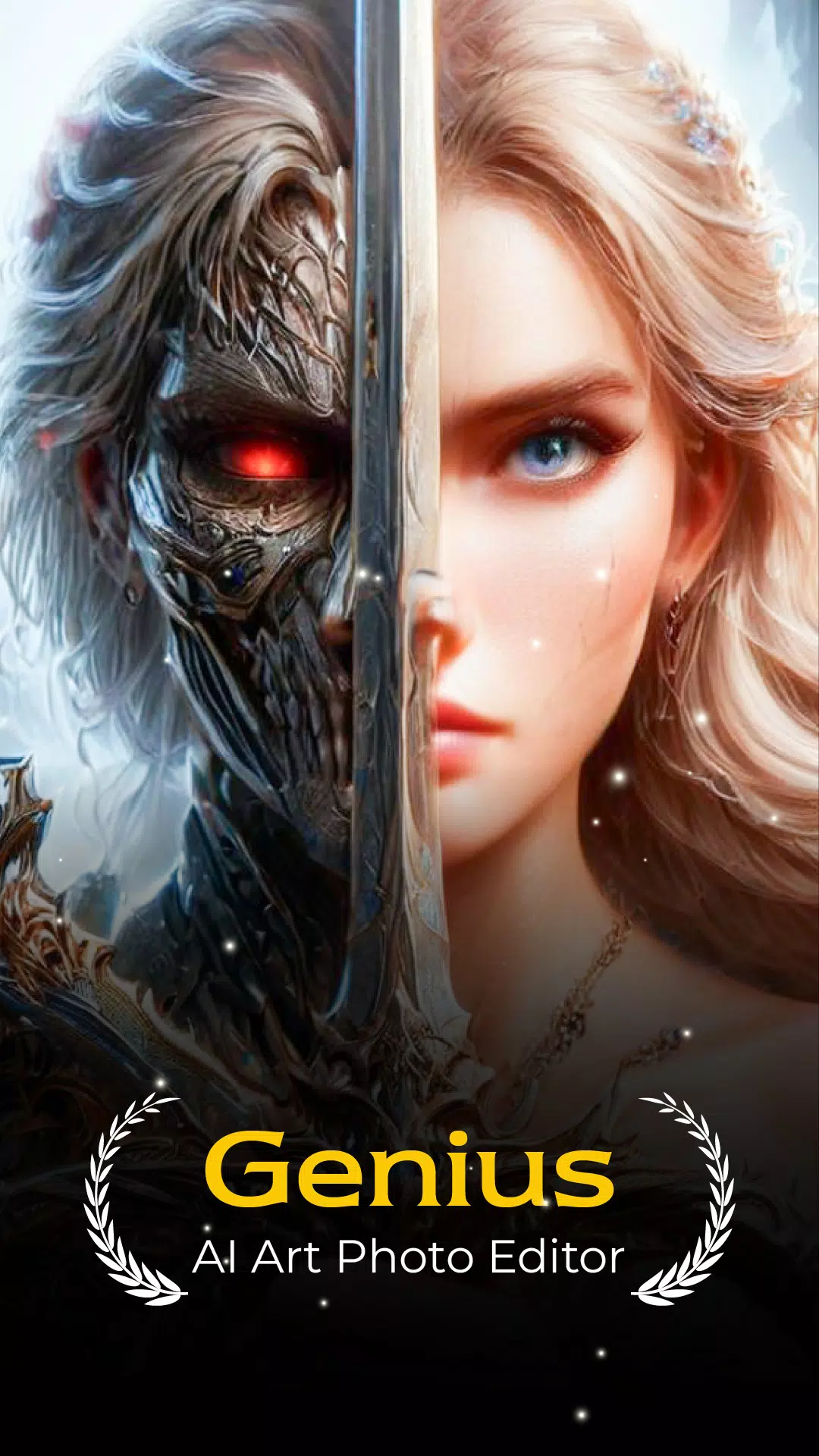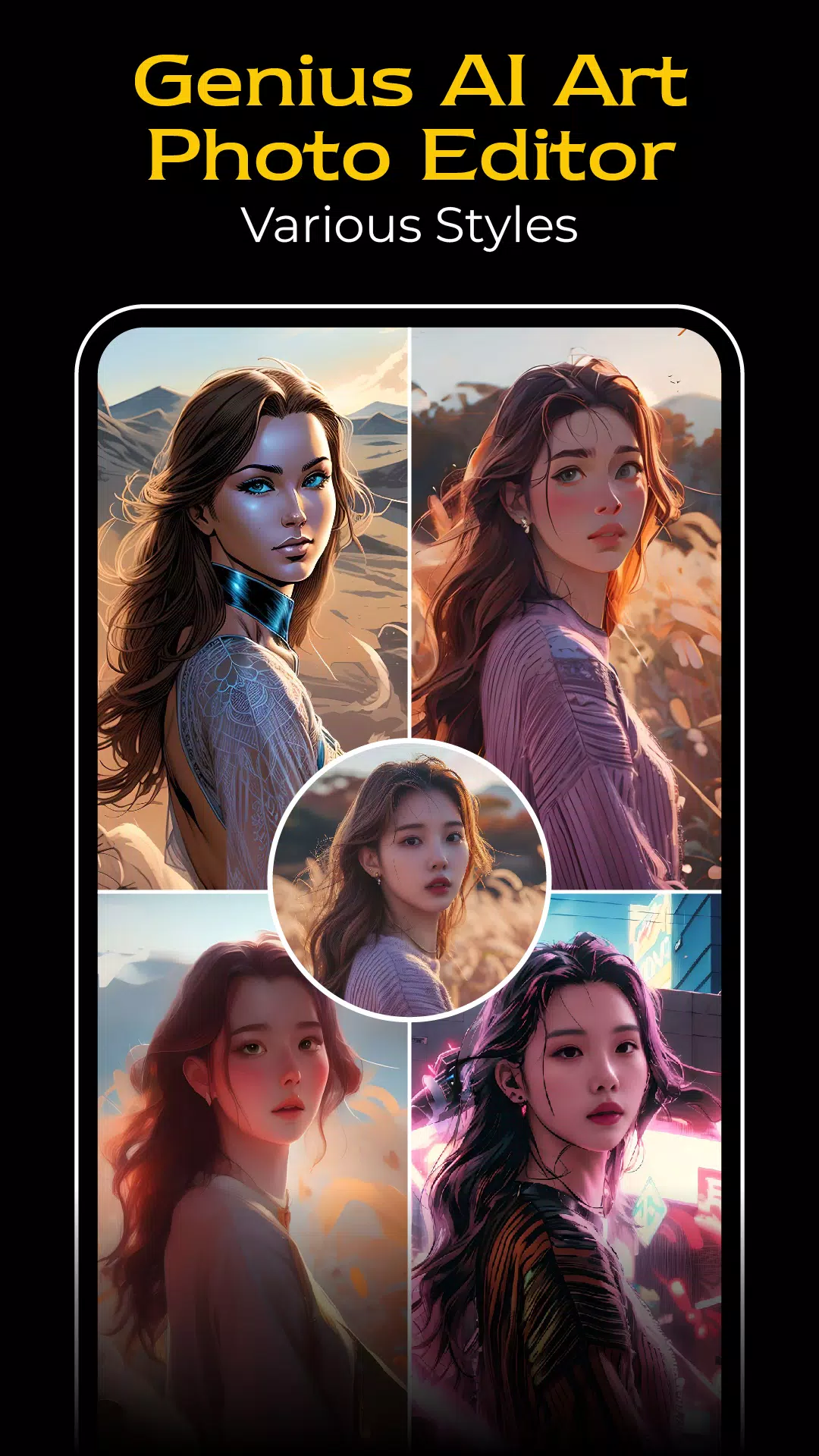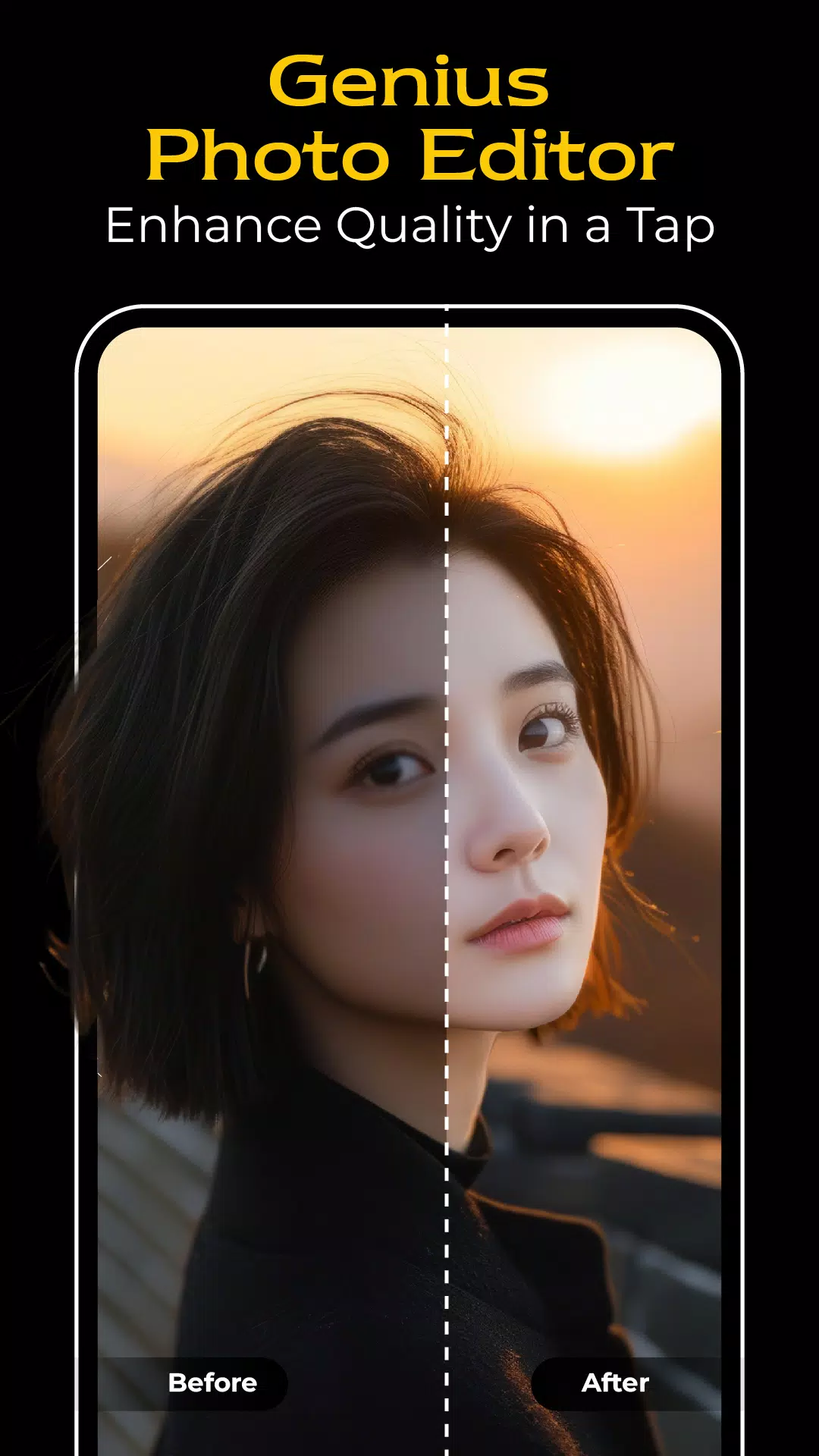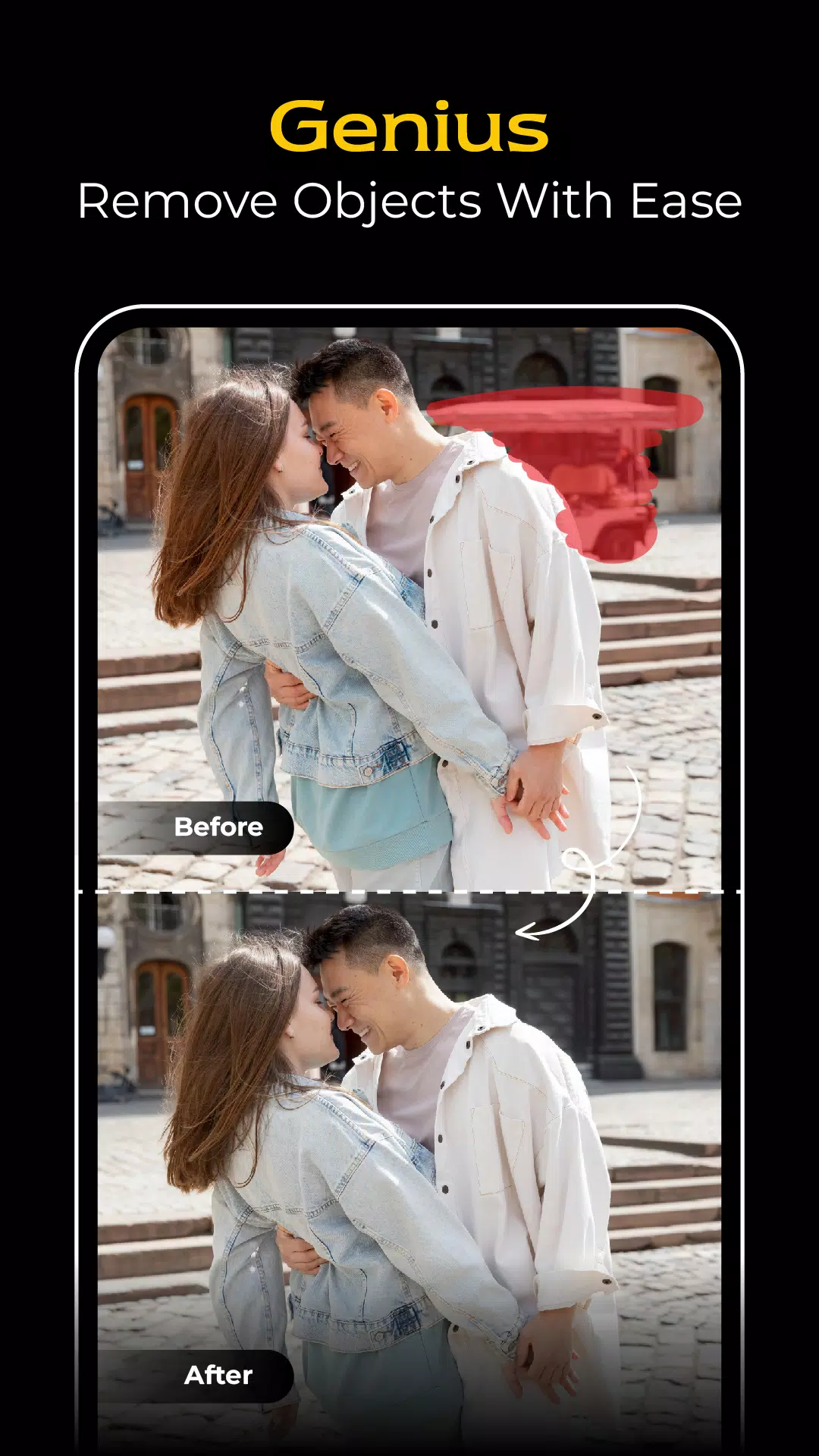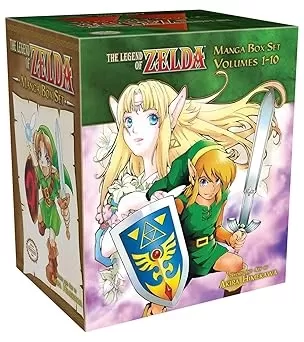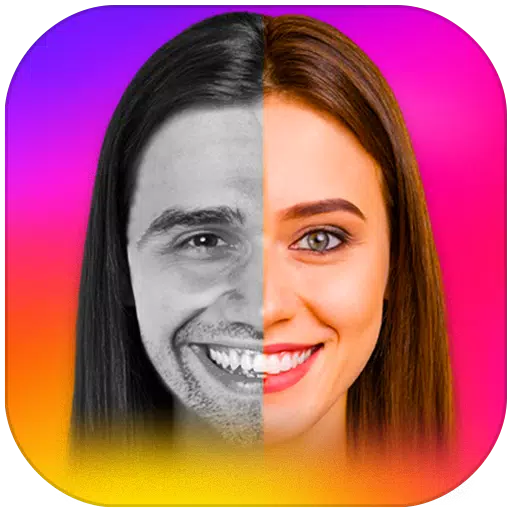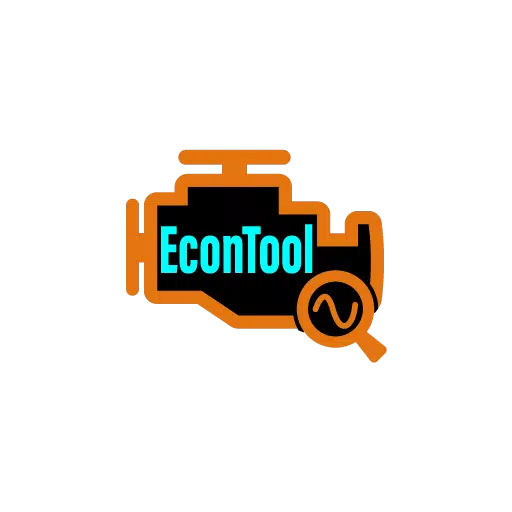Experience the future of AI photo editing with Genius: the all-in-one app for creating breathtaking AI art! Powered by cutting-edge generative AI, Genius lets you transform your photos into stunning AI-generated images in seconds. Unleash your creativity and explore the limitless possibilities.
Genius empowers you to:
-
AI Yourself: Transform your photos into mesmerizing styles, from fairytale royalty to anime characters, motorcyclists, neon-city warriors, and much more. See yourself in a whole new light!
-
AI Photo Expander: Seamlessly expand your images using AI, blending the added sections flawlessly with the original photo. Experiment with text prompts for even more creative results and choose from a variety of aspect ratios.
-
AI Object Remover: Effortlessly remove unwanted objects or people from your photos in just three simple steps. Say goodbye to distractions and imperfections.
-
AI Photo Enhancer: Sharpen and enhance your images, increasing resolution and clarity. Fine-tune brightness, contrast, and other parameters to achieve truly brilliant results.
Why Choose Genius?
- All-in-One App: A comprehensive suite of advanced AI features for effortless art generation and editing.
- Advanced AI Power: Leveraging the latest and most powerful AI technology available.
- Highly Efficient: Intuitive interface, simple steps, rapid generation times, and stunning artwork.
- Unleash Creativity: Inspire boundless ideas and artistic creation.
- Frequent Updates: Regular updates ensure access to the newest tools and technologies.
It's Easy! Just Follow These Simple Steps:
- Tap the desired feature.
- Upload your image.
- Tap "Generate."
- Download your AI-edited masterpiece.
Create AI art effortlessly with Genius! Our features are designed to make your AI art generation both effortless and incredibly creative. Contact support if you have any questions. Happy editing!
Screenshot