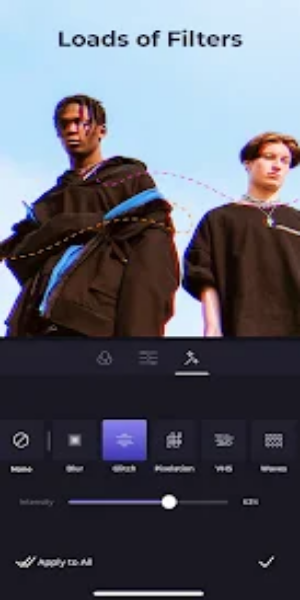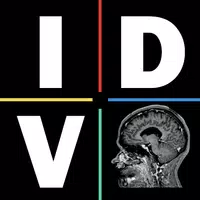The Renderforest Video & Animation app is a powerful mobile video creation tool, simplifying the process of making high-quality videos. Whether for personal memories or professional projects, its comprehensive features empower users to bring their visions to life.

Effortlessly Craft Stunning Videos:
- Create professional-looking videos directly on your mobile device.
- Easily edit videos and audio, including trimming, splitting, and speed adjustments.
- Fine-tune video parameters like exposure, contrast, and brightness.
- Quickly record and add voiceovers for enhanced storytelling.
- Personalize your videos with images, text, and stickers.
- Export in crisp full HD with customizable frame rates (up to 60 FPS).
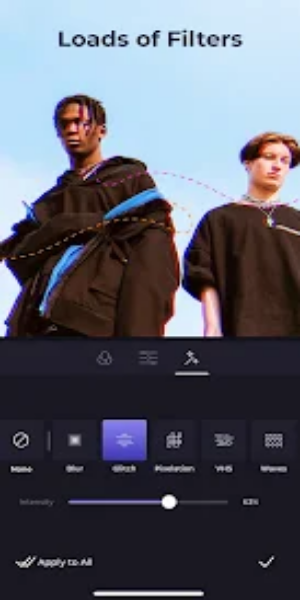
Key Features of Renderforest Video & Animation:
-
An intuitive video editor provides a seamless mobile video editing experience, offering a wide range of tools for complete creative control. This includes video and audio integration, precise clip editing, exposure adjustments, and on-the-fly voice recording.
-
A vast library of professionally designed templates allows users to easily customize pre-made designs by adding their own media, adjusting colors and fonts, choosing music, and incorporating voiceovers. The app seamlessly integrates these elements for visually impactful results.
-
High-quality full HD exports with customizable frame rates ensure your videos look their best, suitable for sharing across various platforms and uses.
-
Renderforest Video & Animation is designed for both beginners and experienced creators, providing the tools to produce professional-quality videos easily and conveniently on a mobile device.

In Conclusion:
Renderforest is a leading video maker app boasting a huge selection of customizable templates for intros, outros, promotions, and advertisements. Easily personalize these templates with your own text, music, and media. The app caters to a wide range of video creation needs. Share your feedback below!
Version 3.7.4: Enhanced Performance & Bug Fixes:
Enjoy improved performance and a smoother workflow with the latest update. We've focused on significant improvements and bug fixes for an optimal creative experience.
Screenshot