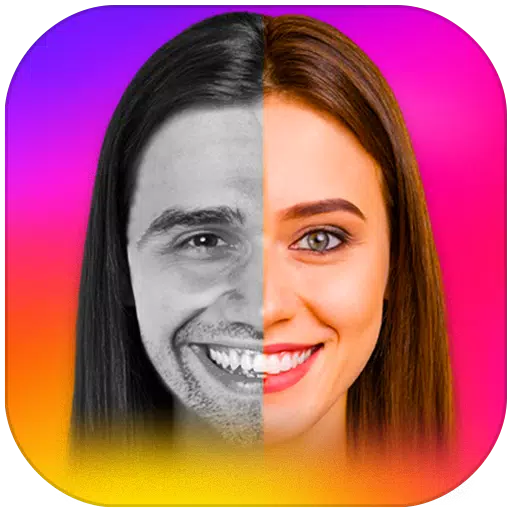This powerful 3D modeling app lets you create and edit 3D models, objects, artwork, and CGI graphics directly on your mobile device. Unlike other drawing apps, this one focuses on 3D design, making it ideal for professionals and hobbyists alike.
Design for various fields: From architectural visualization and industrial design to game development and woodworking, this app serves as a versatile 3D design tool. Use it for creating 3D models for business, designing furniture, engineering projects, landscape architecture, car design, or even as a digital sculpting tool. It's also perfect for crafting 3D-printed objects.
Intuitive 3D creation: Employ gestures to easily move, rotate, and scale 3D images and objects. The app supports stylus pens for precise control, but isn't required for use. Create intricate designs with comprehensive tools for vertex, edge, and face manipulation. Sculpt 3D forms using intuitive sculpting tools with adjustable brush size and strength.
Extensive features: The app boasts a wealth of features including:
-
Fast Workflow: Intuitive gesture controls for quick model manipulation and tool switching. Efficient multi-selection of vertices, edges, faces, and objects.
-
Advanced Editing Tools: A complete set of tools for precise vertex editing, edge manipulation (cutting, looping, extruding), face manipulation (extruding, creating, detaching), and object manipulation (combining, separating, mirroring).
-
Sculpting Capabilities: Intuitive sculpting tools for pushing, pulling, smoothing, and shaping 3D models.
-
Display and Visualization: Customizable grid, display of vertex information, wireframe/shaded views, shadow control, axis display.
-
Material Application: Apply up to 20 materials to your 3D objects.
-
Precise Control: Orthographic camera, precise value input for movement, rotation, and scaling, and various snapping options (grid, angle, plane, local space).
-
Import/Export: Import and export .obj files for compatibility with industry-standard 3D modeling and CAD software (including 3ds Max, Maya, Blender, Zbrush, AutoCAD, SolidWorks, and many more). Convert to other formats using third-party converters (IGS, STEP, STL, FBX, etc.).
Create 3D characters and game environments: Game developers can use this app to design 3D characters, build game environments, and create cutscenes. Accurate 3D physics modeling is also supported.
This app is the ultimate 3D design and creation tool for professionals and enthusiasts alike. Download it today and unleash your creativity!