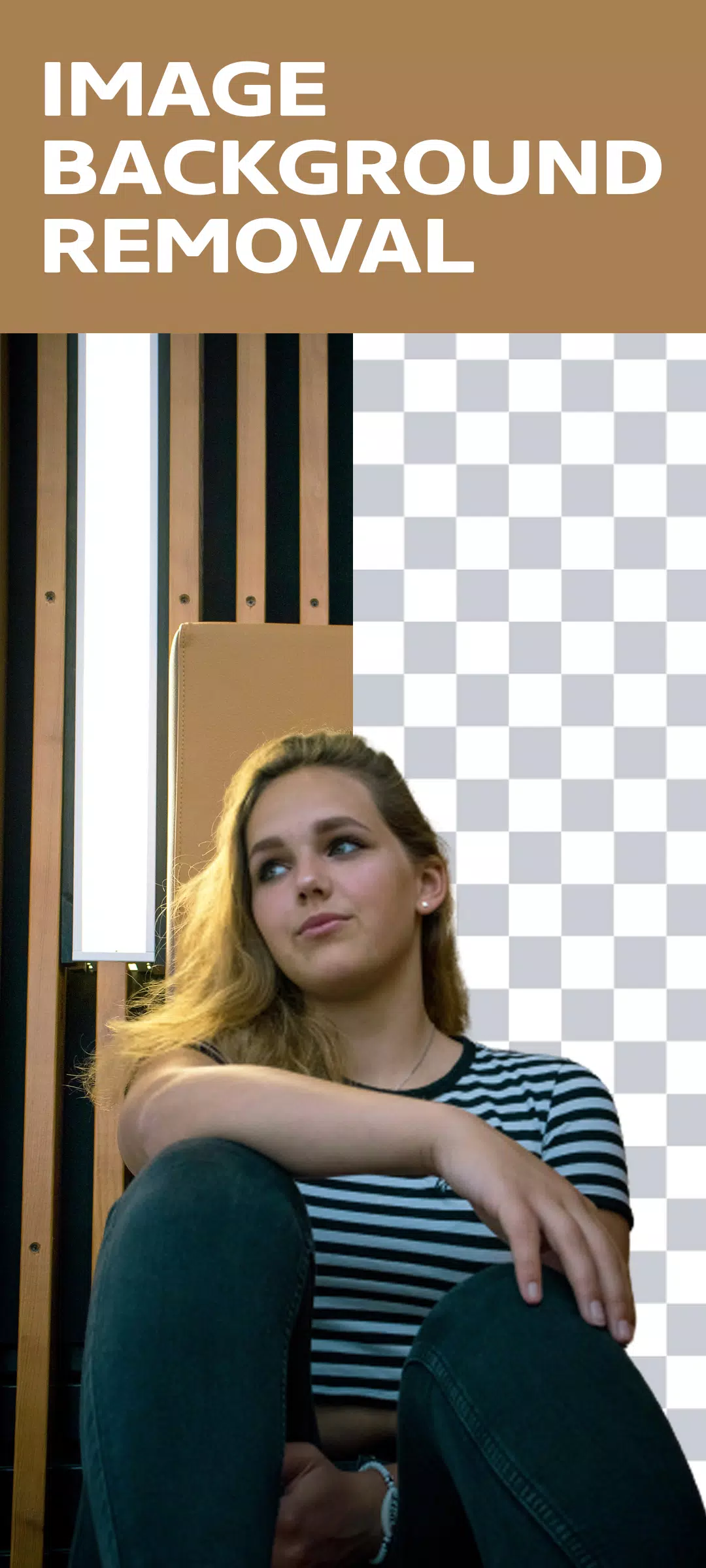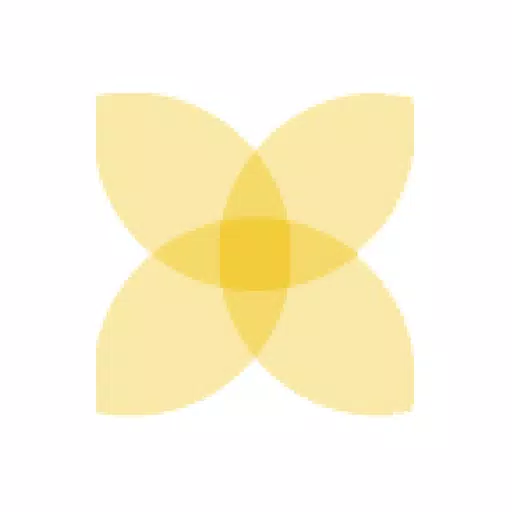This app, "Remove Video Background," lets you effortlessly remove and replace video backgrounds. Whether you're using footage from your camera or gallery, you can easily swap out the background with a solid color, gradient, image, or even another video. It also offers image background removal capabilities.
The app boasts a user-friendly interface and thousands of color options, including gradients. Two camera modes (selfie and rear) allow for versatile background changes.
Beyond simple background removal, this tool mimics the green screen effect often seen in professional filmmaking. It's a popular choice for creating more engaging and polished videos for social media. Unsure how to use a green screen? This app makes it simple.
Key Features:
- Automatic and manual image background removal.
- Video background removal from camera or gallery.
- Green screen background replacement with diverse options.
How to Use:
- Open the "Remove Video Background" app.
- Tap the plus (+) icon to begin.
- The app automatically removes the background from your camera feed.
- Select the background icon (bottom-left) to choose a new background (color, gradient, image, or video).
- Save as an image (single tap) or record a video (hold tap).
What's New in Version 3.4.8 (Updated July 14, 2024)
Minor bug fixes.
Screenshot
This app is a lifesaver! The background removal is incredibly clean and efficient. It's easy to use and works perfectly for my video editing needs.
¡Excelente aplicación! La eliminación de fondos es perfecta y muy fácil de usar. Recomendada para editores de video.
Cette application est incroyable ! L'outil de suppression d'arrière-plan est rapide et efficace. Je la recommande vivement !