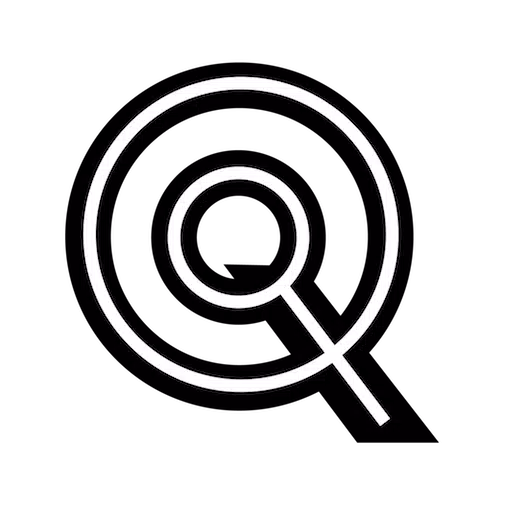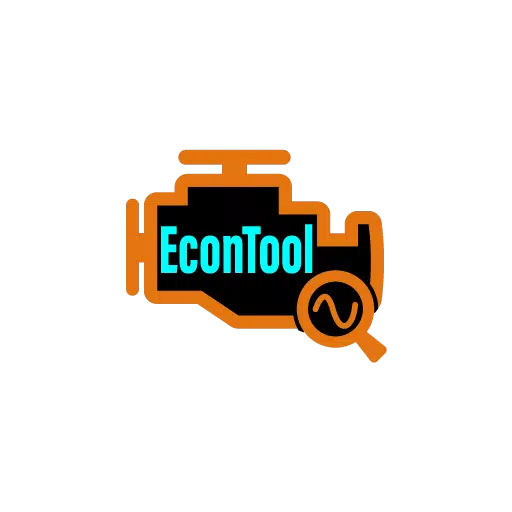Vaux - Video and Audio Editor is the ultimate video and audio editing app, transforming your media files with ease and enjoyment. Its intuitive design makes editing accessible to everyone, regardless of skill level. Choose between a sleek dark mode or a classic light mode to personalize your workspace.
Vaux offers a comprehensive suite of editing tools. Add special effects and watermarks, precisely cut and trim videos and audio, effortlessly add music tracks, and even play your media in reverse. Merge multiple files into a single project and convert your creations to numerous formats, including MP4, MKV, MPG, MOV, and more. Transform videos into engaging GIFs, and precisely control tempo and volume. Personalize your work with customizable watermarks.
Features of Vaux - Video and Audio Editor:
- Intuitive Design: Enjoy a user-friendly interface that simplifies the editing process.
- Customizable Interface: Select between dark and light modes to match your preferences.
- Comprehensive Feature Set: Access a wide range of editing capabilities, from special effects to watermarks.
- Essential Editing Tools: Precisely cut and trim, add music, and reverse playback for creative effects.
- Seamless Merging and Conversion: Combine multiple files and convert to various formats.
- GIF Creation and Customization: Create engaging GIFs and precisely control tempo, volume, and add personalized watermarks.
Conclusion:
Vaux - Video and Audio Editor is the ideal video and audio editor for everyone, from beginners to professionals. Its intuitive design and powerful features deliver a smooth and enjoyable editing experience. With essential tools like cutting, trimming, music addition, and merging, along with creative options like GIF creation and watermarking, Vaux - Video and Audio Editor empowers you to bring your vision to life. Benefit from regular updates and optimized performance. Download Vaux - Video and Audio Editor today and create stunning videos and audio for short films, social media, corporate presentations, and more.
Screenshot