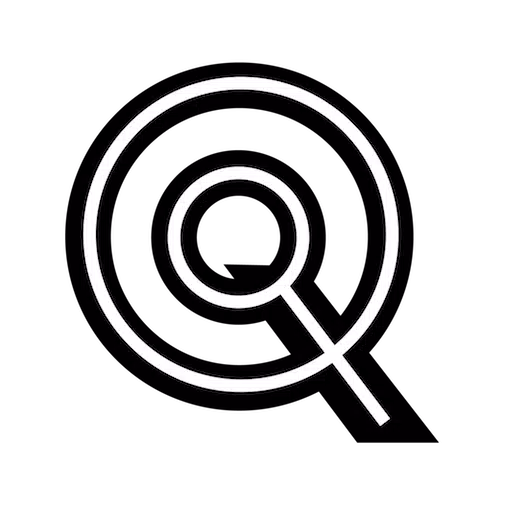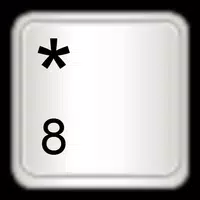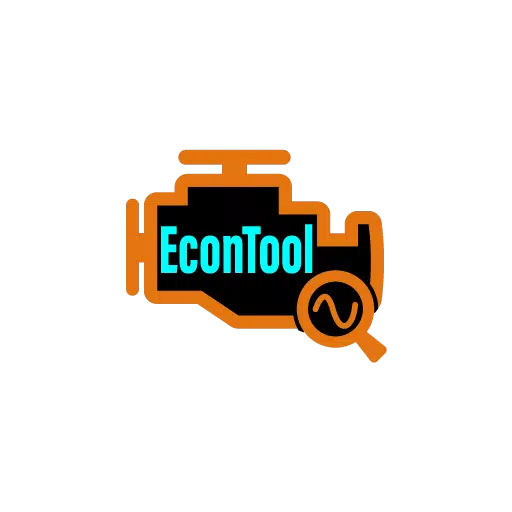The Sunsynk Connect app transforms how you manage your Sunsynk inverter. Designed for both users and installers, this app provides comprehensive remote system control from anywhere globally. Real-time monitoring allows you to effortlessly track energy production, battery health, grid interaction, and load data. Adjust inverter settings remotely – no more on-site visits are needed. The app also facilitates seamless collaboration between users and installers via shared plant access. Furthermore, UK users benefit from Octopus Agile integration for optimized charging and discharging based on dynamic pricing. Stay informed and in command with the Sunsynk Connect app.
Key Features of Sunsynk Connect:
- Real-time System Monitoring: Track energy generation, battery status, grid usage, and load statistics instantly.
- Remote System Configuration: Control inverter settings conveniently from your smartphone or computer.
- Installer Collaboration: Share access with your installer for remote support and diagnostics.
- Octopus Agile Integration (UK): Optimize energy costs by adjusting charging and discharging based on Octopus Energy's live pricing.
- Comprehensive Reporting: Generate and download detailed performance reports (PDF format) covering daily, weekly, monthly, and yearly data. Custom reports are also possible.
- Event & Alert Notifications: Receive immediate alerts for warnings, faults, or power outages.
In short, the Sunsynk Connect app significantly enhances your Sunsynk inverter's capabilities. Its real-time monitoring, remote control features, collaborative tools, Octopus Agile integration (for UK users), reporting options, and alert system deliver a superior user experience. Download the app today to fully utilize your Sunsynk inverter's potential, manage your system efficiently, and maintain constant performance oversight.
Screenshot