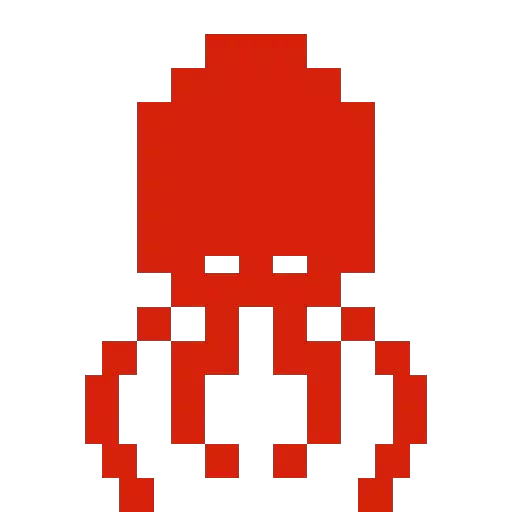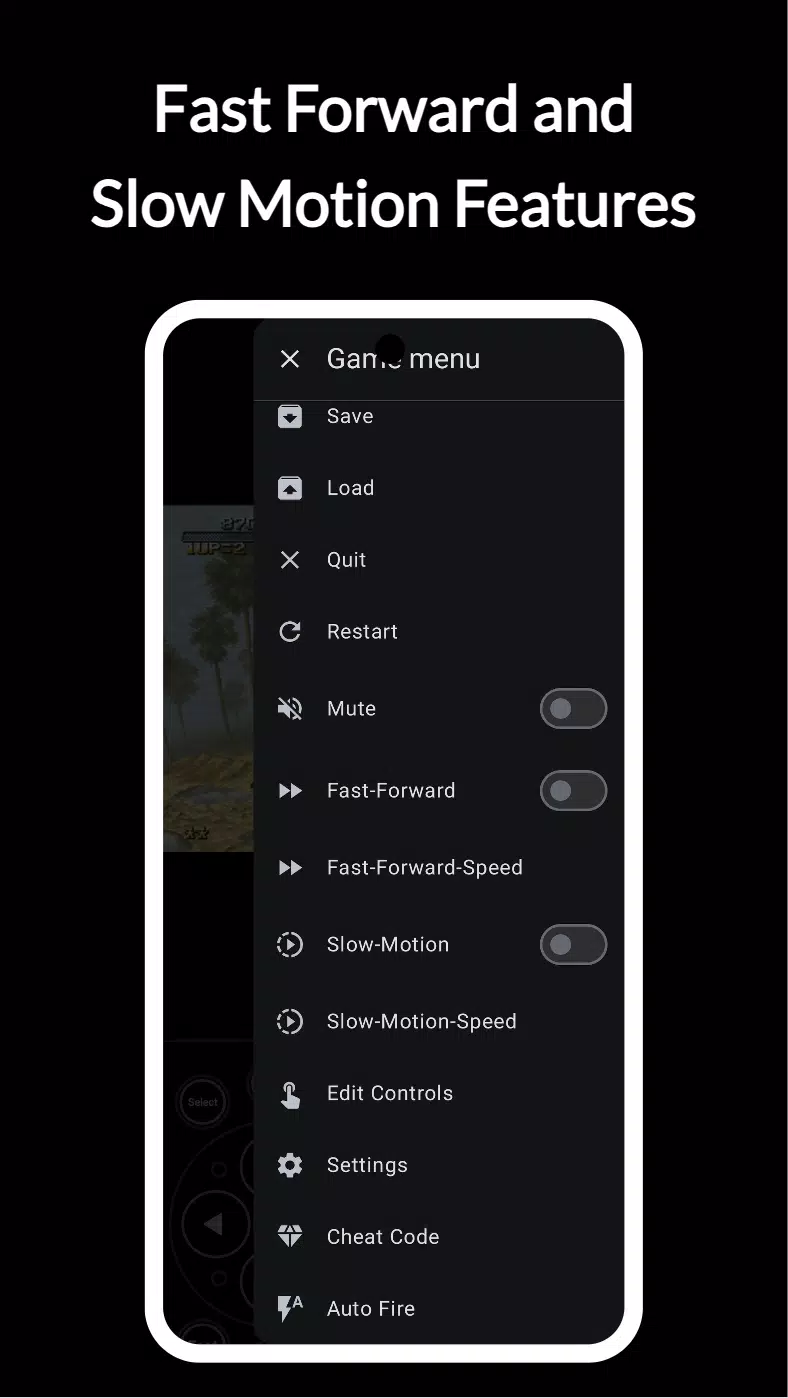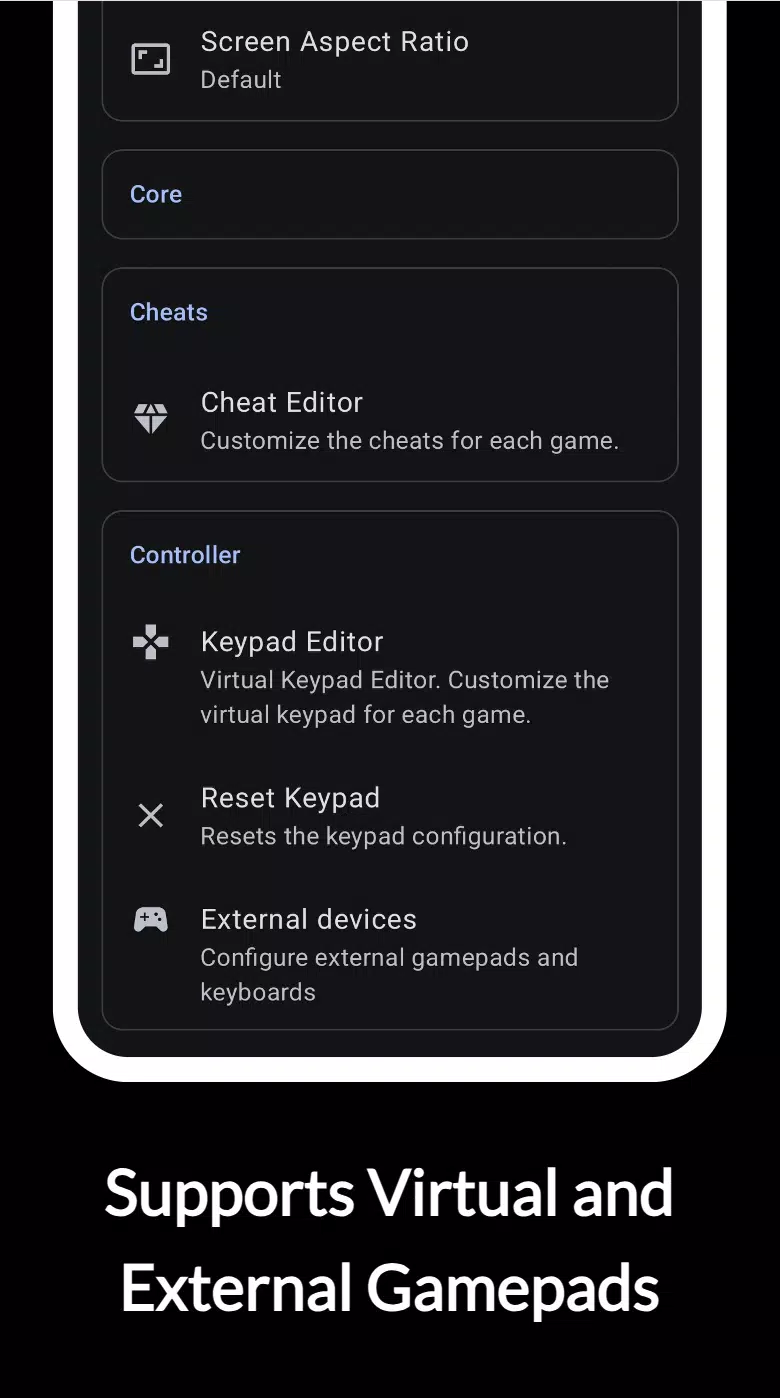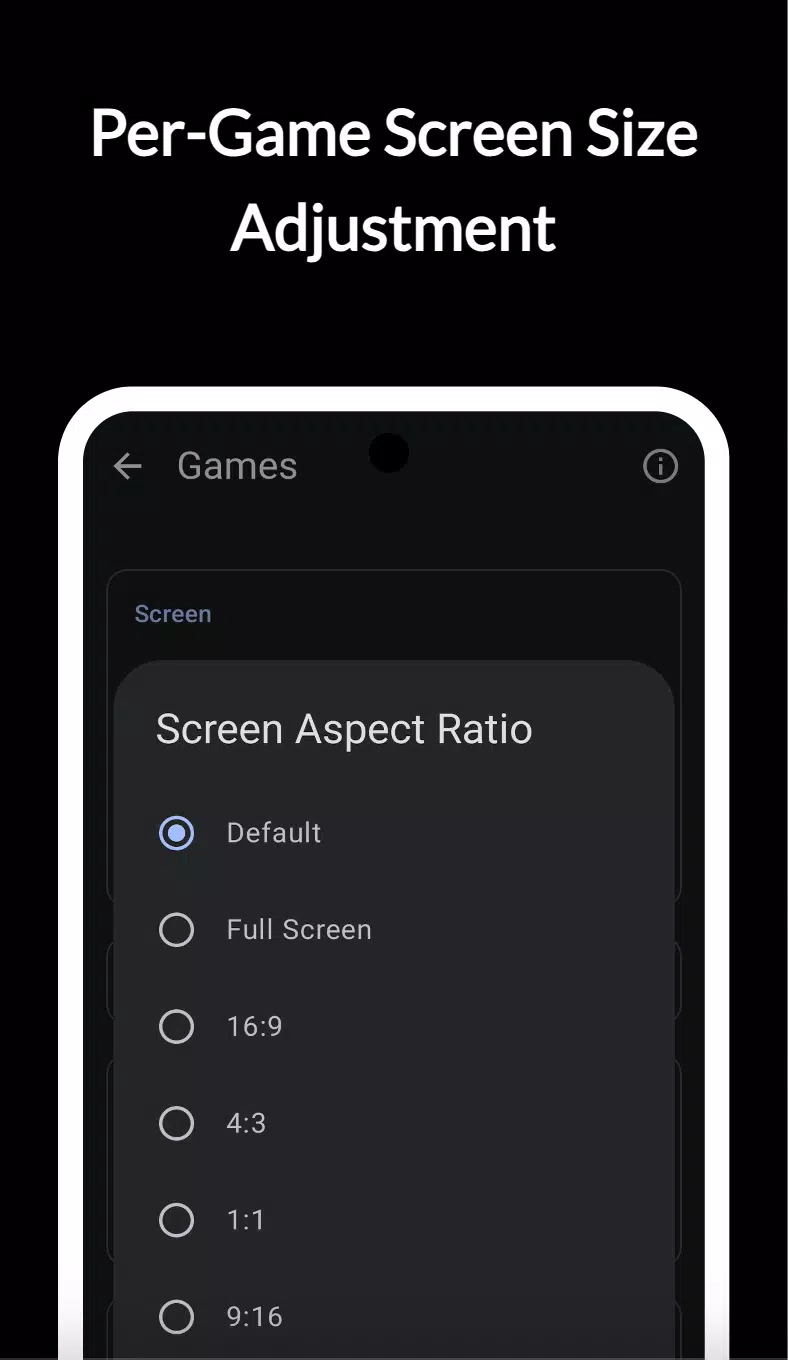RetroPie is an open-source emulator designed with the Libretro framework, offering an optimized user experience tailored for Android smartphones. Here's what it brings to the table:
- **Versatile Gaming Support**: RetroPie supports a multitude of gaming systems, enabling you to relive classics from various consoles.
- **Customizable Touch Controls**: Enjoy the flexibility of customizing your touch controls to suit your gaming style, ensuring a personalized experience.
- **Per-Game Screen Size Adjustment**: Each game can have its screen size adjusted for optimal viewing and gameplay.
- **Controller Compatibility**: Whether you prefer virtual gamepads or external controllers, RetroPie has you covered for a seamless gaming experience.
- **Save and Load States**: Save your game at any moment and pick up right where you left off, or load a previous state to retry a challenging section.
- **Speed Control**: Use fast forward to breeze through parts of games or slow motion to savor every moment.
- **Enhanced Visuals**: RetroPie offers enhanced graphics filters to make your retro games look better than ever.
- **Cheat Code Integration**: Want a little help? RetroPie supports cheat codes to give you an edge in your favorite games.
- **Custom Key Mapping**: Map your keys to fit your play style for a more comfortable gaming experience.
- **Local Multiplayer**: Connect external controllers for a fun local multiplayer session with friends.
- **Effortless Game Library Management**: The app automatically scans your device to build your game library, making organization a breeze.
**Compatibility Requirements:**
- **System Version**: Your device should run on Android 9.0 or a higher version for optimal performance.
- **RAM**: Ensure your device has at least 6GB of RAM to handle the demands of emulation smoothly.
- **CPU**: A Qualcomm Snapdragon 845 or a more powerful processor is recommended for the best gaming experience.
Please note, RetroPie does not include any games. You'll need to provide your own legally owned ROM files to play.
**How to Play:**
- **Game Files**: To start playing, you'll need a game file, known as a ROM file.
- **Storage**: Copy your game files to an SD card or your device's internal storage.
- **Directory Selection**: Once your files are stored, select the directory where they are located within the app.
- **Launch and Scan**: After launching RetroPie, press the "Rescan" button in the settings to refresh your game library.
**What's New in the Latest Version 0.2.0**
Last updated on Dec 19, 2024, version 0.2.0 introduces banner ads and adds the capability to upload/download save states and download assets, enhancing the overall user experience.
Screenshot