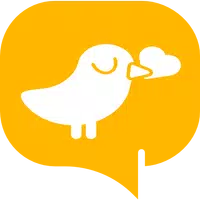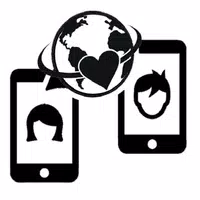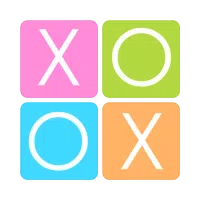Shield your private emails and calendar from unwanted access with Tutanota, the secure and private email app trusted by 10 million users. Enjoy fast, encrypted, and open-source email service. Built-in encryption ensures you—and only you—control your data. The app boasts a sleek and intuitive interface, instant push notifications, automatic syncing, secure full-text search, and much more. Create your own free email address or use a custom domain. Download Tutanota for Android now and keep your communications secure.
Features of the secure Tutanota email app:
- Unparalleled Email Security: Trusted by 10 million users and recommended by security experts, Tutanota provides industry-leading encryption.
- Encrypted Calendar and Contacts: Manage your calendar and contacts securely within the app's encrypted environment.
- Cloud-Based Security and Backup: Enjoy the benefits of cloud storage—availability, flexibility, and automatic backups—without compromising your privacy.
- User-Friendly Design: Navigate effortlessly with a clean, intuitive interface featuring a dark mode, instant push notifications, auto-sync, and swipe gestures.
- Secure Full-Text Search: Quickly and privately search your encrypted emails.
- Additional Benefits: Enjoy anonymous registration (no phone number required), the ability to send calendar invites directly from the app, and the option to use custom domain email addresses.
Conclusion:
Tutanota is the ideal email app for privacy-conscious users. Its robust encryption, encrypted calendar and contacts, and user-friendly design ensure your data remains private and secure. Features like full-text search and custom domain email addresses add to its versatility. Download the app today and experience the Tutanota difference.
Screenshot