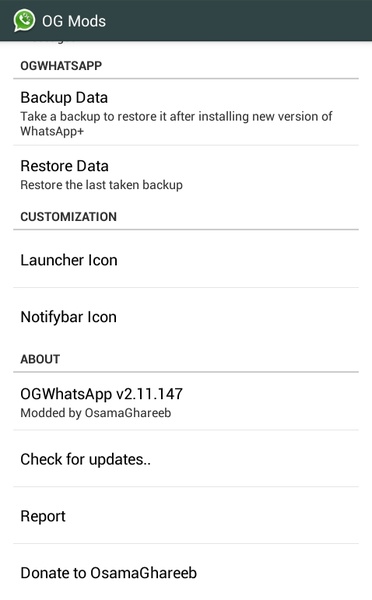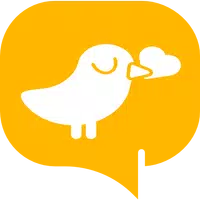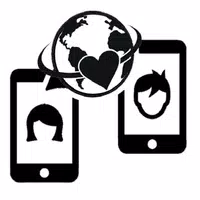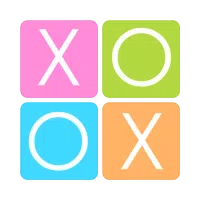OGWhatsApp lets you use two WhatsApp accounts on one Android phone. Installing it is surprisingly simple; just follow these three steps:
-
Back up and clear your existing WhatsApp: Save your WhatsApp messages (optional) and then clear the app's data. Alternatively, you can simply reinstall the official WhatsApp app.
-
Rename the WhatsApp folder: Rename the
/sdcard/WhatsAppfolder to/sdcard/OGWhatsApp. An Android file manager can do this, but it's often easier using a Windows PC. -
Verify your numbers: Verify your old number on OGWhatsApp, and then verify your new number on the standard WhatsApp app.
OGWhatsApp is a convenient tool for managing two WhatsApp numbers on a single Android device.
Requirements (Latest version)
- Requires Android 2.1.x or higher
Screenshot