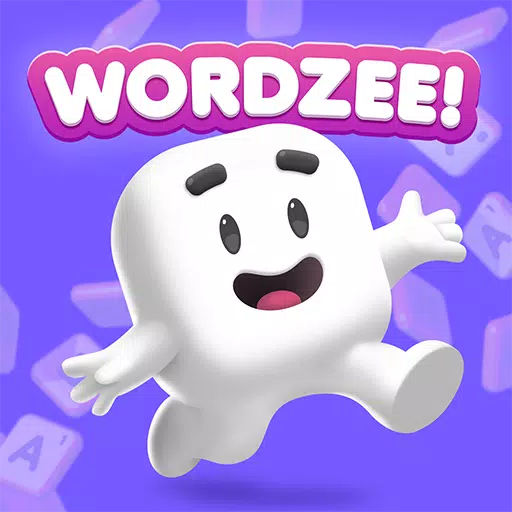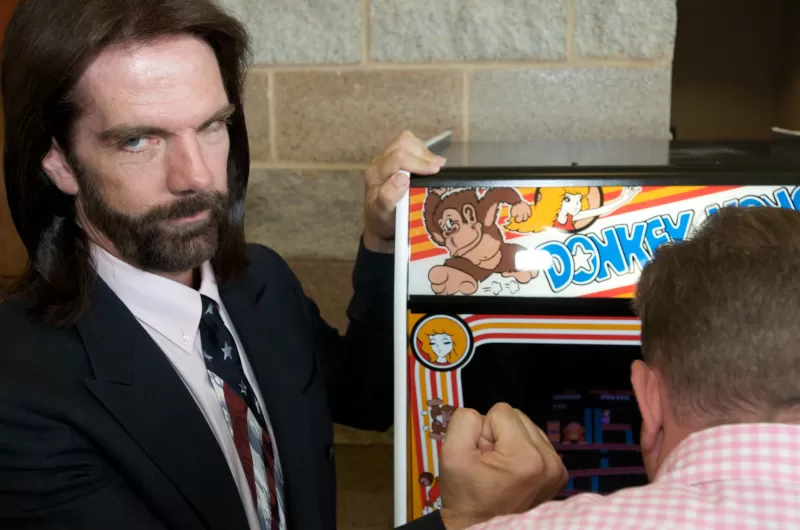"Ultimate Demonology Gear Essentials Unveiled"
Identifying Ghosts in Demonology can quickly become a guessing game if you're not equipped with the right tools. To ensure you're always one step ahead, dive into our comprehensive **Demonology equipment guide** below, and eliminate the guesswork from your investigations.
How to Buy and Use Equipment in Demonology
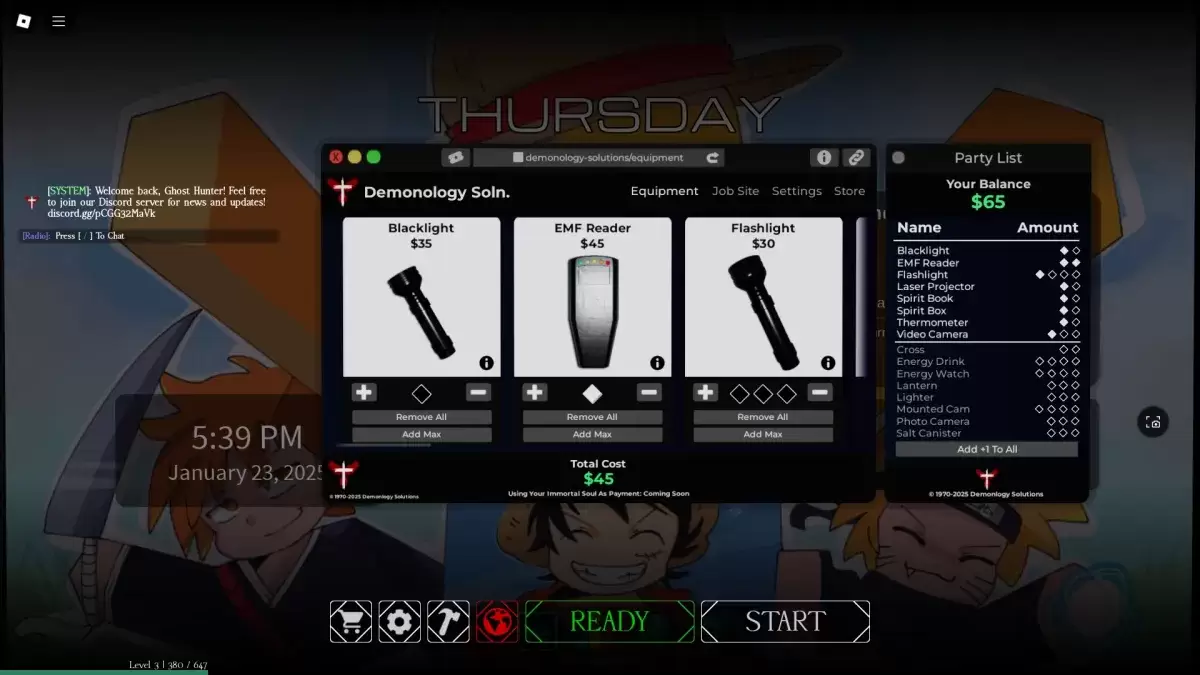 Equipment shop in the lobby
Equipment shop in the lobby Energy Drink spawn in-game
Energy Drink spawn in-game
Before embarking on a Demonology run, you have the opportunity to **purchase additional equipment** to aid your investigation. Remember, the **items** you buy are **available only for the next run**, so choose wisely. Additionally, some items may appear within the investigation areas themselves. You can carry a maximum of three items at once. To use your equipment, simply press the **RMB (M2)** button. If you need to drop an item, press the **G** key.
Evidence Equipment in Demonology
The cornerstone of ghost identification in Demonology is **evidence equipment**. These tools are vital for **gathering the evidence** necessary to pinpoint the exact type of Ghost you're facing. For a deeper dive into ghost identification, refer to our dedicated guide. Additionally, evidence equipment can be used strategically to **entice Ghosts to manifest**, perfect for capturing those elusive photos.
| Item | Use | Party limit | Price |
|---|---|---|---|
| **Blacklight** | • Activate the Blacklight and scan for any fingerprints, handprints, or footprints left behind by the Ghost. | 2 | $35 |
| **EMF Reader** | • Turn on the EMF Reader and move around to detect the Ghost's presence. It lights up and beeps loudly when it senses activity. You can also throw it on the ground to use as a stationary scanner. | 2 | $45 |
| **Laser Projector** | • Switch on the Laser Projector and place it down. It emits beams of light that can highlight any Ghost moving within its range. | 2 | $65 |
| **Spirit Book** | • Leave the Spirit Book on the ground. If a Ghost that interacts with Spirit Books is nearby, it may pick it up and write in it. | 2 | $40 |
| **Spirit Box** | • Use the Spirit Box to engage in dialogue with nearby Ghosts. Be prepared for them to ignore some of your prompts. | 2 | $50 |
| **Thermometer** | • Check the temperature with the Thermometer. Normal room temperatures range from 15-19 degrees; any significant deviation might indicate a Ghost's presence. | 2 | $30 |
| **Video Camera** | • Enter camera mode with the Video Camera to spot Ghost Orbs. You can also place it down and monitor it via the PC at the spawn point. | 3 | $50 |
Optional Equipment in Demonology
Optional equipment in Demonology is designed to enhance your survival and help you achieve secondary mission objectives. Keep in mind there's a limit on how many items your party can bring into each run.
| Item | Use | Party limit | Price |
|---|---|---|---|
| Flashlight | • Illuminate your surroundings with the Flashlight's cone of light. | 4 | $30 |
| Cross | • Use the Cross to ward off a Ghost during a hunt. | 2 | $30 |
| Energy Drink | • Consume the Energy Drink to replenish your Energy. | 4 | $30 |
| Energy Watch | • Check your remaining Energy with the Energy Watch. | 4 | $50 |
| Lantern | • Carry the Lantern to prevent your Energy from draining passively. | 3 | $15 |
| Lighter | • Use the Lighter to ignite the Lantern, candles, or simply as a light source. | 3 | $10 |
| Mounted Cam | • Similar to the Video Camera, but can be used alongside other items. Monitor it via the PC near the spawn point. | 4 | $50 |
| Photo Camera | • Capture images of Ghosts and other objects with the Photo Camera, aiding in completing optional objectives. | 3 | $40 |
| Salt Canister | • Create lines of Salt to deter some Ghosts and secure handprint evidence. | 3 | $15 |
That's all you need to know about using equipment effectively in Demonology. For more insights and tips on Roblox games, make sure to explore our **Roblox guides section** at Escapist.