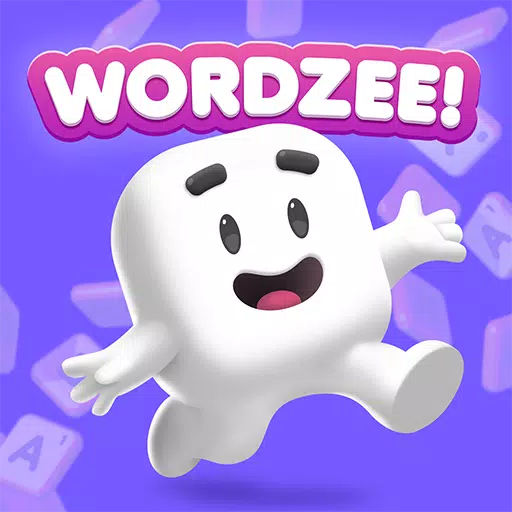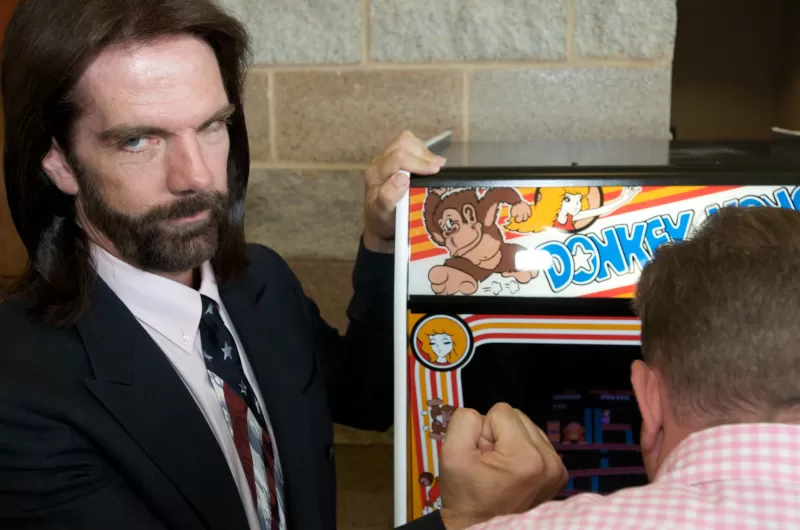Top Xbox Series X|S Monitors Reviewed
The Microsoft Xbox Series X and Xbox Series S deliver unparalleled gaming experiences, and to fully enjoy the top-tier games these consoles offer, you'll need a monitor that matches their quality. If you're considering upgrading from a TV or simply seeking a display that complements your gaming setup, this curated list of the best monitors for Xbox Series X|S in 2025 is tailored just for you.
TL;DR - The Best Monitors for Xbox Series X|S:
 Our Top Pick### BenQ Mobiuz EX321UX
Our Top Pick### BenQ Mobiuz EX321UX
0See it at AmazonSee it at Best BuySee it at Newegg ### Lenovo Legion R25F-30
### Lenovo Legion R25F-30
0See it at AmazonSee it at NeweggSee it at Lenovo ### Dell Alienware AW2725Q
### Dell Alienware AW2725Q
0See it at Dell ### Xiaomi G Pro 27i
### Xiaomi G Pro 27i
0$369.99 See it at Amazon ### Samsung Odyssey G8 (G80SD)
### Samsung Odyssey G8 (G80SD)
0See it at AmazonSee it at Best BuySee it at SamsungGaming monitors offer superior visuals and enhanced responsiveness compared to TVs, resulting in less delay and a more immersive gaming experience. Designed specifically for gaming, these monitors come with specialized features and picture presets that enhance gameplay, while avoiding the bloat found in smart TVs. As a result, gaming monitors provide a superior picture, better performance, and a competitive edge.
If you're limited on space or enjoy gaming on both Xbox and PC, a gaming monitor is an excellent choice. Typically, these monitors are 32 inches or smaller, making them ideal for bedrooms, dorms, and offices. Their smaller size also increases pixel density, delivering crisper and more detailed images.
The Xbox Series X can output at 4K resolution with up to 120fps. Monitors that support these specs offer stunning visuals and additional features not found in gaming TVs. To ensure compatibility, choose a monitor with HDMI 2.0 or higher.
The Xbox Series S supports 1440p at 120fps, and there are many monitors that match or exceed these specs. For optimal performance, look for HDMI 2.0 support. However, if smooth gameplay is your priority, a 1080p monitor might be the better choice.
Choosing the right gaming monitor involves considering various factors, but this guide highlights the best options to elevate your Xbox gaming experience.
Looking to enhance your Xbox X|S setup? Explore our guides for the best Xbox headsets, controllers, SSDs, and other accessories.
 1. BenQ Mobiuz EX321UX
1. BenQ Mobiuz EX321UX
The Best Monitor for Xbox Series X|S
 Our Top Pick ### BenQ Mobiuz EX321UX
Our Top Pick ### BenQ Mobiuz EX321UX
0A mini-LED marvel and the perfect companion for your XboxSee it at AmazonSee it at Best BuySee it at NeweggProduct SpecificationsScreen size32 inchesAspect ratio16:9Resolution3840 x 2160Panel typeIPS Mini-LEDHDR compatibilityHDR 10Brightness1,300 cd/m2Refresh rate240HzResponse time0.03msInputs1 x HDMI 2.1 (eARC), 2 x HDMI 2.1, 1 x DisplayPort 2.1, 1 x USB Type-C (DP, PD), 3 x USB 3.2 Type-A, 1 x USB 3.2 Type-C PROSIncredibly brightUnique picture modes Spacious and beautiful displayeARC support for soundbarsCONSMinor bloomingThe BenQ Mobiuz EX321UX stands out as a top-tier choice for Xbox gaming. It boasts exceptional responsiveness, outstanding brightness, and full-array local dimming with mini-LED technology, enhancing HDR gaming to new heights. With a suite of gaming features, tailored image quality settings, and HDMI eARC, it's the ultimate gaming monitor for Xbox.
The EX321UX features an IPS panel enhanced with quantum dots, delivering vibrant colors and wide viewing angles, perfect for sharing your gaming experience. Unlike OLED panels, it's immune to burn-in. Its mini-LED backlight achieves a peak brightness of 1,300 nits, ensuring vivid colors and a stunning picture. Even in SDR mode, it maintains over 700 nits of brightness, allowing for customizable settings.
Local dimming zones provide superior contrast compared to standard IPS panels, offering a picture quality that rivals OLED displays. The intelligent contrast setting dynamically adjusts black levels for clear details in dark scenes.
The monitor uniquely adjusts picture settings based on the game genre, with vibrant colors for Fantasy and nuanced contrast for Sci-Fi settings, enhancing immersion.
It offers versatile connectivity with an extensive USB hub, HDMI 2.1, and DisplayPort 2.1. One HDMI port supports eARC for easy soundbar connection. For PC gamers, its one-click KVM functionality allows quick switching between systems.
While it doesn't offer per-pixel dimming like OLEDs, minor blooming may occur with light objects on dark backgrounds. However, its overall package is designed to cater to both console and PC gamers.
Lenovo Legion R25F-30
Best Budget Xbox Series X|S Monitor
 ### Lenovo Legion R25F-30
### Lenovo Legion R25F-30
0Affordable and excellent, this monitor offers a great gaming experience without breaking the bank See it at AmazonSee it at NeweggSee it at LenovoProduct SpecificationsScreen size24 inchesAspect ratio16:9Resolution1920 x 1080Panel typeVABrightness380cd/m2Refresh rate280hzResponse time0.5msInputs2 x HDMI 2.1, 1 x DisplayPort 1.4PROSAffordable pricingGood colors and contrastAdjustable standHDMI 2.1CONSLimited brightnessThe Lenovo Legion R25F-30 offers an affordable yet excellent gaming experience for Xbox users. Priced under $170, this 24-inch monitor strikes a perfect balance between image quality, responsiveness, and versatility. While not the brightest, it still outshines many competitors in its price range, providing great value.
This monitor features a VA panel, which offers deeper blacks and more lifelike shadows compared to IPS panels, without the need for local dimming. Lenovo has optimized it for exceptional responsiveness with a 280Hz refresh rate, which, though capped at 120Hz on Xbox, benefits PC gamers with higher frame rates. It supports AMD FreeSync Premium, ensuring smooth gameplay without screen tearing.
For those who prefer not to use a headset, it includes two 3-watt speakers. While not top-of-the-line, they provide a convenient audio solution. My upcoming review of this monitor highlights its impressive value and suitability for Xbox gamers looking for an affordable yet fast monitor.
Alienware AW2725Q - Photos

 15 Images
15 Images
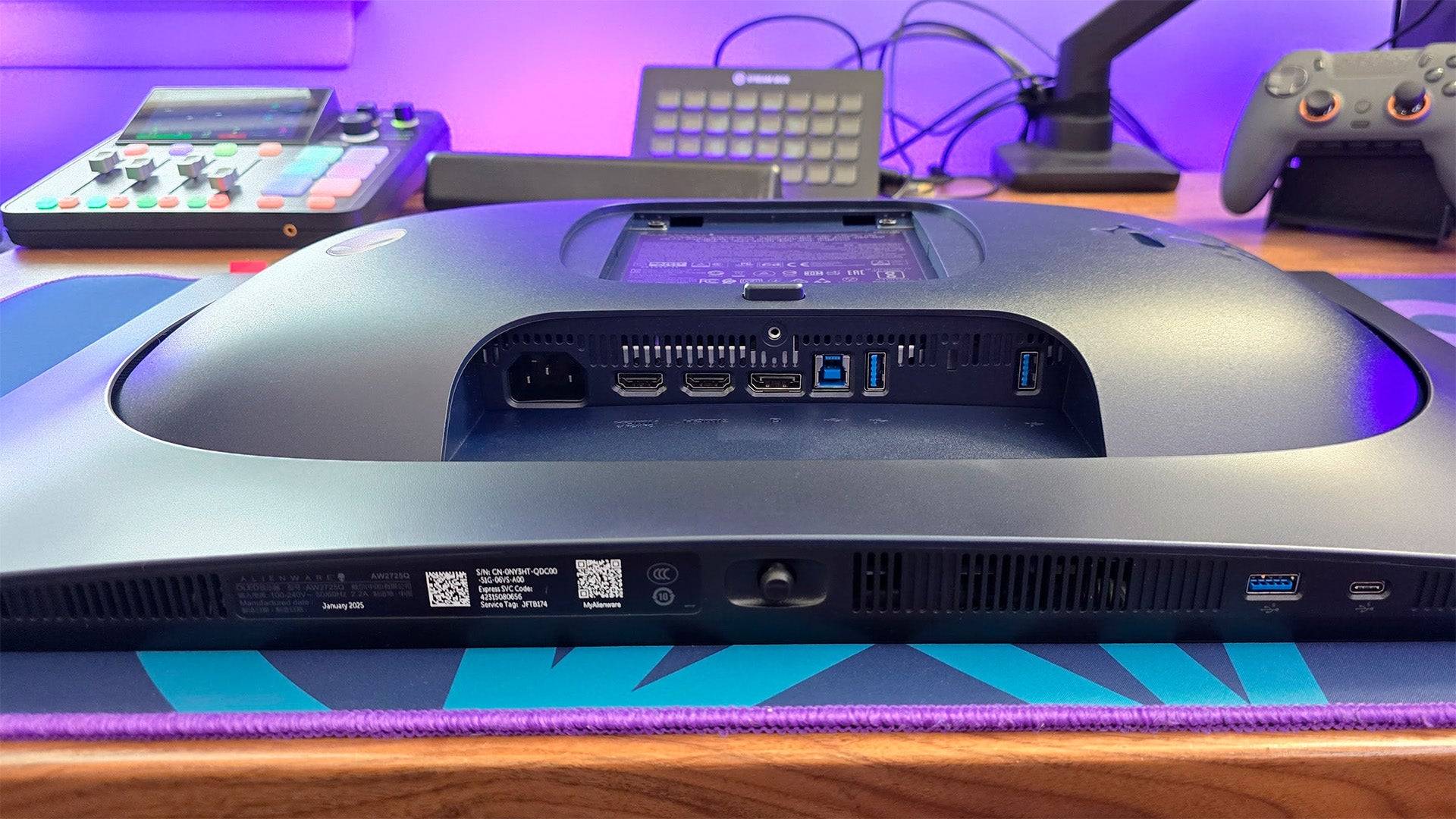

 3. Dell Alienware AW2725Q
3. Dell Alienware AW2725Q
Best 4K Xbox Series X|S Monitor
 ### Dell Alienware AW2725Q
### Dell Alienware AW2725Q
0This Alienware gaming monitor offers a great, QD-OLED picture for lessSee it at DellProduct SpecificationsScreen size26.7 inchesAspect ratio16:9Resolution3840 x 2160Panel typeQD-OLEDHDR compatibilityVESA DisplayHDR True Black 400Brightness250cd/m2Refresh rate240HzResponse time0.03msInputs 1 x HDMI 2.1 (eARC), 1 x HDMI 2.1, 1 x DisplayPort 1.4, 1 x USB Type-C (5Gbps, PD 15W), 3 x USB Type-A (5Gbps) 2 x USB 3.2PROSFantastic picture with support for Dolby VisionExceptionally responsiveSupports Xbox Series X at 4K, 120HzCONSNo KVMDell's Alienware brand continues to lead in gaming monitors with the AW2725Q. Priced under $1,000, it delivers a crisp 4K picture on a manageable 27-inch screen. The quantum dot enhanced OLED panel offers deep blacks, vibrant colors, and HDR performance up to 1,000 nits, immersing you in your favorite games.
My review praised its picture and feature set. This model is part of Alienware's strategy to make QD-OLED technology more affordable without sacrificing quality. Its colors are vivid, dynamic range expansive, and with personalized settings, it competes with pricier OLED monitors.
With HDMI 2.1 support, it's perfect for Xbox Series X at 4K and 120Hz, and also supports Dolby Vision HDR. One HDMI port supports eARC for easy soundbar connection, and it's compatible with Dolby Atmos for surround sound gaming.
The monitor lacks KVM functionality, which might be a concern for multi-platform gamers. Also, keep in mind OLED's typical caveats: SDR brightness isn't ideal for direct sunlight, and take precautions to prevent burn-in, though the monitor includes protective features.
For 4K gaming on Xbox, the AW2725Q is unmatched.
 4. Xiaomi G Pro 27i
4. Xiaomi G Pro 27i
Best 1440p Xbox Series X|S Monitor
 ### Xiaomi G Pro 27i Mini-LED Gaming Monitor
### Xiaomi G Pro 27i Mini-LED Gaming Monitor
2Incredible picture quality at an awesome price. See it at AmazonProduct SpecificationsScreen size27"Aspect ratio16:9Resolution2,560 x 1,440Panel typeIPSHDR compatibilityHDR1000Brightness1,000 nitsRefresh rate180HzResponse time1ms (GTG)Inputs2 x DisplayPort 1.4, 2 x HDMI 2.0, 1 x 3.5mm AudioPROSTremendous value1,152 local dimming zones delivers outstanding contrast and HDR1,000 cdm/2 peak brightnessStylish design with versatile standCONSNo added gaming featuresNo built-in USB hubXiaomi's G Pro 27i offers exceptional picture quality at an unbeatable price, under $400. Ideal for Xbox Series S or X, it delivers performance beyond its class for 1440p and HDR gaming.
The mini-LED backlight and quantum dot enhanced IPS panel provide rich, vibrant colors and accurate out-of-the-box color reproduction. With 1,152 local dimming zones, it minimizes blooming, offering deep contrast. My review noted minor blooming on dark gray backgrounds, but it's negligible in most scenarios.
Its peak brightness reaches 1,000 nits, making highlights pop and enhancing HDR gaming. Standard brightness also exceeds many pricier OLED competitors.
While the price is low, there are trade-offs. There are no USB ports, and no additional gaming features beyond picture presets. However, it supports AMD FreeSync, HDR, and can game at 1440p, 120Hz.
For its price and performance, the Xiaomi G Pro 27i is an outstanding choice, earning my enthusiastic recommendation.
 5. Samsung Odyssey G8 (G80SD)
5. Samsung Odyssey G8 (G80SD)
Best Smart Monitor/TV Replacement for Series X|S
 ### Samsung Odyssey G8 (G80SD)
### Samsung Odyssey G8 (G80SD)
0Part TV, part gaming monitor, all of the performance.See it at AmazonSee it at Best BuySee it at SamsungProduct SpecificationsScreen size32 inchesAspect ratio16:9Resolution3840x2160Panel typeQD-OLED, Adaptive-Sync, G-Sync CompatibleHDR compatibilityHDR10, HDR10+Brightness250cd/m2Refresh rate240hz Response time0.3msInputs2 x HDMI 2.1, 1 x DisplayPort 1.4, 2 x USB Type-APROSSpacious screenBuilt-in video and game streaming servicesCan act as a complete TV replacement CONSTizen OS can feel intrustiveThe Samsung Odyssey G8 (G80SD) represents the convergence of smart TVs and gaming monitors. My review highlighted its dual nature, which, while slightly intrusive for PC gaming, is perfect for Xbox users looking to replace their TV entirely.
The G80SD combines the functionality of a smart TV with a gaming monitor. After setup, it offers live broadcasts, streaming apps, and game streaming services like Xbox Cloud and Nvidia GeForce Now, allowing gameplay without additional hardware.
As a gaming monitor, it features a QD-OLED panel, delivering infinite contrast, vibrant colors, and high peak brightness. Its picture settings are user-friendly, resembling those of a TV for easy customization.
Its gaming performance is exceptional, offering rich colors, deep blacks, and realistic highlights. While not ideal for content creation out-of-the-box, minor adjustments can achieve excellent results.
For those needing a versatile screen in space-limited environments, the Samsung Odyssey G8 (G80SD) is an excellent choice.
Gaming Monitors for Xbox Series X|S FAQ
Is a gaming monitor better than a TV for Xbox?
Gaming monitors typically offer higher performance specs than TVs, but the best choice depends on your preferences. If you prefer couch gaming and the big screen experience, a high-quality TV can be great. However, gaming monitors provide superior responsiveness and close-up image quality, making them ideal for competitive gaming.
Can I use an ultrawide monitor with my Xbox?
Technically, yes, but it's not recommended. Xbox consoles support standard 16:9 aspect ratios, and using an ultrawide monitor will result in black bars on the sides. Additionally, ultrawide monitors often lack features like HDMI eARC that are beneficial for console gaming.
What is the best resolution for a gaming monitor for Xbox?
The ideal resolution depends on your Xbox model. For Xbox Series S, a 1440p or 1080p monitor might be better suited to its performance. For Xbox Series X, 4K is the optimal choice. Consider your budget and desired refresh rate; a 4K, 120Hz monitor can be costly, while a 1440p monitor with HDMI 2.0 offers a more affordable alternative.
When can you find discounts on Xbox Series X|S monitors?
The best times to find discounts on Xbox-compatible monitors are during major sales events. Black Friday offers the biggest discounts, while Amazon Prime Day also provides excellent deals. Keep an eye on tech clearance sales at retailers like Best Buy and Walmart for additional savings.