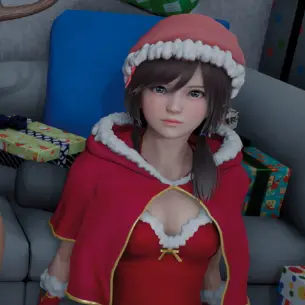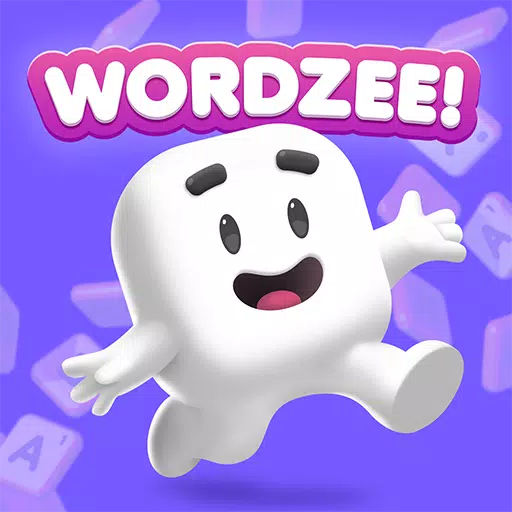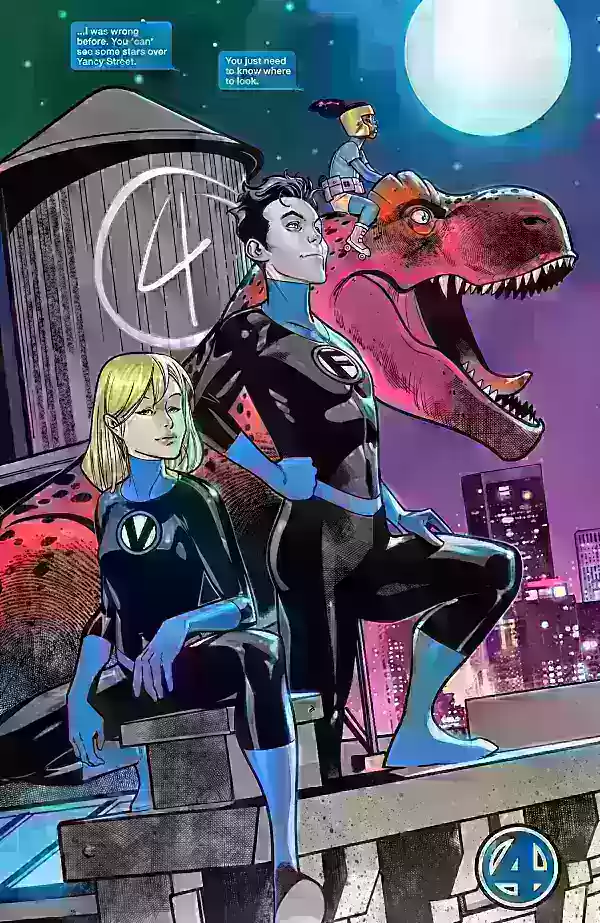Roblox: Anime Simulator Codes (January 2025)
Anime Simulator Codes: Boost Your Progress with Free Rewards!
Anime Simulator, a Roblox RPG inspired by popular anime like Naruto and One Piece, challenges players to train, level up stats, and become the server's strongest. Early progress can be slow, but these codes offer valuable boosts and rewards to accelerate your journey. Remember, codes expire, so redeem them promptly!
Updated January 5, 2025: This guide is regularly updated, so check back for the latest freebies.
Active Anime Simulator Codes:

- masteryFix: Gems, boosts, and other rewards.
- meteorFix: Gems, boosts, and other rewards.
- bigbigmeteor: Gems, boosts, and other rewards.
- stands: Gems, boosts, and other rewards.
- murderparty: Gems, boosts, and other rewards.
- horror: Gems, boosts, and other rewards.
- halloween: Gems, boosts, and other rewards.
- madaraishere: Gems, boosts, and other rewards.
- thanks70k: Gems, boosts, and other rewards.
- tenMillionVisits: 2,000 Gems and Reroll Tokens.
- followdysche: 2,000 Gems and Reroll Tokens.
- newplayer: 1,000 Gems and 1,000 Coins.
- discord50k: 1,500 Gems and Training Boost.
- pebblelee: Lee Pet.
- release: 1,000 Gems.
- animesimulator: 2 Reroll Tokens.
- subtokelvingts: 1,000 Coins.
- starcodekelvin: 1,000 Gems.
- bickboi: 1,000 Gems.
Expired Anime Simulator Codes:
The following codes are no longer active:
- thanks60k
- pityShop
- whenispvp
- letUsMakingFood
- tournamentworld
- moreFixesWorld2
- fixWorld2
- battlepass
- worldboss
- bugFix4
- console
- bugFix3
- thanks50k
- Thanks20k
- oneMillionVisits
- blackboard
- thanks10k
- boost
- blackbeard
- Auras
- thanks40k
- group100k
- bugfix2
Early game progression is slow due to low multipliers. These codes provide Gems and Coins to purchase upgrades and roll for powerful pets that significantly improve training efficiency. Don't delay – redeem them now!
How to Redeem Codes:

- Launch Anime Simulator.
- Open the menu (three-stripe button).
- Click the Twitter icon.
- Enter a code.
- Click "Redeem."
A notification confirms successful redemption.
Finding More Codes:

Stay updated by checking this guide frequently for new codes. You can also follow these official channels:
- Kelvingts_yt X page
- Anime Simulator Discord Server
- Bick Boizz Roblox Group