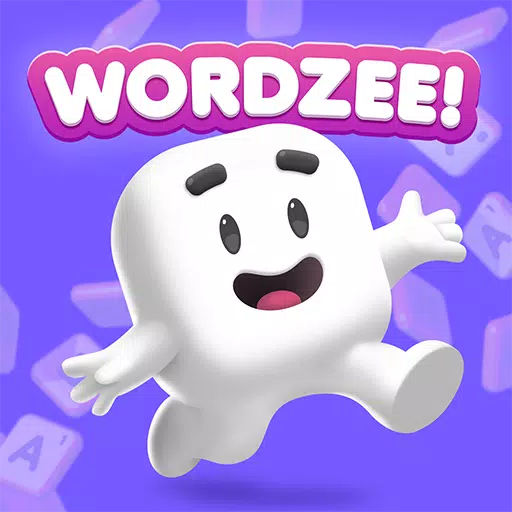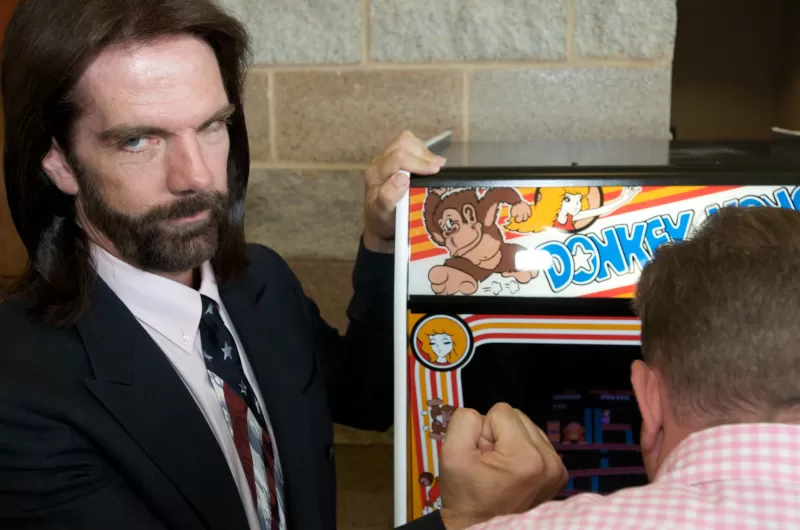Best Hitting Settings for MLB The Show 25
Spring has sprung, and with it comes the crack of the bat and the latest installment from San Diego Studio: MLB The Show 25. While brimming with potential, mastering MLB The Show 25's hitting mechanics requires finesse. Let's dive into the optimal hitting settings to help you crush those dingers.
Recommended Videos Best Settings for Hitting in MLB The Show 25

After navigating the introductory sequences in MLB The Show 25, head straight to the settings menu. The sheer number of customizable options can be overwhelming, but fear not! This guide provides a solid starting point.
Hitting Interface
| **Best Hitting Interface in MLB The Show 25** |
| Zone |
Consistent with previous MLB The Show iterations, the Zone hitting interface reigns supreme in MLB The Show 25. Its flexibility allows for precise PCI (Power Indicator) placement within the batter's box. While initially challenging, mastering this control offers unparalleled precision, especially when reacting to those tempting hanging curves.
PCI Settings
| **Best PCI Settings in MLB The Show 25** |
| PCI Center – Bat |
| PCI Inner – None |
| PCI Outer – None |
| PCI Color – Yellow |
| PCI Opacity – 80% |
| PCI Fadeout – None |
Finding the perfect PCI settings is a personal journey. However, the above configuration simplifies the process by visually representing the PCI as a bat, aiding in visualizing contact point. Practice is key to mastering this sweet spot.
Adjusting the Color and Opacity settings based on game time is recommended. Yellow generally works well for day games, but consider switching to Blue or Green for night games to enhance visibility.
Experiment with the new PCI Anchor settings to see if they improve your performance based on batter and pitcher matchups. Our testing showed minimal impact, but your mileage may vary.
Related: How To Get the Shane Gillis & Sketch Cards in EA Sports College Football 25
Camera Settings
| **Best Hitting View in MLB The Show 25** |
| Strike Zone 2 |
While PCI mastery is crucial, the hitting view significantly impacts performance. Excessive camera distance creates distractions, hindering focus. Strike Zone 2 provides an optimal balance, placing you directly in the heart of the action.
These settings provide a strong foundation for success in MLB The Show 25. Remember, practice makes perfect!
MLB The Show 25 is now in Early Access on PlayStation 5 and Xbox Series X|S.
Next Poll