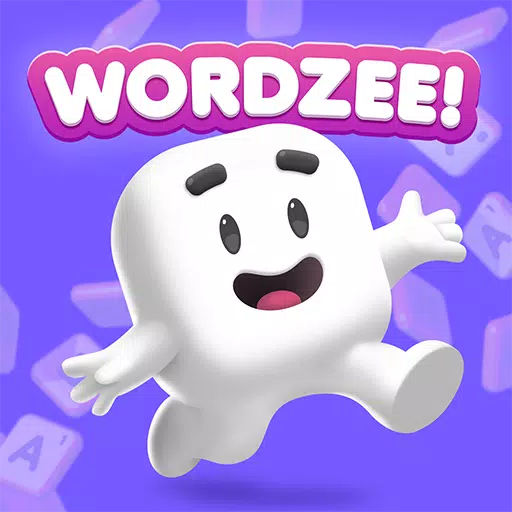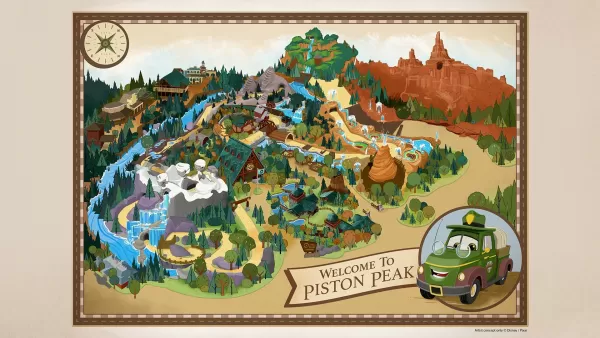Freedom Wars Remastered: Saving Guide
In the fast-paced world of Freedom Wars Remastered, where battles against towering Abductors are the norm and the ever-present threat of Panopticon time limits looms, regularly saving your progress isn't just a good idea—it's essential. Auto-saves help, but the intense gameplay makes manual saving a crucial skill to master.
The game's tutorial introduces the basics, but the sheer volume of information can be overwhelming. You'll notice an autosave icon occasionally, indicating the game automatically saves after missions, key dialogues, and cutscenes. However, relying solely on autosaves is risky.
Fortunately, Freedom Wars Remastered offers a manual save feature, though it's limited to a single save file. This means you can't revert to earlier points in the game using separate save slots. To manually save, simply interact with your Accessory in your Panopticon Cell and select "Save Data" (the second option). Your Accessory will grant permission, and your progress will be secured.

This single save file limitation means crucial decisions are locked in, impacting the game's narrative progression. PlayStation Plus subscribers have a workaround: utilize the cloud save feature to upload and download their data, allowing them to revisit critical moments or create a backup of their progress.
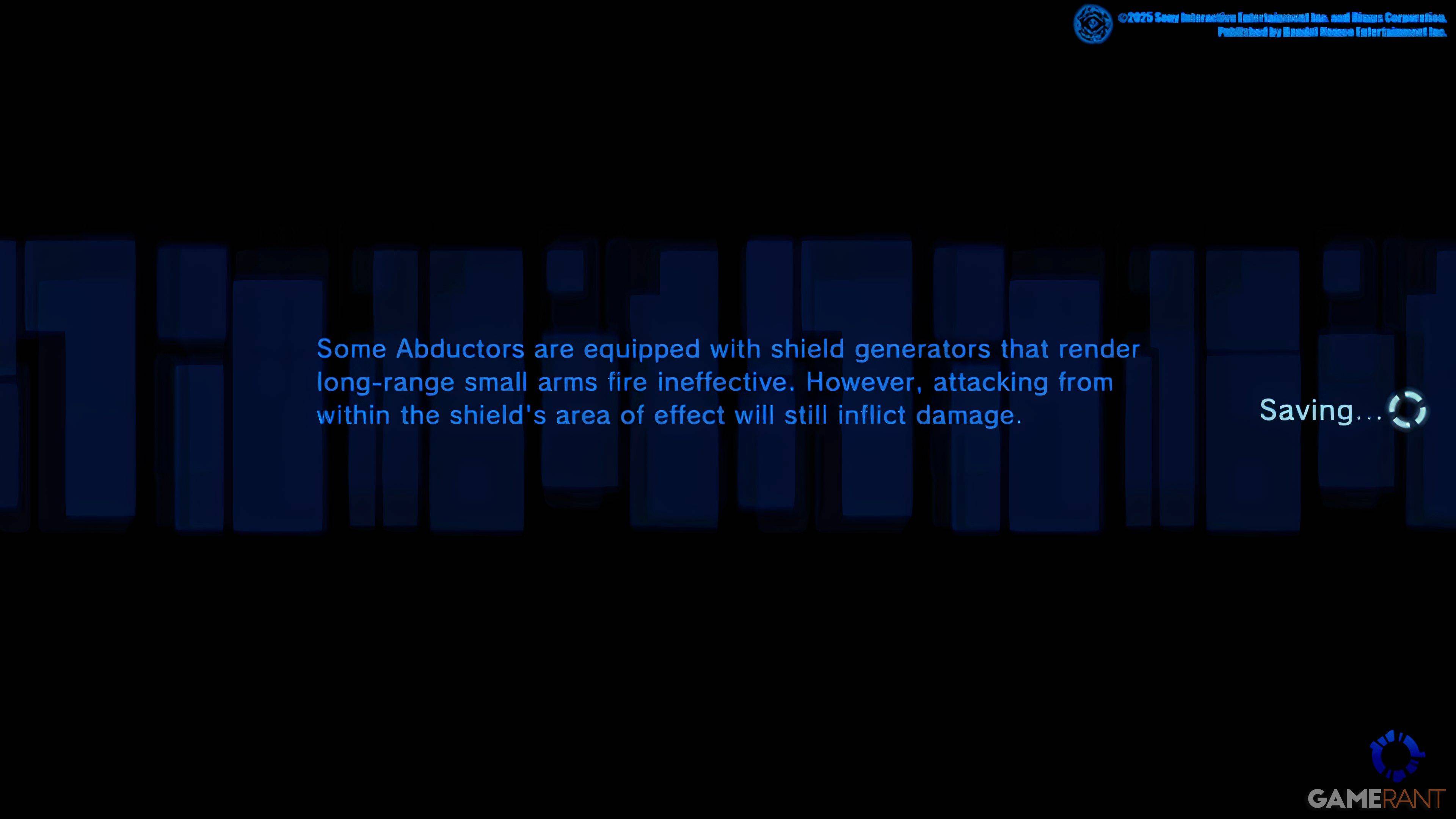
Given the potential for unexpected game crashes, frequent manual saving is highly recommended to prevent the frustration of lost progress. Don't let a crash erase hours of hard-fought battles!