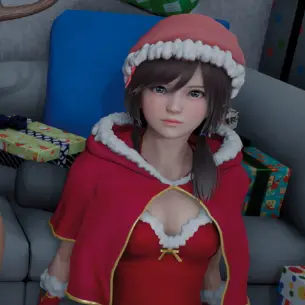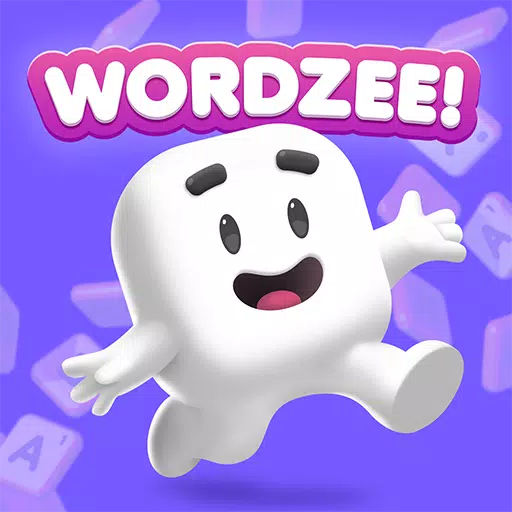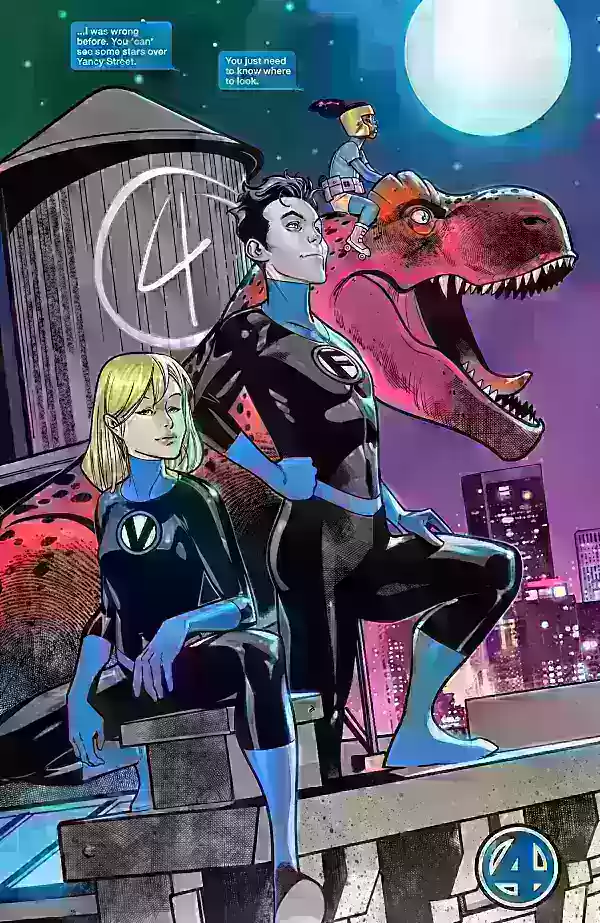Dynasty Warriors: Origins - How To Unlock & Use The Horse
Quick Links
- How To Unlock Your First Steed in Dynasty Warriors: Origins
- How To Enhance Your Mount's Abilities in Dynasty Warriors: Origins
- How To Change Mounts in Dynasty Warriors: Origins
Dynasty Warriors: Origins lacks a dedicated sprint button; your character automatically sprints after a few running steps. While sprinting offers decent speed, traversing large battlefields to aid officers often necessitates faster travel.
This is where your mount becomes invaluable. Summonable at any time, in both the overworld and during battles, your horse allows for rapid movement and even enables mounted combat for swift hit-and-run tactics. Here's how to acquire your first horse, improve its capabilities, and switch between different mounts.
How To Unlock Your First Steed in Dynasty Warriors: Origins
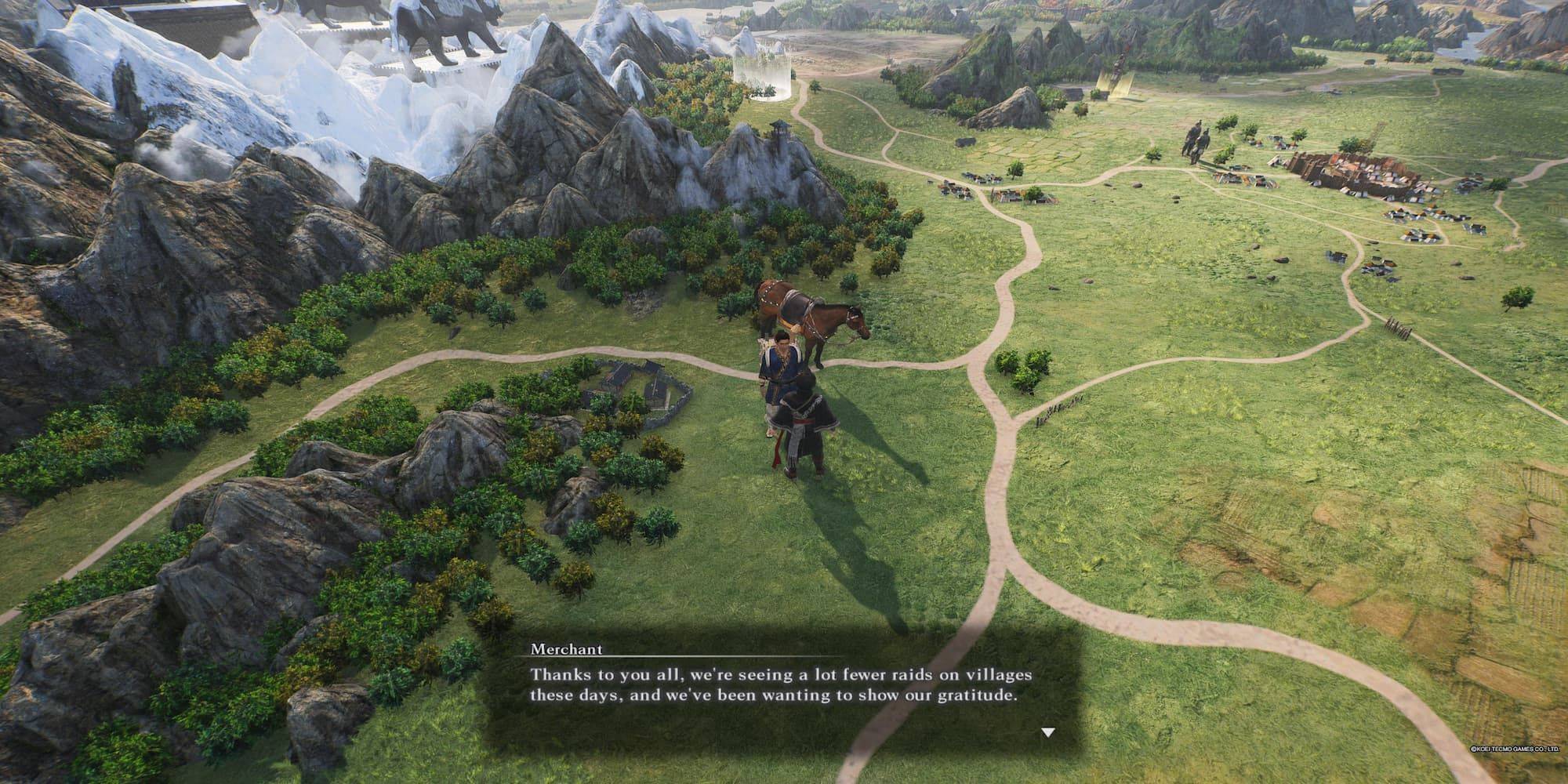 Your initial mount is a free gift! After completing the second major battle, "Test Of Zheng Fei," in Chapter 1, a merchant appears in the overworld. He's located northeast of Wan Castle, before reaching the camp. Simply speak to him to receive your horse, which will be automatically equipped.
Your initial mount is a free gift! After completing the second major battle, "Test Of Zheng Fei," in Chapter 1, a merchant appears in the overworld. He's located northeast of Wan Castle, before reaching the camp. Simply speak to him to receive your horse, which will be automatically equipped.
Summon your horse by pressing down on the left joystick (console) or the 'V' key (keyboard).
How To Enhance Your Mount's Abilities in Dynasty Warriors: Origins
Your horse gains experience points (XP) based on completed missions, even if you don't actively ride it. However, Skirmishes do not award XP. Missions, indicated by a red diamond with a soldier icon, offer substantial XP gains. The amount of XP earned is influenced by battle duration and your usage of the horse, particularly during charges against enemies. Leveling up unlocks unique buffs for each horse.
How To Change Mounts in Dynasty Warriors: Origins
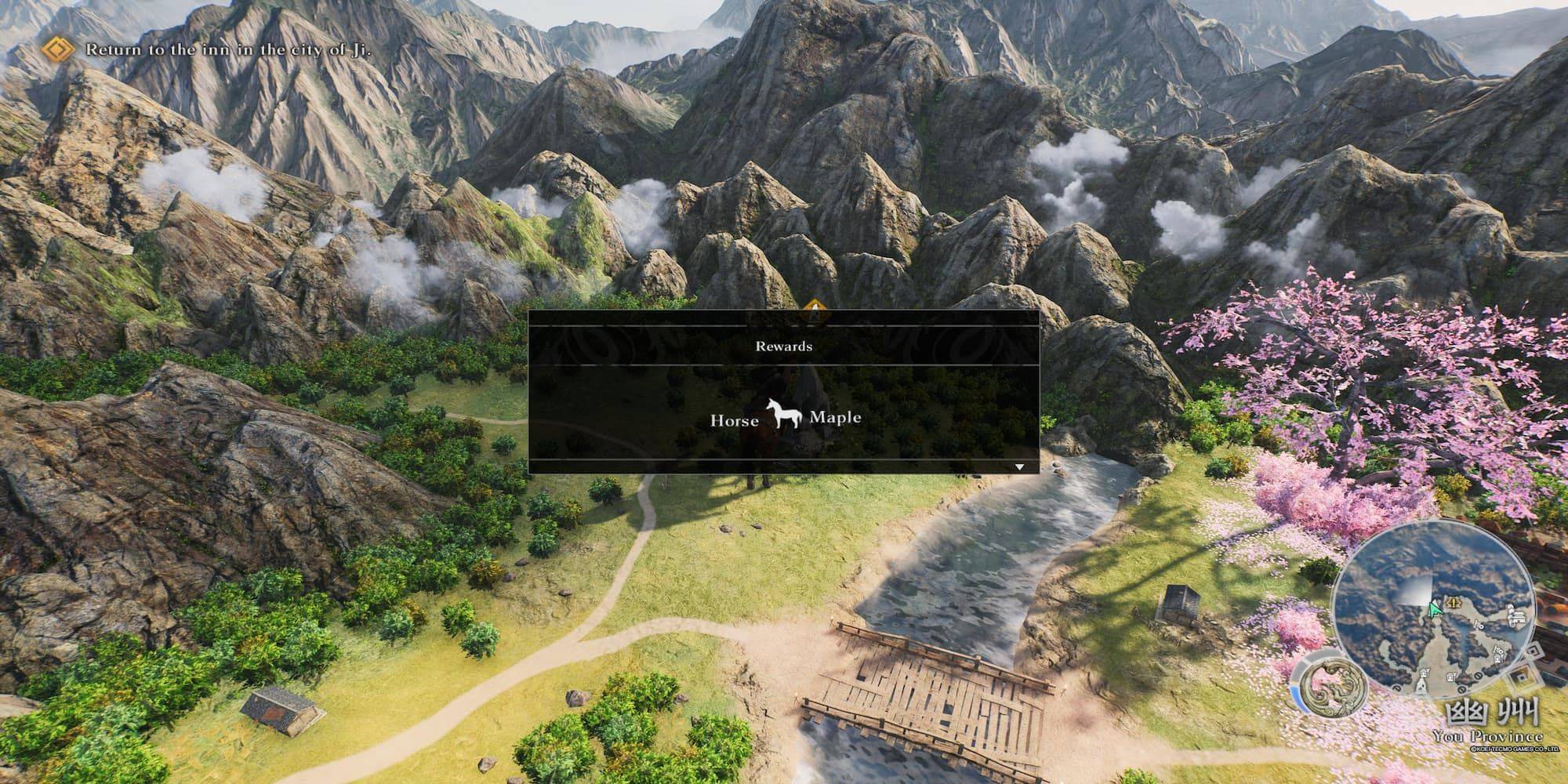 While your first horse is automatically equipped, the game offers additional mounts. Access the Battle Preparation menu; the mount selection is the last option on the left. Each horse possesses unique advantages, with some exhibiting superior speed and performance. To acquire new mounts, fully pacify a region. A new horse will then be available at a nearby waypoint.
While your first horse is automatically equipped, the game offers additional mounts. Access the Battle Preparation menu; the mount selection is the last option on the left. Each horse possesses unique advantages, with some exhibiting superior speed and performance. To acquire new mounts, fully pacify a region. A new horse will then be available at a nearby waypoint.