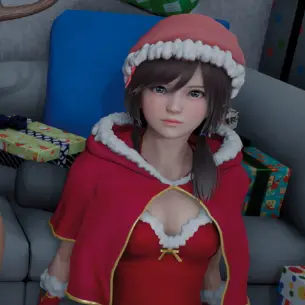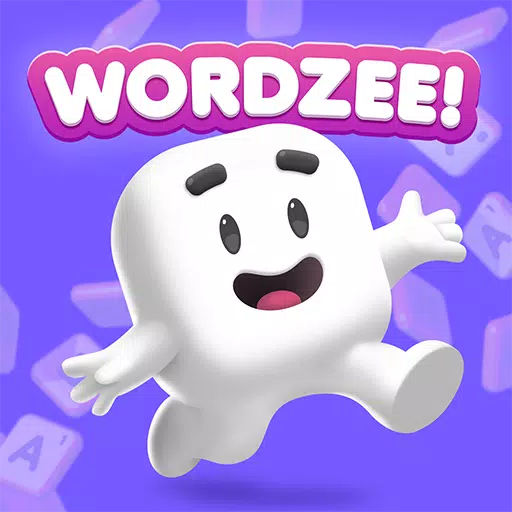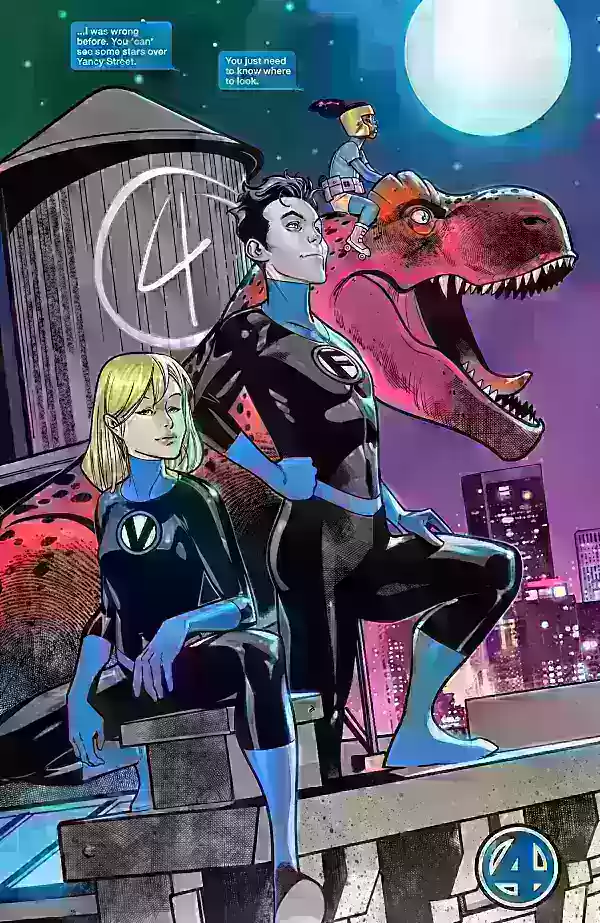How To Demand a Trade in MLB The Show 25 Road to the Show
In MLB The Show 25, the allure of a fresh start can be tempting, even in the midst of a promising career. San Diego Studio's baseball sim allows for a change of scenery, but unlike previous iterations, directly requesting a trade isn't an option. Here's how to navigate a team change in MLB The Show 25's Road to the Show mode.
After completing your high school career, you'll choose between college or going pro. Regardless of your path, you initially control your destiny, selecting your desired team. However, the dynamic nature of professional sports often calls for a change. While directly requesting a trade is no longer possible, a clever workaround exists.
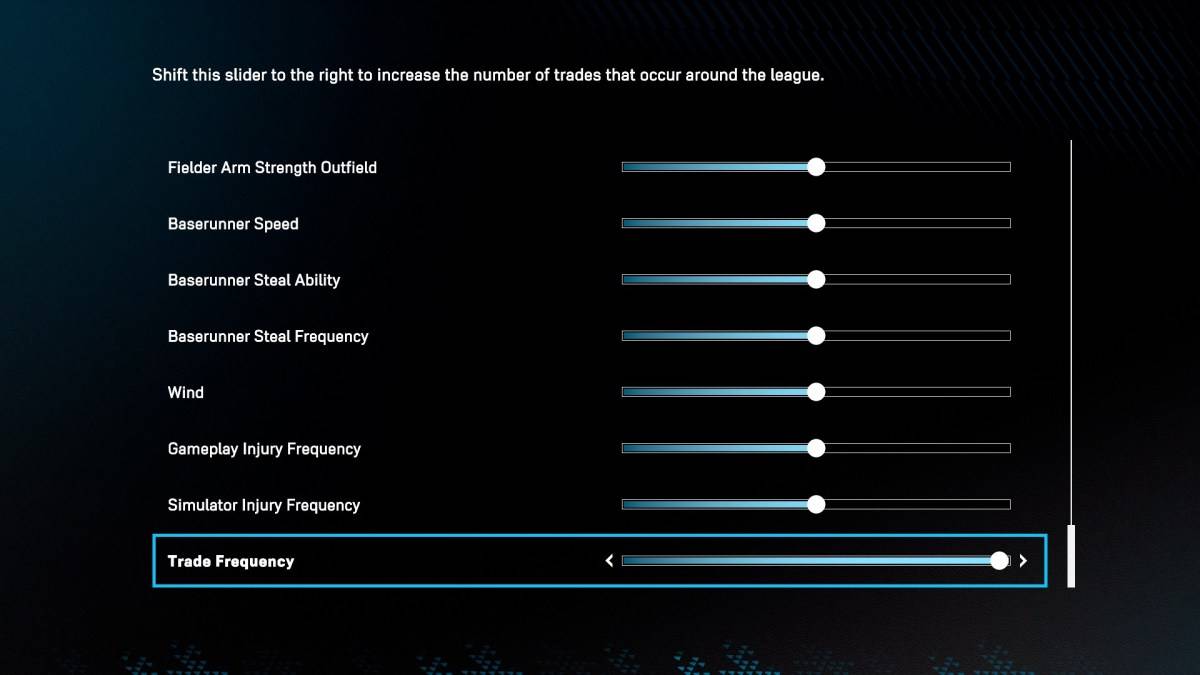
Within the Road to the Show settings, under the Sliders menu, you'll find "Trade Frequency." Maximize this setting to significantly increase the likelihood of trades occurring, including your own. This doesn't guarantee immediate offers; teams must first take notice of your performance.
Once your performance generates league-wide interest, your agent will alert you, and trade offers will begin to arrive. Carefully consider your options, as there's no guarantee of future offers. Once you've accepted a trade and settled into your new team, remember to reduce the Trade Frequency slider to avoid constant trade requests.
That's how you effectively "demand" a trade in MLB The Show 25's Road to the Show. For more tips, check out the best pitching settings for the game.
MLB The Show 25 is available now in Early Access on PlayStation 5 and Xbox Series X|S.