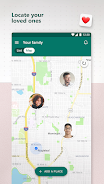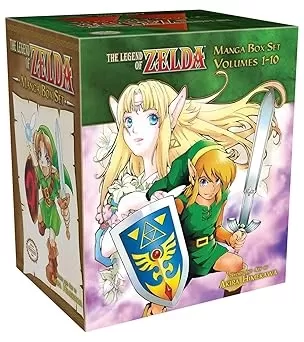Microsoft Family Safety offers six key features to enhance family safety and promote responsible technology use:
-
Parental Controls: Filter inappropriate apps, games, and websites on Microsoft Edge to create a safer browsing environment for children.
-
Screen Time Management: Set time limits for specific apps and games on Android, Xbox, and Windows devices. Manage overall screen time across Xbox and Windows devices.
-
Activity Reporting: Access detailed reports on family digital activity, including weekly email summaries to facilitate discussions about online behavior.
-
Location Tracking: Use GPS to track family members' locations and save frequently visited places.
-
Driving Safety: Monitor driving habits with reports on speed, braking, acceleration, and phone usage, encouraging safer driving practices.
-
Privacy Focus: Microsoft guarantees user privacy and data protection. Location data is not shared with third parties.
Microsoft Family Safety is a vital tool for families seeking a secure digital environment. Its comprehensive features provide both digital and physical safety solutions, allowing you to monitor online activities, establish healthy habits, and stay connected with your family's whereabouts. Download today and empower your family's digital well-being.
Screenshot
This app is a game-changer for managing my kids' screen time. It's easy to set up and the activity reports are detailed, but I wish there were more options for customizing notifications.
Es una herramienta útil para controlar el uso de internet de mis hijos, aunque a veces la aplicación se vuelve un poco lenta. Me gustaría que añadieran más idiomas para los filtros de contenido.
J'apprécie vraiment la facilité avec laquelle je peux surveiller l'activité en ligne de mes enfants. Les contrôles parentaux sont intuitifs, mais il manque des options pour limiter certaines applications spécifiques.