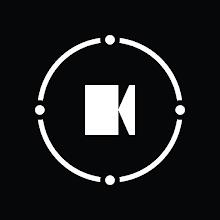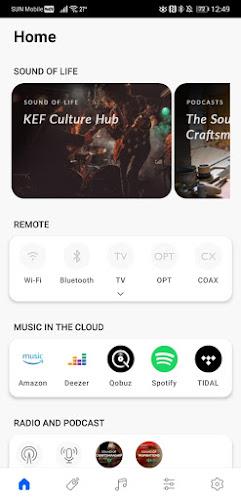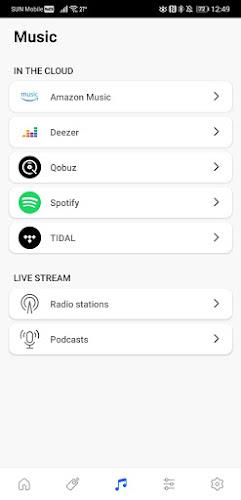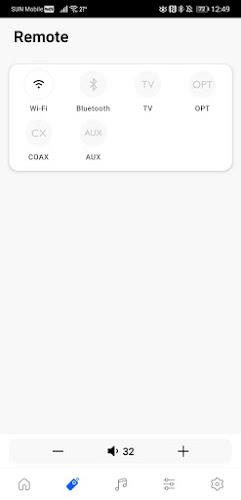The KEF Connect app revolutionizes your musical journey, offering unparalleled control and access to a world of sound. This intuitive application seamlessly connects your KEF wireless speaker to your network, unlocking popular music services such as Spotify, TIDAL, and Amazon Music, along with Qobuz, Deezer, internet radio, and podcasts. Effortlessly manage playback, adjust volume, and select input sources directly from your smartphone or tablet. Further personalize your listening experience by fine-tuning the speaker's sound settings to complement your room's acoustics and individual preferences.
Key Features of KEF Connect:
- Effortless Speaker Setup: Connect your KEF wireless speaker to your network with ease, bypassing complex configurations.
- Extensive Music Library Access: Enjoy unlimited music streaming from a wide array of popular platforms. Discover new artists and explore vast musical catalogs.
- Complete Playback Control: Command your music with intuitive controls for play, pause, skipping tracks, and volume adjustments.
- Versatile Input Source Selection: Seamlessly switch between diverse input sources, connecting your speaker to your preferred devices.
- Superior Audio Optimization: Customize your speaker's sound profile to achieve the perfect listening experience, tailored to your room and personal taste.
- Personalized Settings: Enjoy features like sleep timers, auto-wake-up sources, and a child lock for enhanced control and convenience.
In Conclusion:
The KEF Connect app is a must-have for KEF wireless speaker users. Its streamlined setup, extensive music access, and comprehensive control options elevate your listening experience. Download the app today and unlock the full potential of your KEF speaker, enjoying music precisely as you desire.
Screenshot