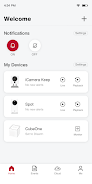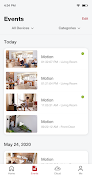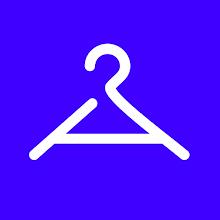Experience unparalleled home security with the iSmartAlarm app, a revolutionary system that puts you in control. Eliminate recurring monthly fees and contracts, and manage your smart home security with ease. The intuitive iSmartAlarm app provides anytime, anywhere access to arm, monitor, and disarm your system. Track family members' comings and goings with real-time notifications, and maintain a comprehensive overview of all sensors and devices. Effortlessly manage multiple homes and systems from a single interface.
iSmartAlarm App Highlights:
-
Effortless DIY Home Security: Set up and manage your own home security system without professional installation or ongoing subscription costs.
-
Real-Time Security Monitoring: Monitor and control your iSmartAlarm system from any location at any time, providing peace of mind.
-
Comprehensive Device Management: Manage all your iSmartAlarm devices, including contact sensors, motion detectors, cameras, and more. View the status of each device and sensor instantly.
-
Family Location Awareness: Track family members' presence at home and receive notifications upon their arrival or departure, ensuring their safety.
-
Instant Alert System: Receive immediate alerts via SMS, push notifications, automated calls, and emails for any unauthorized activity. Stay informed and react swiftly.
-
Flexible Response Options: Choose your response to alerts – contact authorities, dismiss false alarms, or take appropriate action.
In Summary:
The iSmartAlarm app is a game-changer in home security, offering a user-friendly and affordable solution. Real-time monitoring, comprehensive device management, and family tracking features keep you constantly connected to your home's security. Immediate alerts ensure you're notified of any suspicious activity, enabling prompt responses. Download the app today and experience the freedom of a self-managed, fee-free home security system.
Screenshot