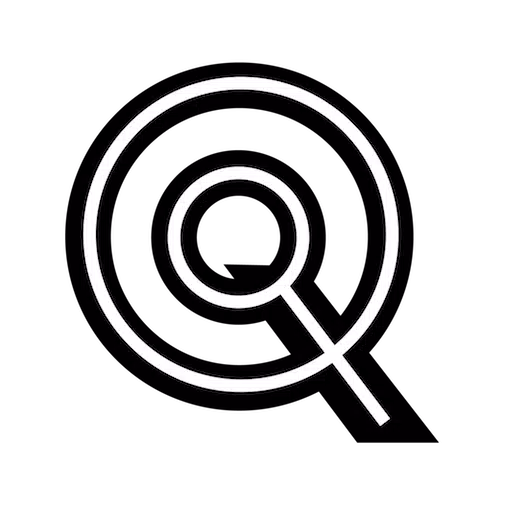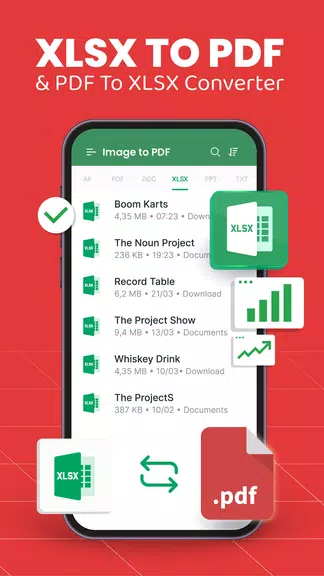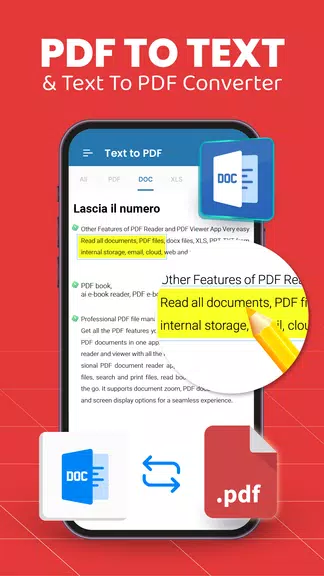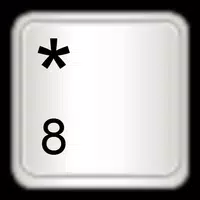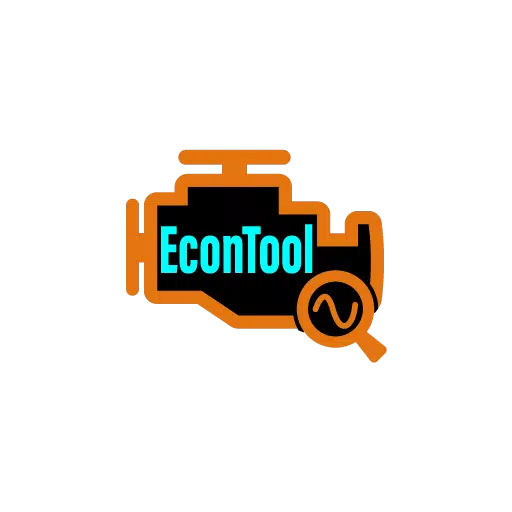Key Features of Image to PDF: PDF Converter:
> All-in-One Functionality: Convert images to PDFs, edit PDFs, view PDFs, add watermarks, and merge PDFs – all within one app.
> Intuitive User Experience: The app's simple and user-friendly design makes all features easily accessible.
> Offline Capability: Convert and view PDFs anytime, anywhere, without needing an internet connection.
> Student-Friendly Design: Perfect for students needing to quickly convert and share assignments and documents.
Frequently Asked Questions:
> Batch Image Conversion: Yes, the app efficiently converts multiple images into a single PDF.
> Password Protection: Yes, you can secure your PDFs with passwords to prevent unauthorized access.
> Customizable Viewing: Yes, choose between light and dark modes for optimal viewing comfort.
Summary:
Image to PDF: PDF Converter is a powerful and user-friendly app offering a complete solution for PDF conversion, editing, and viewing. Its intuitive interface and offline functionality make it perfect for both professional and educational use. Download today and simplify your PDF workflow.
Screenshot