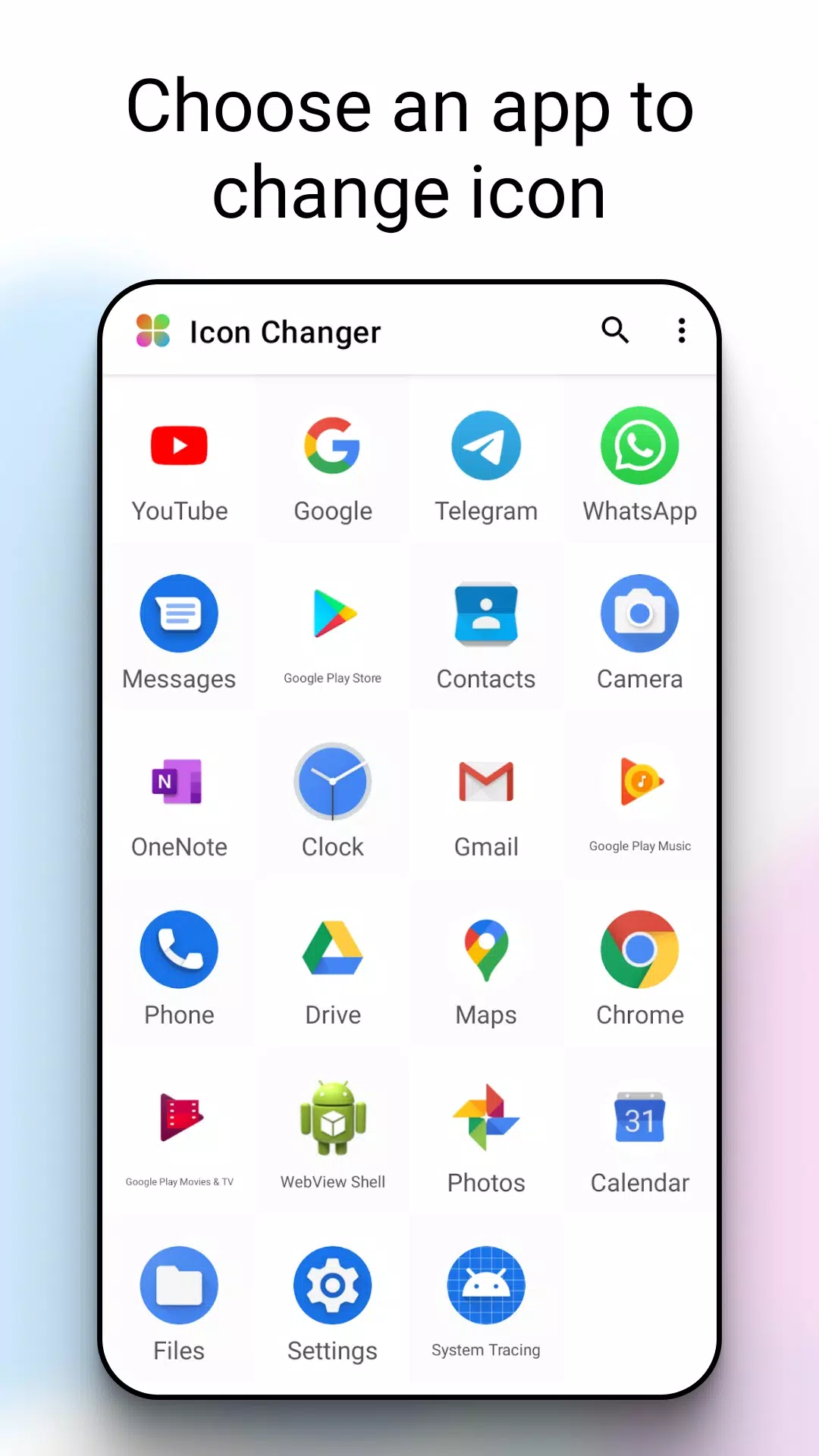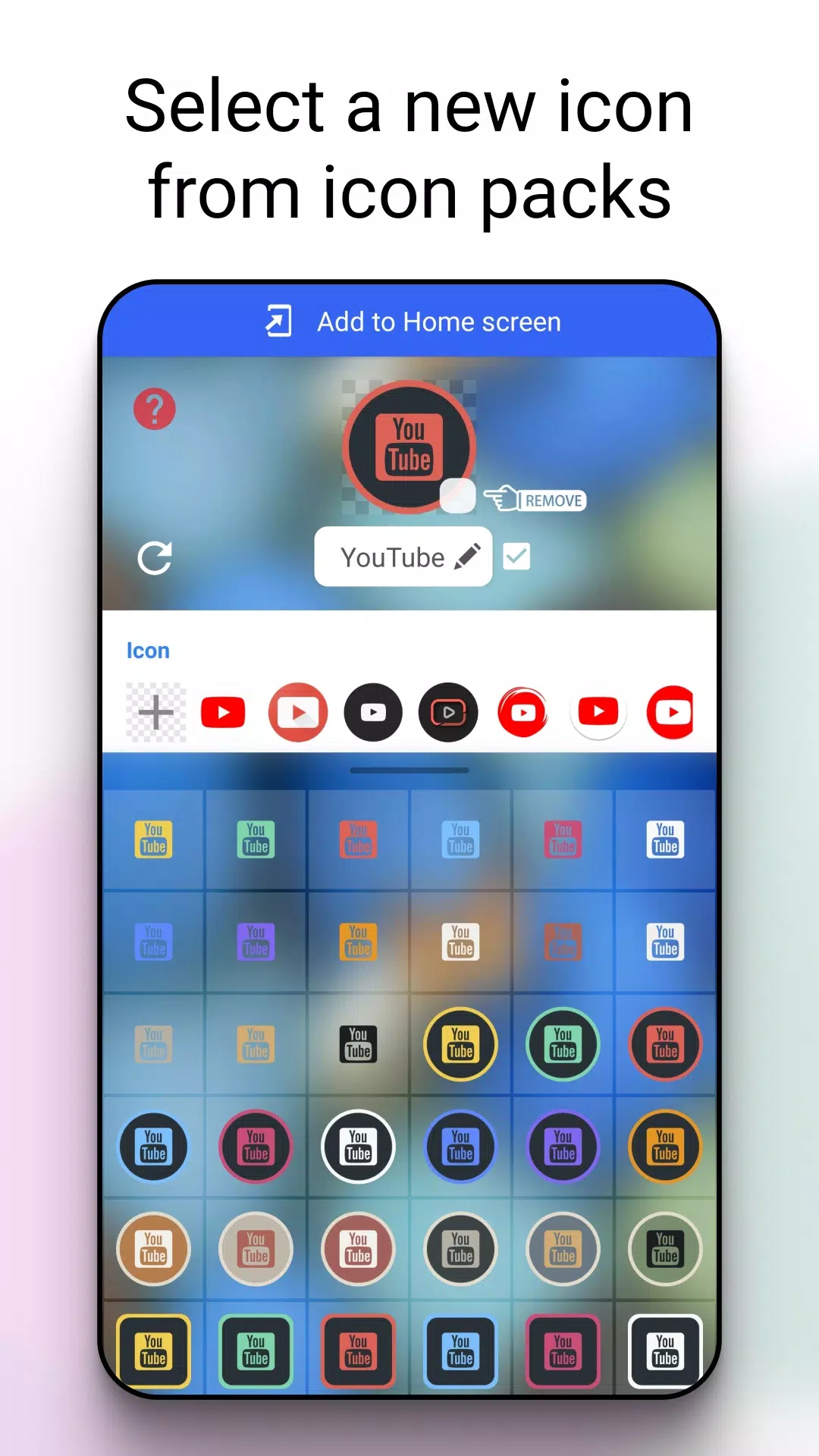Customize Your App Icons with Icon Changer!
Icon Changer is a free, user-friendly app for replacing and personalizing app icons and names on your Android device. Leveraging Android's shortcut functionality, it lets you easily revamp your home screen. We offer thousands of built-in icons and styles, plus the option to select images from your gallery or camera. The app creates a new shortcut on your home screen with your chosen icon and name. It's the simplest way to personalize your Android phone's look.
Here's how to use it:
- Launch Icon Changer.
- Select the app whose icon you want to change.
- Choose a new image from our extensive icon pack, your gallery, other app icons, or a third-party icon pack.
- Optionally, edit the app's name.
- Check your home screen for the newly created shortcut icon.
Addressing Watermarks:
Some Android systems may automatically add watermarks to shortcut icons. Our method avoids widget technology for cleaner icon changes, but it's not a universal solution. If a watermark appears:
- On your home screen, long-press an empty space, then select "Widgets."
- Locate Icon Changer in the widgets list, long-press, and drag it to your launcher.
- Now create your icon.
What's New in Version 1.8.7
Last updated August 29, 2024
This update includes minor bug fixes and performance improvements. Update to experience the enhancements!
Screenshot