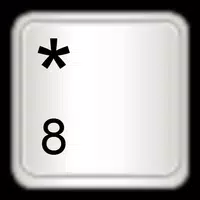Unlock Your Android: A Guide to GSMNeo FRP APK and Alternatives
GSMNeo FRP APK, developed by GeekLock, is a powerful tool designed to bypass Google's Factory Reset Protection (FRP) on Android devices. This guide explores its functionality, features, and offers alternatives for users locked out of their devices.
Using GSMNeo FRP APK:
- Connect and Install: Power on your Android device, connect it to Wi-Fi, and install the GSMNeo FRP APK via a web browser (like Chrome).
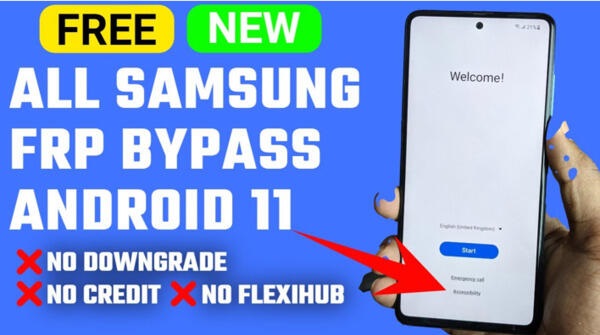
- Download and Bypass: Download the necessary GSMNeo files and follow the app's instructions to bypass the FRP lock. This will regain access to your device.
Key Features of GSMNeo FRP APK:
- FRP Bypass: Effortlessly overcomes Google's FRP, restoring access without the original Google account.
- Intuitive Interface: Designed for ease of use, regardless of technical expertise.
- Rapid Results: Provides a quick and efficient FRP bypass process.

Best Practices:
- Data Backup: Always back up your data before attempting an FRP bypass.
- Stay Updated: Keep GSMNeo FRP updated for optimal performance and compatibility.
- Legal Compliance: Ensure you are the rightful owner of the device or have permission before using this tool.

GSMNeo FRP APK Alternatives:
- TechnoCare: A user-friendly alternative with broad Android device compatibility.
- FRP Bypass APK: A simple and effective solution for quick FRP removal.
- UnlockJunky: A professional, remote FRP bypass service.

Conclusion:
GSMNeo FRP APK provides a valuable solution for users facing FRP lockouts. Its ease of use and speed make it a strong contender. However, remember to always back up your data and be mindful of legal implications. Consider the alternatives if GSMNeo doesn't meet your specific needs.
Screenshot