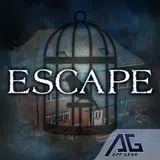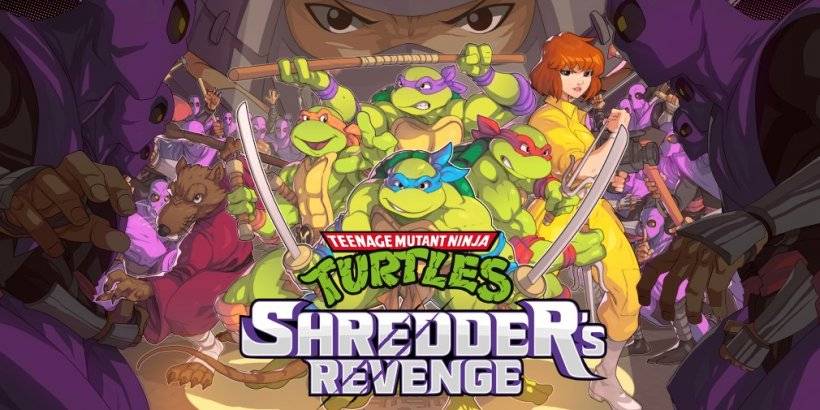Features of Game Creator Demo:
Easy to Use: The app is designed to be intuitive, requiring no additional plugins or software. You can start crafting your games right away, making it perfect for beginners and hobbyists alike.
No Programming Required: Say goodbye to the need for coding skills. Game Creator Demo's user-friendly interface ensures that anyone can create games, regardless of their technical background.
Full Access to Features: Even as a demo, you get access to all the features and options available. This allows you to experiment and play your creations offline, giving you a complete game development experience.
Game Customization: Unleash your creativity with options to draw characters, compose music, build levels, and engage with monsters and enemies. The app offers a broad spectrum of tools to design unique and engaging games.
Offline Gameplay: Enjoy the convenience of playing your created games offline, anytime and anywhere, without needing an internet connection.
Limitations for Commercial Use: While packed with features, Game Creator Demo is not suited for commercial game development. It does not support exporting APK files, making it ideal for personal projects rather than professional ones.
Conclusion:
Game Creator Demo stands out with its easy-to-navigate interface and no need for programming skills. With full access to all features, you can personalize your games by drawing characters, creating music, building levels, and interacting with various game elements. Although it's not designed for commercial game development, it's a fantastic tool for game enthusiasts looking for a fun and creative outlet. Download the app now to start exploring your imagination and crafting your own games.
Screenshot