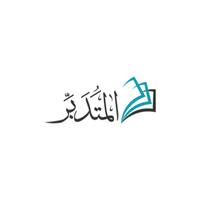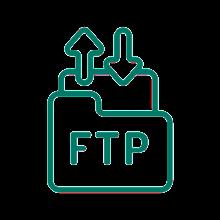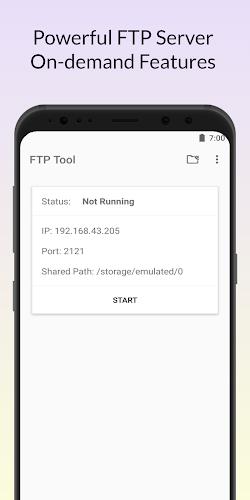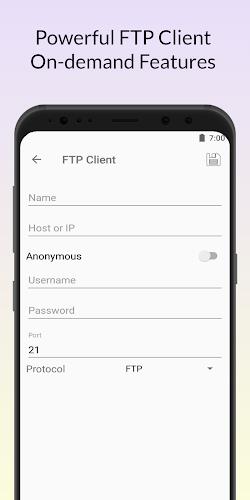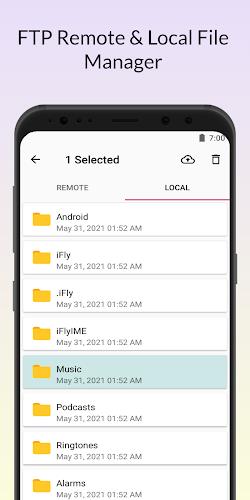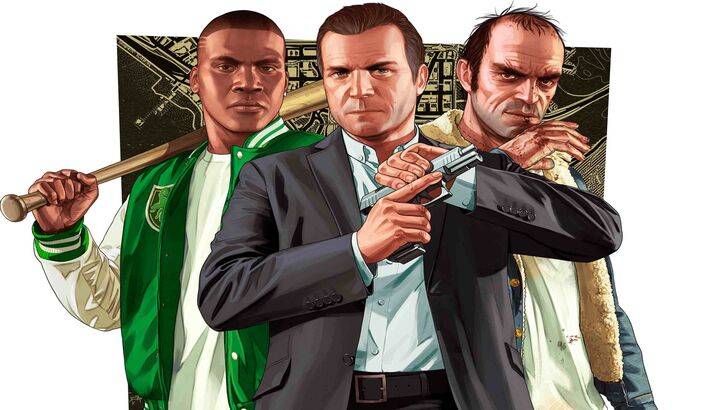Looking for a top-notch FTP server and client app for Android? Download FTP Tool – FTP Server & Client! This app simplifies connecting to your FTP servers and transferring files between your device and server. Manage multiple FTP servers, effortlessly upload and download files, and enjoy a resume feature to prevent connection interruptions during transfers.
Transform your Android phone into a fully functional FTP server, enabling easy data transfer. This free app boasts several key features: a configurable FTP server port, FTPS (FTP over SSL/TLS) support, customizable anonymous access, a configurable home folder, and more. Say goodbye to USB cables and transfer files wirelessly via your WiFi hotspot. Download FTP Server today and share your feedback!
App Features:
- FTP Server & Client Connectivity: Seamlessly connect to and manage FTP servers and clients for efficient file organization and security.
- Effortless File Transfers: Easily upload and download files between your Android device and your FTP server.
- Multiple Server Support: Add and manage as many FTP servers as needed for flexible file management.
- Resume Functionality: Continue interrupted transfers without data loss.
- Wireless File Transfer: Transfer files wirelessly via WiFi, eliminating the need for USB cables.
- Customizable Settings: Configure port numbers, anonymous access, home folders, and usernames/passwords to personalize your experience.
In Conclusion:
FTP Tool is a user-friendly and powerful tool for managing and securing your files. Its intuitive interface, customizable options, resume feature, and wireless transfer capabilities make it an ideal solution for transferring files between your Android device and FTP servers. Download now for streamlined file management.
Screenshot