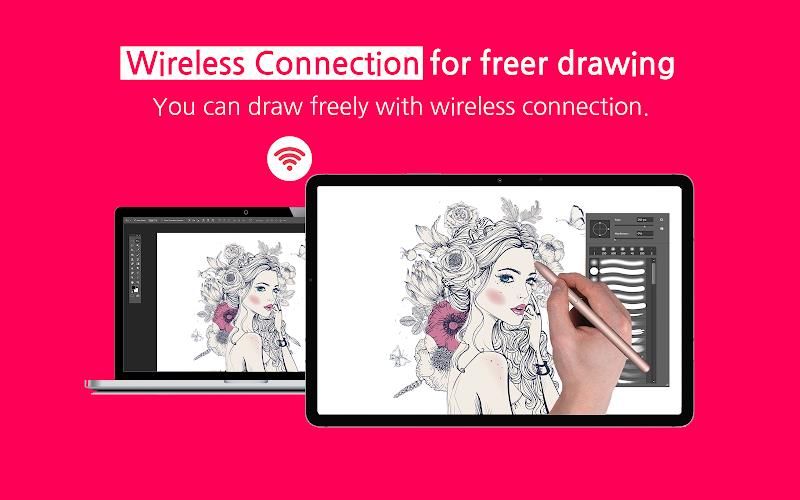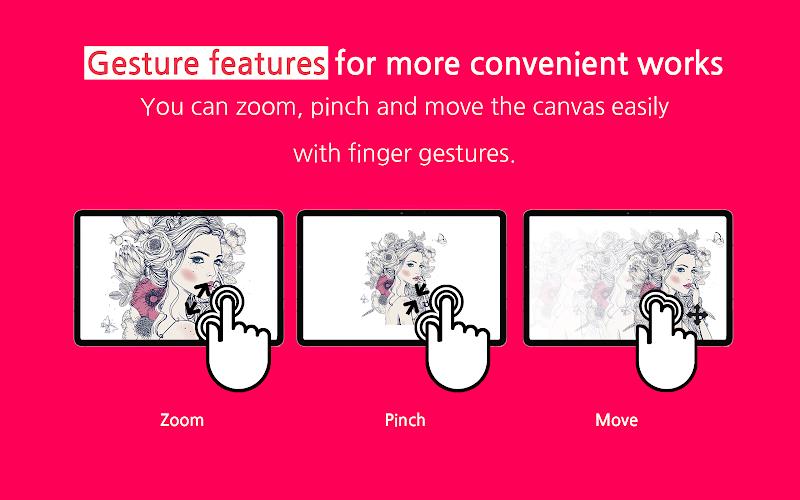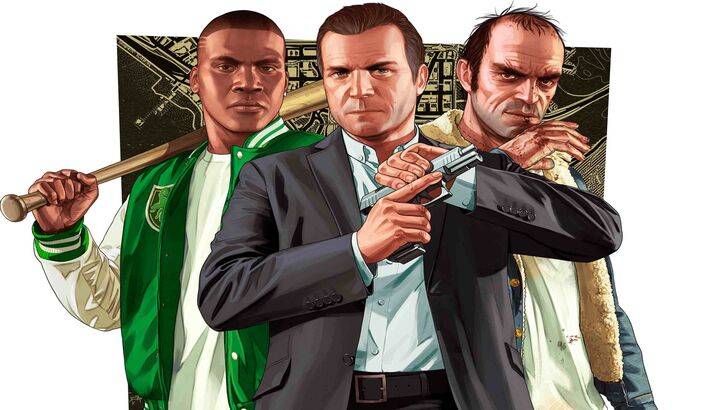Turn your tablet into a professional drawing tool with EasyCanvas! This app lets you use your tablet as a liquid crystal display (LCD) tablet, directly drawing in programs like Photoshop and Clip Studio. No need for expensive dedicated hardware if you already own a Galaxy Tab and S Pen. EasyCanvas leverages the power of your Galaxy Tab, incorporating advanced technology for a superior drawing experience. Features like palm rejection, pen pressure sensitivity, and tilt support provide a natural, paper-like feel. Furthermore, EasyCanvas includes a virtual display solution, extending your tablet's screen to function as an additional monitor, boosting productivity. Enjoy both wired and wireless connectivity options for ultimate flexibility. Take advantage of the free 3-day trial!
Key Features of EasyCanvas:
- Transform your tablet: Easily convert your existing tablet into a high-performance LCD drawing tablet.
- Seamless PC integration: Draw directly within popular software like Photoshop and Clip Studio.
- Optimized for Galaxy Tab and S Pen: Experience smooth, responsive drawing using your existing Galaxy Tab and S Pen.
- Realistic drawing experience: Enjoy features like palm rejection, pen pressure, and tilt support for a natural feel.
- Virtual display functionality: Extend your tablet's screen, creating a multi-monitor setup for enhanced workflow.
- Flexible connectivity: Connect via USB for stability or wirelessly via Wi-Fi for convenience.
In Conclusion:
EasyCanvas is the perfect app for artists, designers, and digital enthusiasts. Its seamless integration with popular software, optimized performance with Galaxy Tab and S Pen, and features like palm rejection and virtual display make it a powerful and versatile drawing tool. The flexibility of wired and wireless connection options ensures you can work anywhere. Download EasyCanvas today and experience the difference – a free 3-day trial awaits!
Screenshot