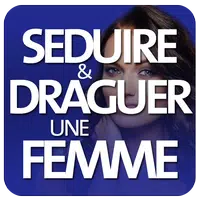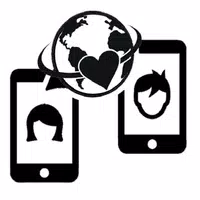Compress Image Chitro: Your One-Stop Solution for Effortless Image Optimization
Compress Image Chitro is the ideal tool for anyone needing to swiftly reduce the size or resolution of their images without compromising quality. This app allows for efficient image optimization, striking a perfect balance between file size and image clarity. Whether you're working with a single image or a batch of files, Chitro streamlines the process. Its cropping feature enables the easy removal of unwanted areas, with various aspect ratio options for precise adjustments. Supporting widely used formats like JPG, JPEG, PNG, and WEBP, Chitro is your comprehensive solution for all image compression needs.
Key Features of Compress Image Chitro:
❤️ Image Size/Resolution Reduction: Quickly decrease image dimensions while preserving optimal quality and file size.
❤️ Batch Compression: Compress multiple images simultaneously using the convenient batch compression option.
❤️ Cropping Functionality: Effortlessly remove unnecessary parts of an image with the integrated cropping tool.
❤️ Aspect Ratio Selection: Choose from a range of aspect ratios to fine-tune your image dimensions.
❤️ Supported Formats: Compatible with JPG, JPEG, PNG, and WEBP image formats.
❤️ Three Compression Modes: Select from "Make it smaller" (default settings), "Fixed Size" (custom size input), and "Resolution & Quality" (specify resolution and compression level) for precise control.
Final Verdict:
Compress Image Chitro offers versatile image format support and three distinct compression modes to suit your needs. Ideal for sharing on social media, emailing, or optimizing cloud storage space, this app is an essential tool for efficient image management. Download it now and experience the difference!
Screenshot