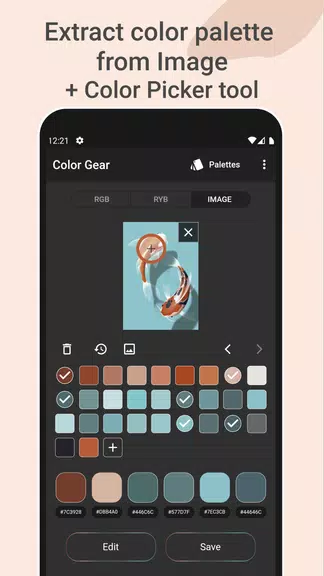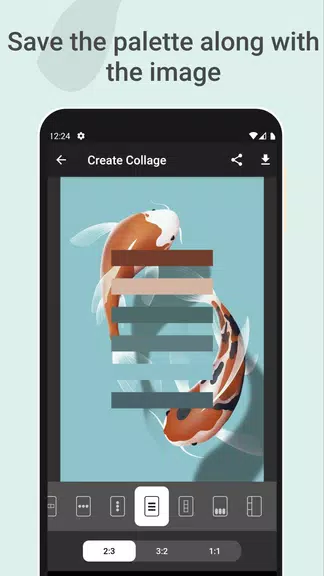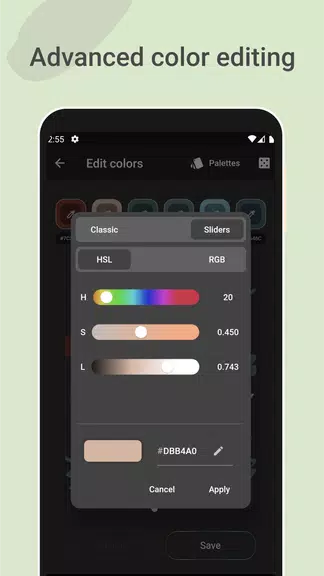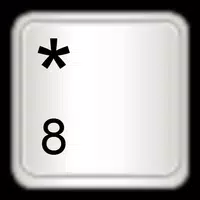Color Gear: Color Wheel is the ultimate tool for artists and designers seeking to craft visually striking color palettes. Whether you're a beginner exploring color theory or a seasoned professional in need of precise color control, this app offers everything you need. With built-in support for both RGB and RYB (Itten) color models, along with more than 10 color harmony schemes, creating balanced and aesthetically pleasing designs has never been easier.
Generate custom palettes by simply entering a color code (HEX or RGB), or use the powerful palette extractor feature to pull colors directly from your favorite images. The intuitive interface ensures smooth navigation, while the advanced color editing tools allow for fine adjustments to Hue, Saturation, and Lightness—giving you full creative control.
Once your palette is perfected, save it directly within the app or share it effortlessly with collaborators. You can even overlay your color scheme onto an image to create beautiful collages, ideal for posting on social media or keeping for inspiration.
Whether you're designing a logo, crafting digital art, or working on interior design concepts, Color Gear: Color Wheel empowers your creativity with its robust features and seamless user experience. Best of all, the app works offline, so you can create anytime, anywhere—no internet required.
Key Features of Color Gear: color wheel
⭐ Choose Your Preferred Color Model
Work with either the RGB Color Wheel for digital design or the Itten Color Wheel for traditional art and design principles. Select the model that aligns best with your project needs.
⭐ Create Harmonious Palettes Instantly
Enter any color name or code (HEX, RGB) and let the app generate complementary color harmonies based on classic color theory. Explore various combinations and find the perfect match for your vision.
⭐ Extract Colors from Images Effortlessly
Use the [ttpp]Palette Extractor[/ttpp] feature to convert photos into stunning color palettes. Choose an image from your gallery, and the app will automatically identify dominant colors, or manually select shades using the Color Picker tool.
⭐ Save & Share Your Work with Visual Context
Combine your color palette with the original image to build a collage. Save your creation or share it across platforms to showcase your design process or gather feedback.
⭐ Precision Color Editing Tools
Adjust individual color values including Hue, Saturation, and Lightness with pixel-perfect accuracy. Fine-tune every shade until it meets your exact specifications.
⭐ Organize and Export with Ease
Manage your saved palettes with options to edit, delete, or export them. Copy HEX codes directly to your clipboard and access multiple color formats (RGB, HSL, etc.) for each hue in your palette.
Tips for Getting the Most Out of Color Gear
⭐ Explore Different Models and Schemes
Don’t stick to just one method—experiment with both RGB and RYB wheels, and try out different harmony rules like complementary, triadic, or analogous. This can spark fresh ideas and enhance your visual storytelling.
⭐ Find Inspiration in Everyday Photos
Use the [yyxx]palette extractor[/yyxx] to draw color schemes from nature, fashion, architecture, or any photo that inspires you. Real-world visuals often provide the most compelling color combinations.
⭐ Refine Your Palette with Precision
Make subtle tweaks using the color editing tools to achieve exactly the right tone, contrast, and mood for your project. Even minor changes can have a big impact on the overall feel of your design.
Final Thoughts
Color Gear: color wheel combines powerful functionality with a clean, intuitive interface—making it the go-to app for anyone serious about color design. Whether you’re creating branding materials, UI/UX elements, illustrations, or personal art projects, this tool simplifies the process of selecting and organizing colors.
Download Color Gear today and elevate your creative workflow. Unlock endless possibilities in color exploration and bring your artistic visions to life with confidence and precision.
Screenshot