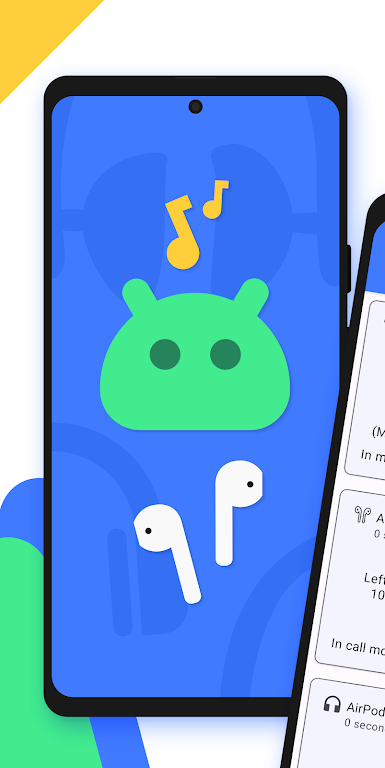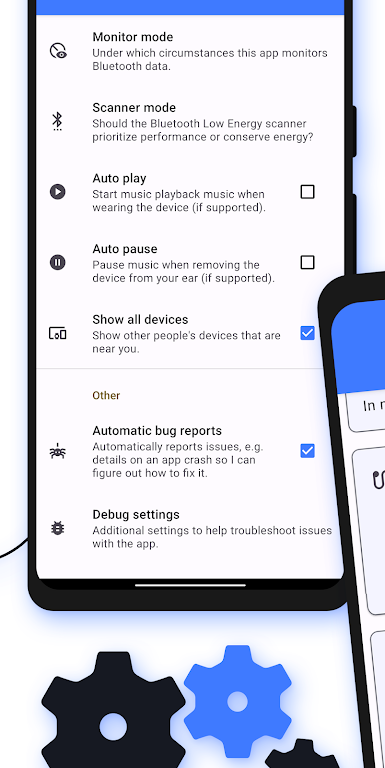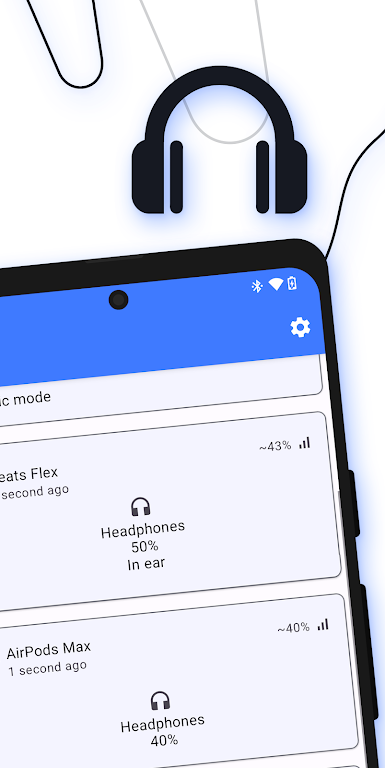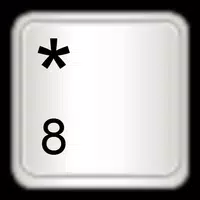Elevate your AirPods experience with CAPod, the essential companion app! CAPod – Companion for AirPods provides effortless tracking of your AirPods and case battery levels, charging status, and detailed connection, microphone, and case information. Enjoy automatic play/pause with ear detection, seamless phone-AirPods connection, and convenient case-opening pop-ups. Best of all, CAPod is ad-free, with optional in-app purchases to unlock even more features. Don't see your device supported? Contact the developer directly. Ready to take your AirPods to the next level? Get CAPod!
CAPod – Companion for AirPods Features:
- Comprehensive Monitoring: Gain detailed insights into the battery levels and charging status of both your AirPods and the charging case at a glance.
- Effortless Connectivity: Enjoy automatic phone and AirPods connection for a hassle-free wireless listening experience.
- Smart Functionality: Experience seamless usability with ear detection and automatic play/pause. A helpful pop-up appears when you open the case, providing instant access to key information.
- Personalized Options: Access extra details on connection, microphone, and case specifics to customize your experience.
Frequently Asked Questions (FAQs):
- AirPods and Beats Device Compatibility: CAPod is compatible with most popular AirPods and Beats models. If your device isn't currently supported, contact the developer for assistance.
- Ads: CAPod is entirely ad-free.
- In-App Purchases: Some advanced features require an in-app purchase. Basic functionality is free, with the option to upgrade for expanded capabilities.
Conclusion:
CAPod – Companion for AirPods is a comprehensive and user-friendly companion app for your AirPods and Beats devices. Its convenient monitoring, smart features, and customizable options simplify wireless listening management. The ad-free experience is seamless, and in-app purchases unlock additional features and functionalities. Experience the convenience and efficiency of CAPod today for an enhanced AirPods experience.
Screenshot