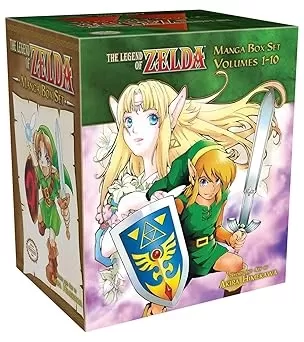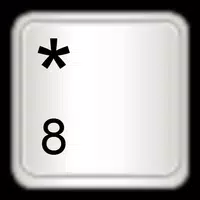App Internet Manager empowers users to take complete control of their app's internet data consumption. This versatile tool offers precise management of mobile data and WiFi usage, allowing users to block background data access for specific applications, thereby conserving valuable resources. The app further enhances control by enabling selective WiFi access for chosen apps, preserving mobile data. Integrated ad-blocking capabilities prevent ads from consuming unnecessary internet bandwidth. Users gain a clear overview of their app usage with detailed daily, weekly, and monthly data consumption reports for each installed application. To function optimally, the app requires specific permissions including VPN service, Query All Packages, Accessibility services, and Draw Overlay.
Key Features of App Internet Manager:
- Background Data Control: Prevent selected apps from using mobile data or WiFi in the background, saving data and preventing unauthorized consumption.
- App-Specific Internet Access: Individually manage internet and WiFi access for each app, providing granular control over data usage.
- Enhanced Focus: Enjoy uninterrupted productivity by blocking in-app advertisements, eliminating distractions.
- Comprehensive App Inventory: Access a complete list of installed applications for efficient data usage monitoring.
- Detailed Data Tracking: Monitor individual app data usage daily, weekly, and monthly, facilitating informed decisions about data limits.
- Required Permissions: The app requires VPN service, Query All Packages, Accessibility services, and Draw Overlay permissions to effectively manage app internet access and provide notifications.
In Conclusion:
App Internet Manager provides a user-friendly way to optimize internet usage and save data. Its comprehensive features make it an essential tool for anyone seeking efficient data management. Download the app today to regain control of your internet experience.
Screenshot