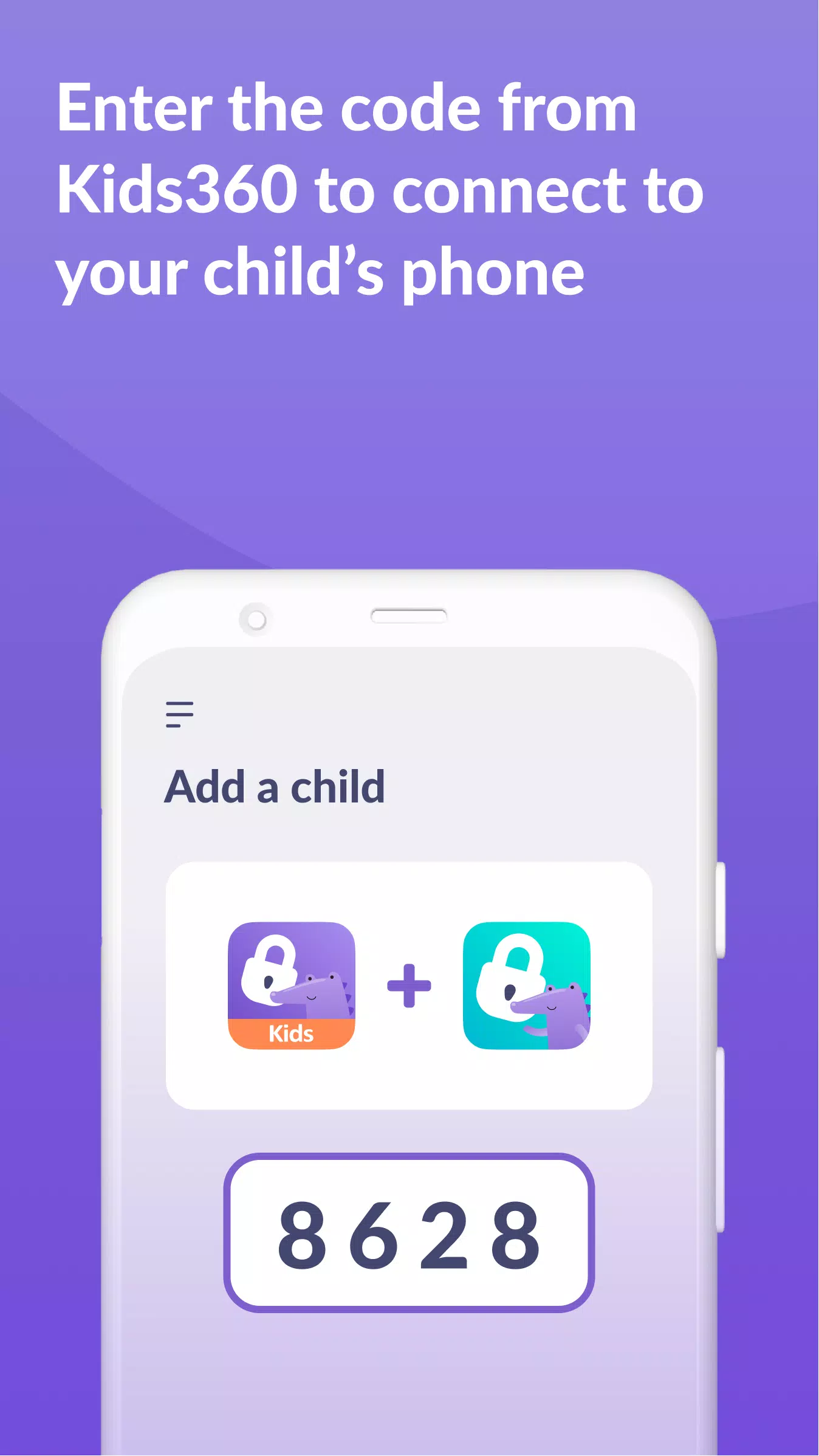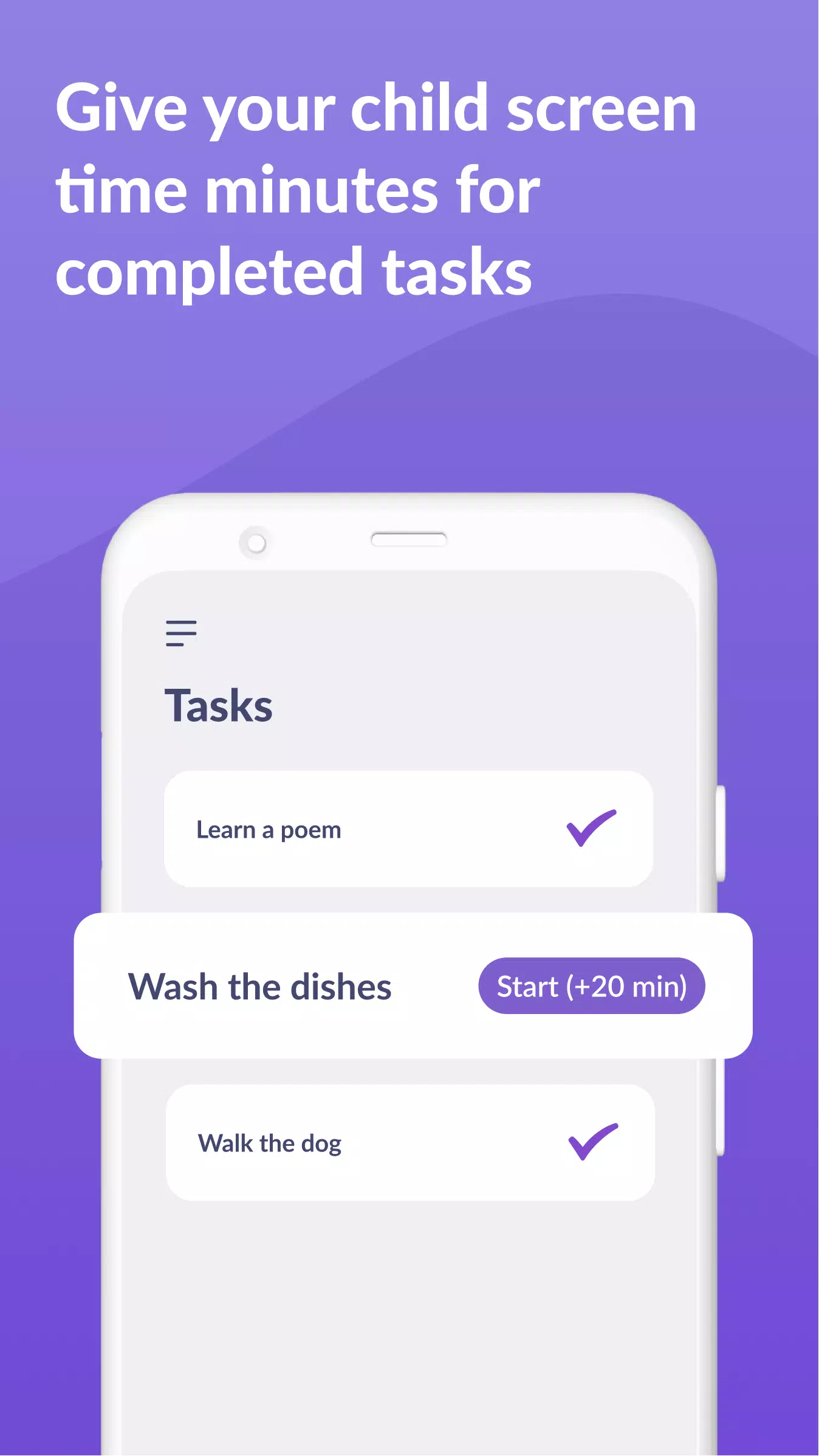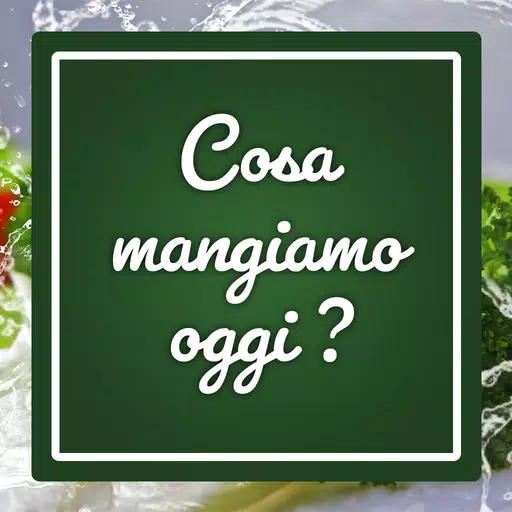Alli360, a screen time management solution for games and mobile apps, empowers parents to control their children's digital engagement. This parental control app, a companion to the "Kids360 for parents" app, requires installation on the teenager's device.
Key features include customizable time limits for specific apps and games, scheduling options to restrict access during school hours or evenings, the ability to create a custom blocked app list, detailed usage reports showing app usage time, and an exception for essential apps like communication tools and ride-sharing services.
Prioritizing family safety, Kids360 provides comprehensive smartphone usage tracking without compromising user privacy. Data is handled according to GDPR regulations and requires explicit consent for installation and use.
To begin using Kids360:
- Install "Kids360 for parents" on your phone.
- Install the Alli360 app on your teen's phone and enter the provided link code.
- Authorize monitoring within the app.
Technical support is available 24/7 via in-app support or at [email protected]. Basic monitoring is free after adding a second device; advanced time management features are available through a trial period and subscription.
The app requires permissions for overlaying other apps (to enforce time limits), accessibility services (for screen time control), usage access (for app usage statistics), auto-start (for continuous tracking), and device administrator privileges (to prevent unauthorized removal).
Version 2.27.0 (October 18, 2024): This latest update focuses on ongoing performance improvements and reliability enhancements.
Screenshot