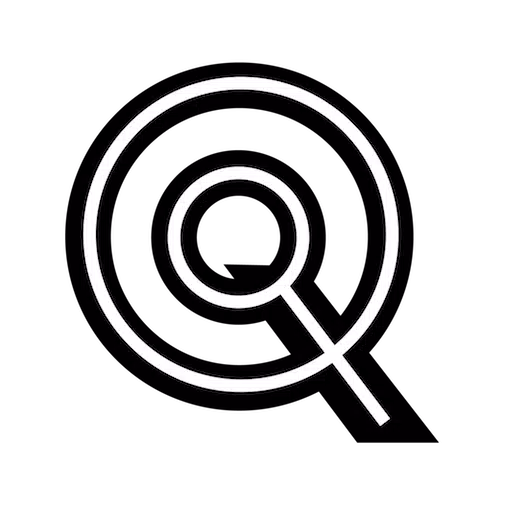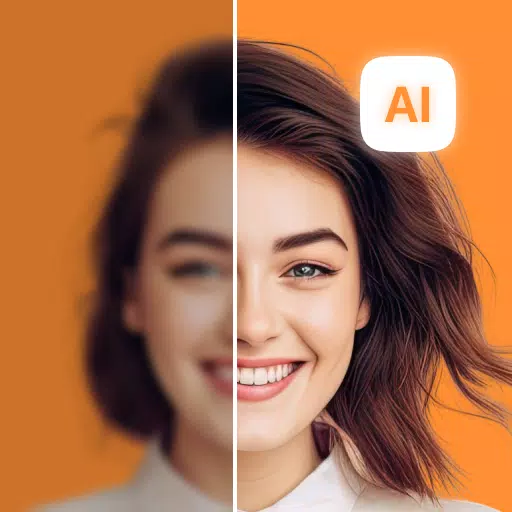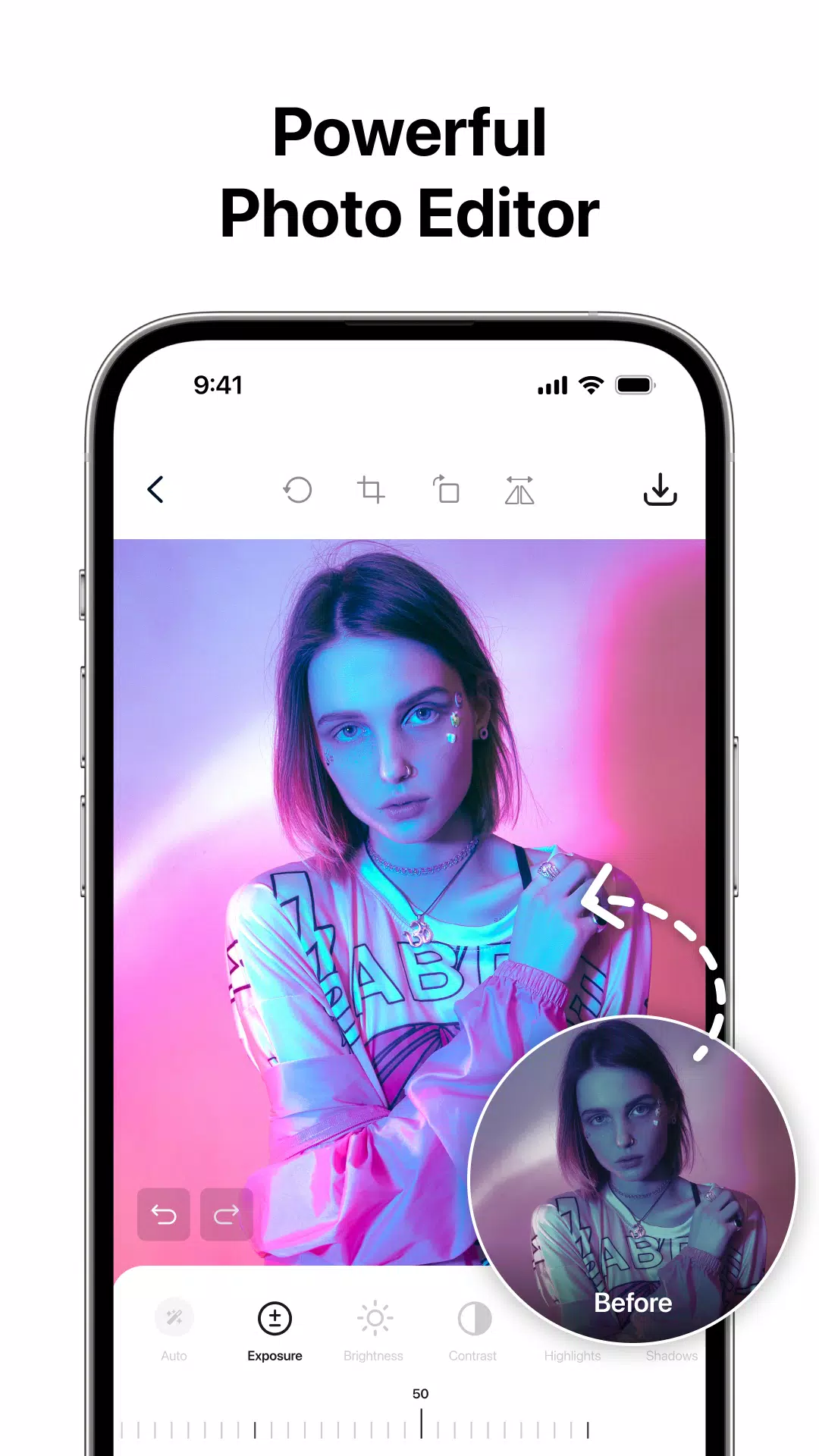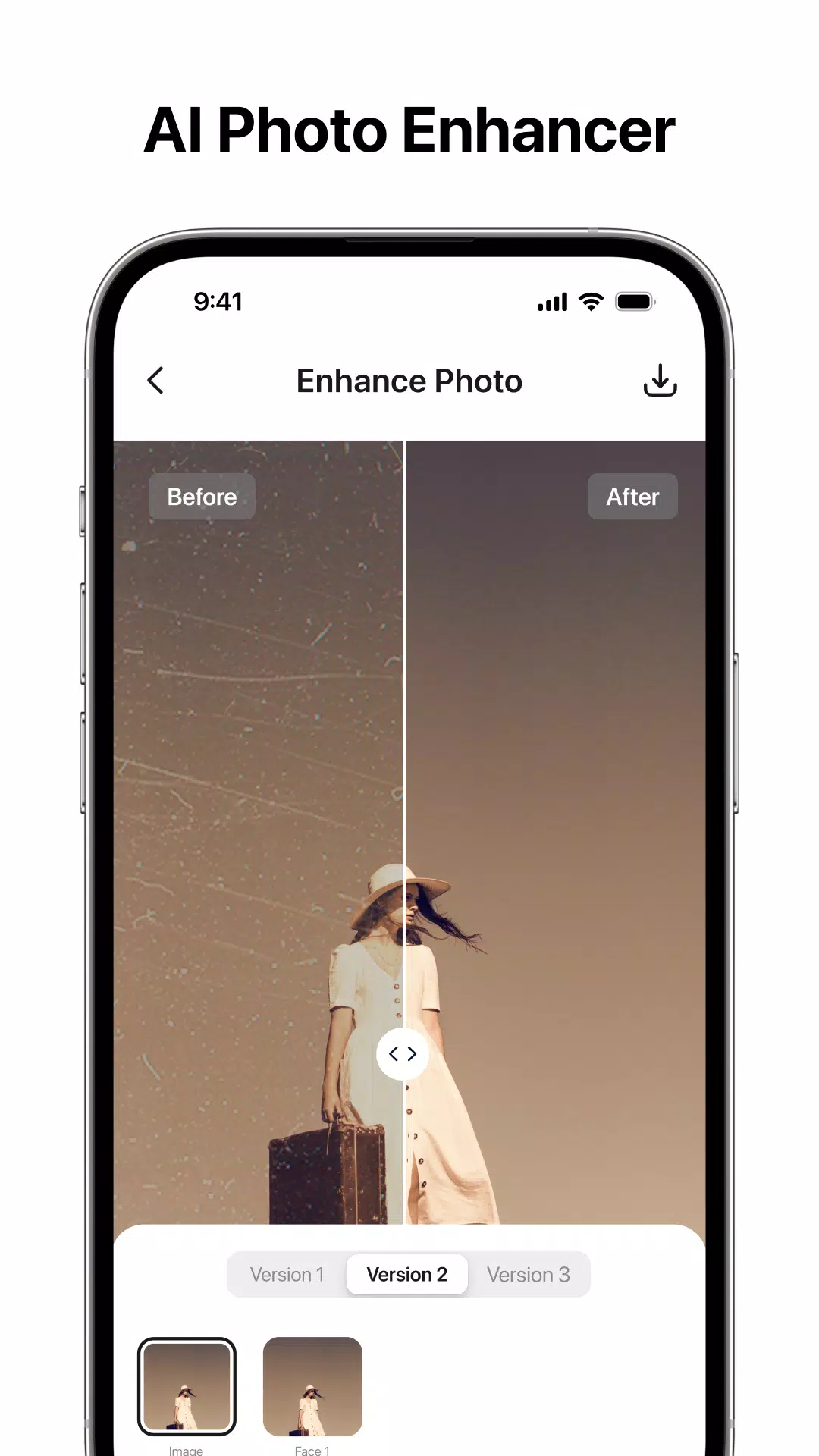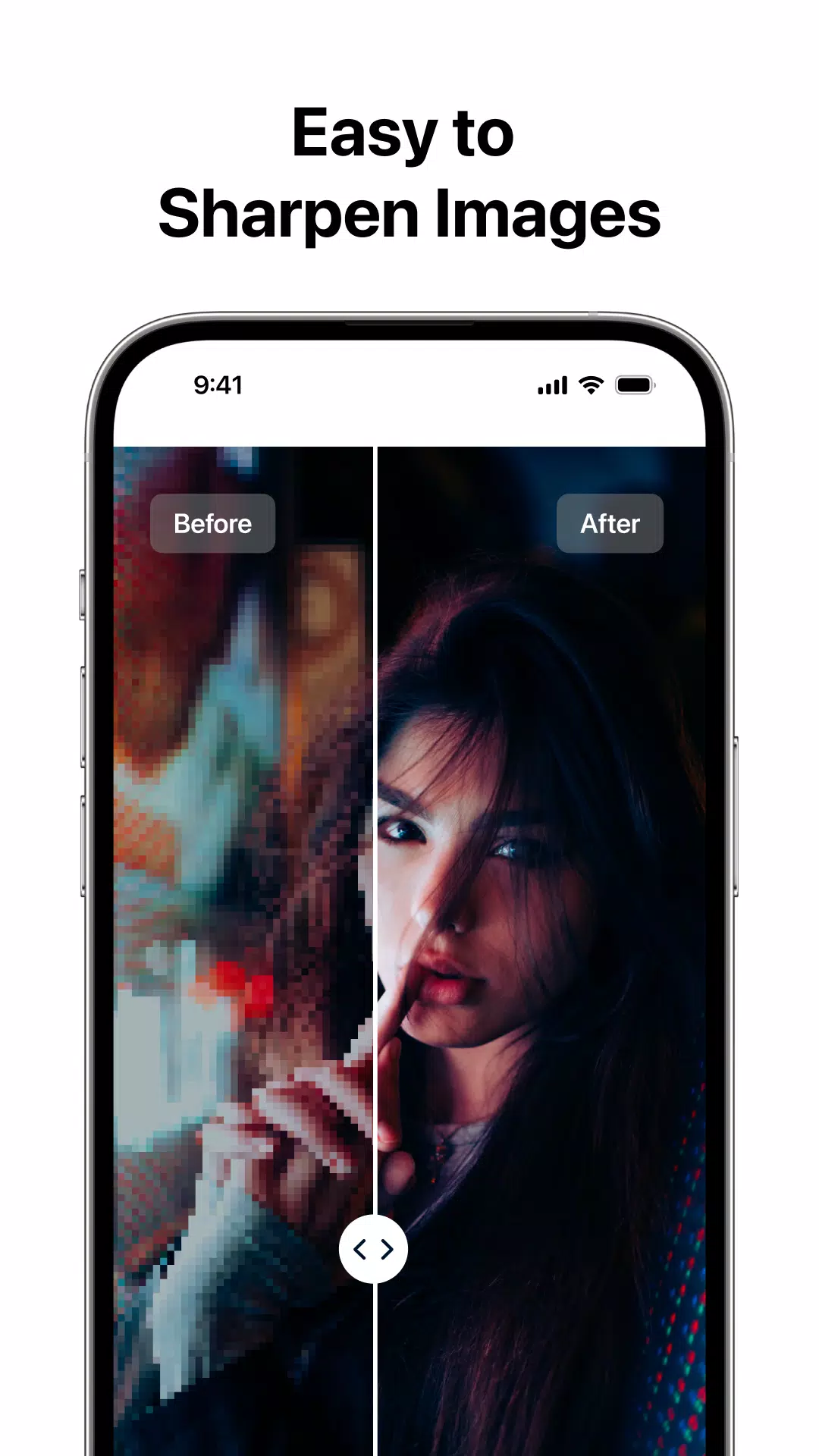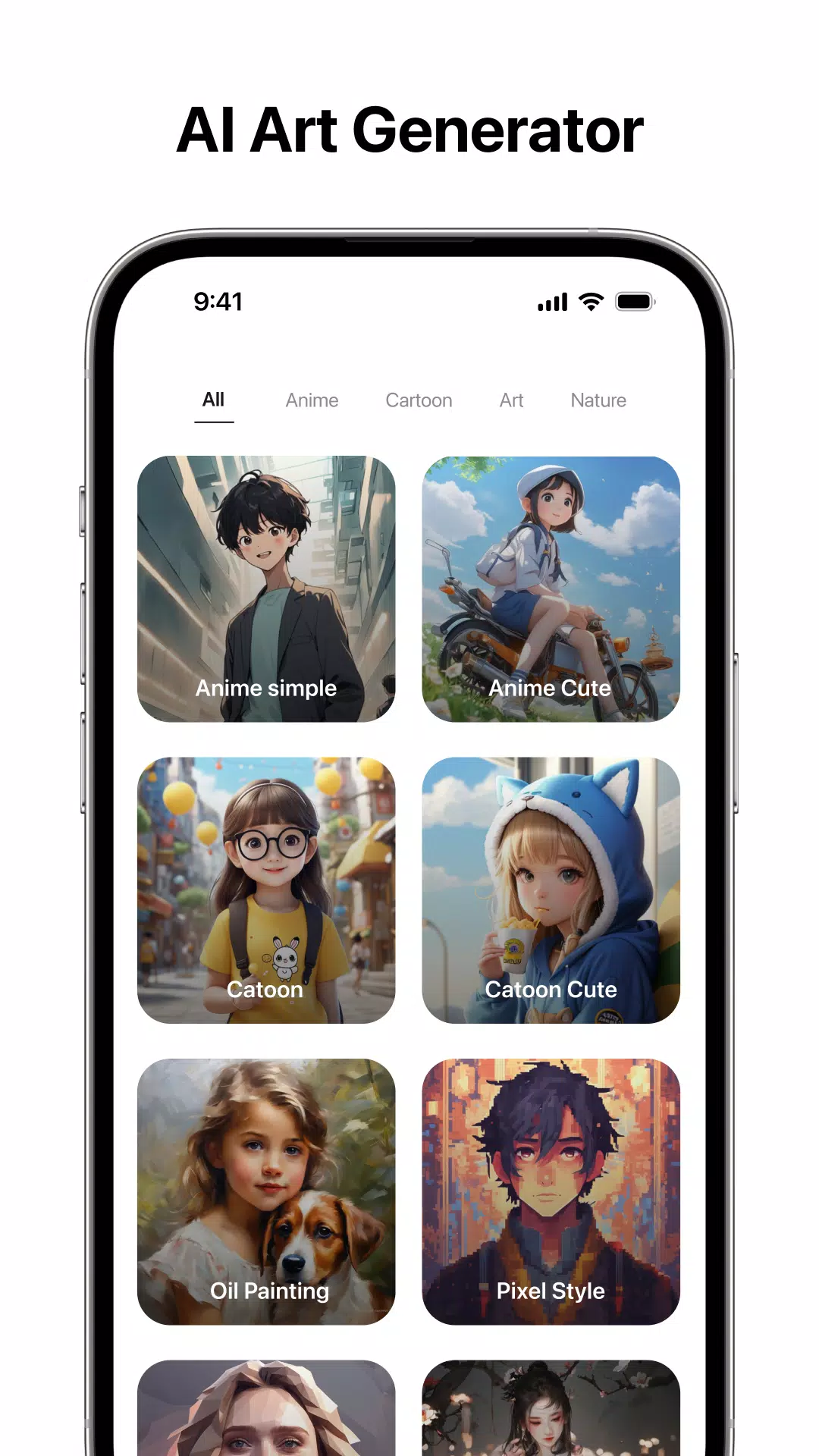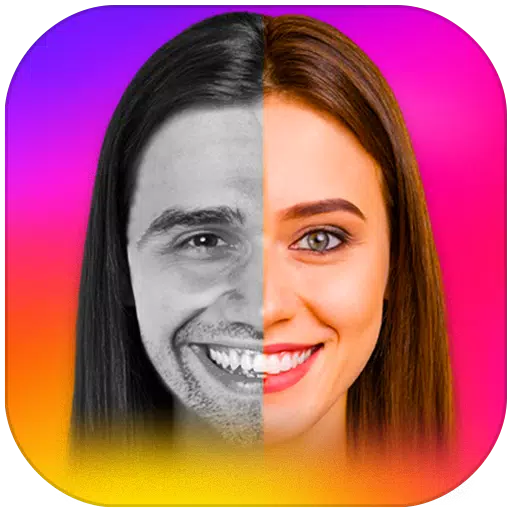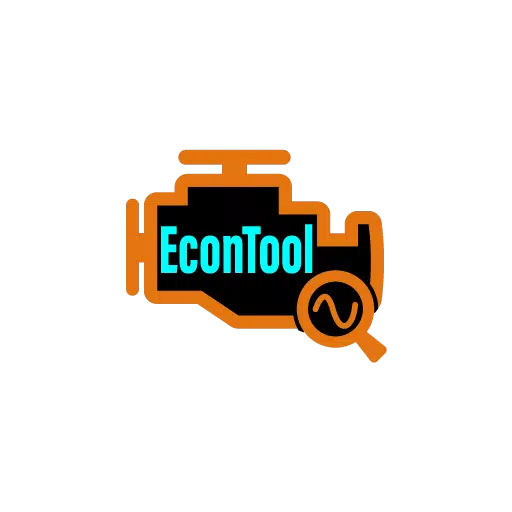AI Photo Editor: Background Remover – Your Ultimate Photo Enhancement App!
Tired of unwanted objects ruining your perfect shots? Want to transform your photos into stunning digital art? This AI-powered photo editor is your solution. It offers a suite of powerful tools to enhance, edit, and completely transform your images with ease, whether you're a professional photographer or simply love capturing life's moments.
Key Features:
-
Effortless Background Removal: Seamlessly remove backgrounds from your photos, allowing you to reposition subjects or create striking graphics.
-
Magic Eraser Object Removal: Easily select and remove any unwanted objects or elements. Create flawless images without distracting details.
-
Photo Enhancement: Sharpen, magnify, and restore old photos quickly and easily. Improve image quality and fix blurry photos with our AI-powered tools.
-
AI Art Generator: Transform your photos into unique digital artwork with a single tap. Choose your desired artistic style, and let our AI do the rest.
-
Comprehensive Photo Editing Tools: Crop, adjust brightness, contrast, saturation, and apply filters for the perfect look. Create professional-quality ID photos.
-
Easy Saving and Sharing: Save your edited, high-resolution images and instantly share them on social media.
Our smart selection tools ensure precise object or region selection for removal or editing. The app guarantees high-quality output, so you can share your creations without compromising resolution. This powerful and efficient photo editor is your one-stop solution for all your photo editing needs. From digital art creation to object removal, this app has it all.
Start using our AI photo editor today and turn your personal photos into breathtaking digital masterpieces! We are constantly improving and updating the app based on user feedback, so please let us know if you have any questions.
Screenshot