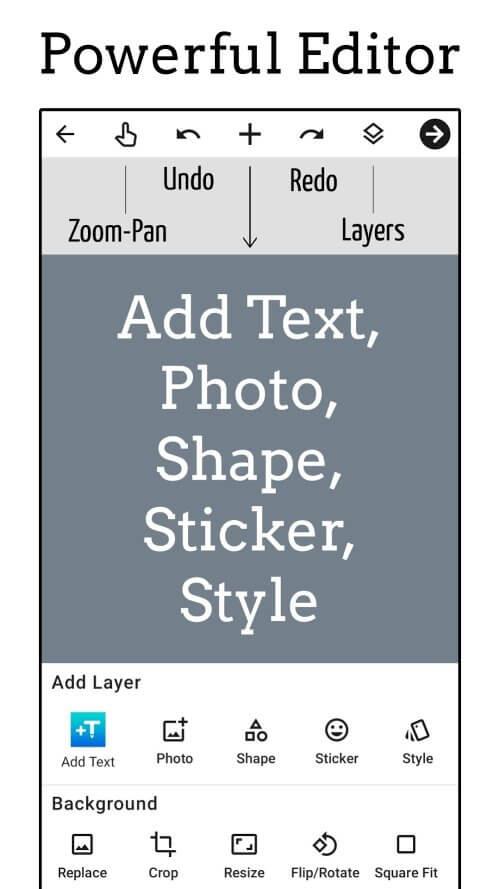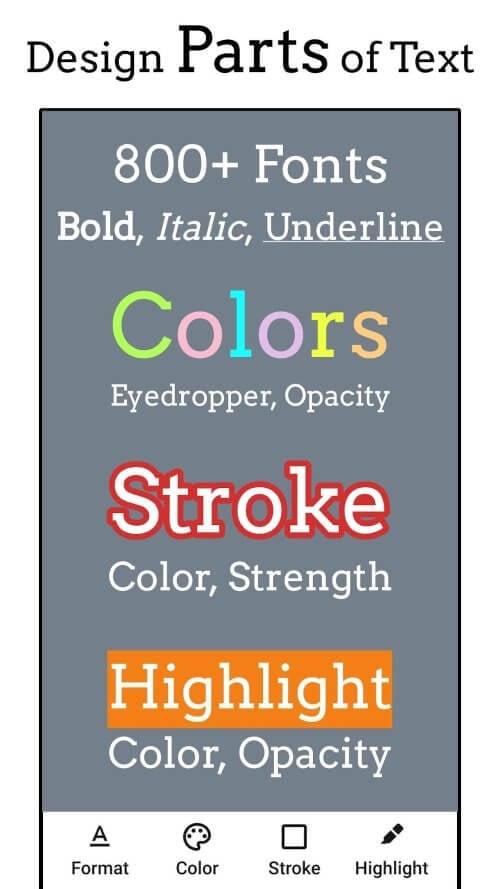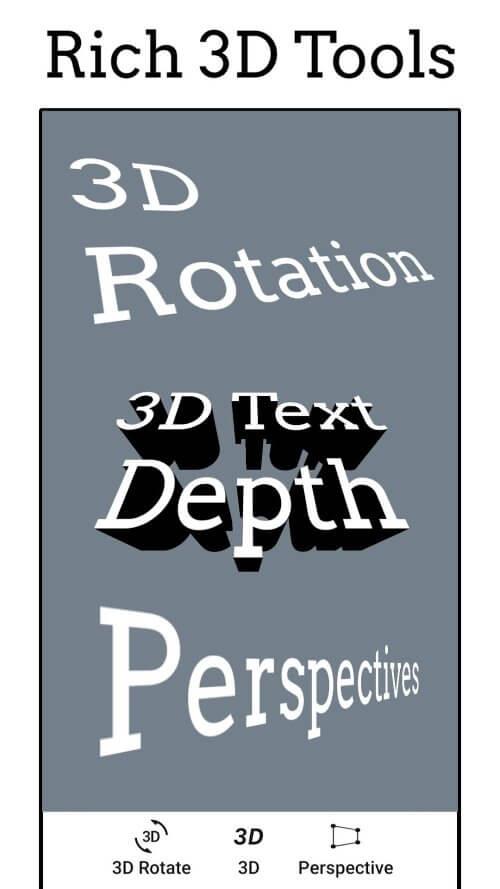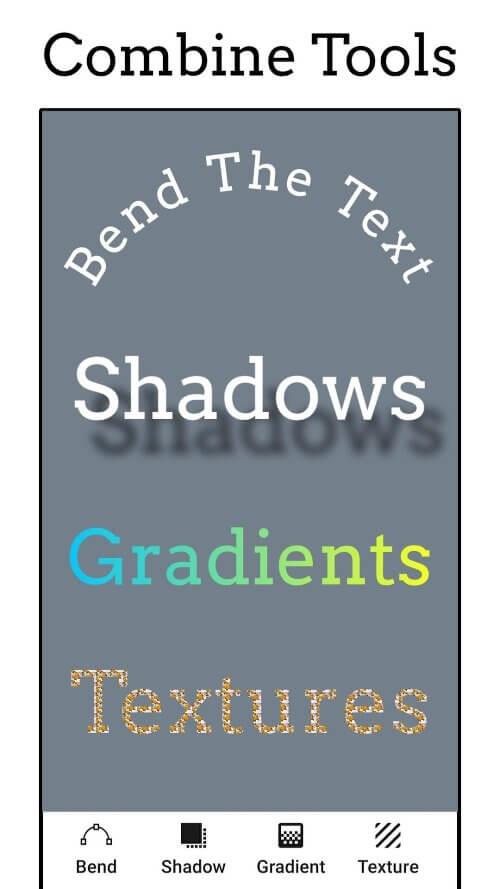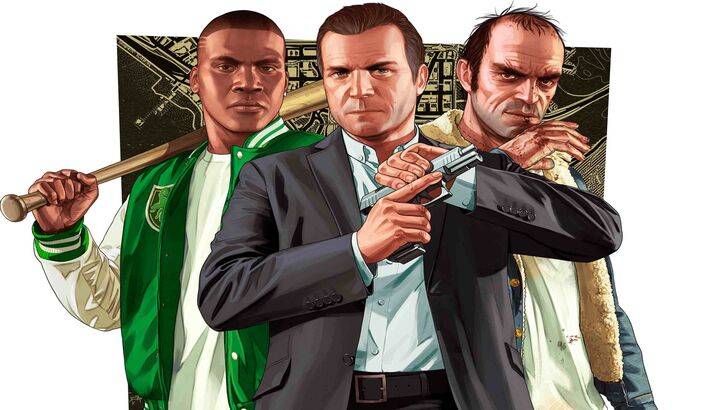Key Features of Add Text:
❤️ Versatile Backgrounds: Effortlessly create text over images, solid colors, gradients, or translucent backgrounds. The possibilities are limitless.
❤️ Layered & 3D Text: Build dynamic compositions with layered text, images, shapes, and stickers. Utilize 3D tools like rotation, depth adjustment, and perspective control for impressive visual effects.
❤️ Save & Reuse: Save your designs for branding, watermarks, or templates, ensuring consistency and saving you valuable time.
❤️ Background Enhancement: Fine-tune your backgrounds with effects, cropping, resizing, flipping, rotating, and square-matching tools.
❤️ Instant Sharing: Quickly share your creations directly to your favorite social media platforms, fostering immediate engagement with your audience.
❤️ Extensive Font Library: Choose from over 1000 fonts, guaranteeing you'll find the perfect typeface for every project.
In short, Add Text empowers you to create visually captivating, interactive, and imaginative text content. Its comprehensive feature set, from diverse background options to 3D text effects and seamless sharing, simplifies the process of creating truly stunning text compositions. Download Add Text now and amaze your audience!
Screenshot