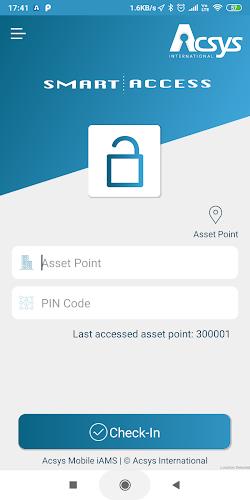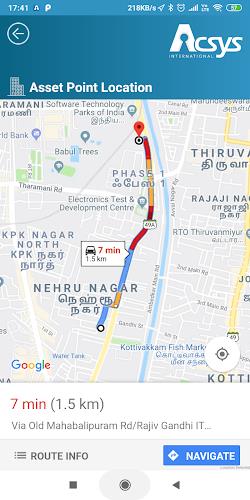The Acsys Mobile App offers a revolutionary approach to asset point access and security. This application empowers users to request remote access to any asset point at any time. Seamlessly integrated with Acsys Bluetooth Lock & Key technology, the app provides real-time access without requiring key updates. Leveraging GPS coordinates, the app verifies user location at the asset point, bolstering security and efficiency. Furthermore, a built-in GPS/routing feature simplifies navigation to the asset point using popular mapping apps. The app's synchronized data and time-limited access codes make it a superior solution for streamlined access control.
Key Features of the Acsys Mobile App:
- Remote Asset Access: Request access to asset points remotely, eliminating the need for on-site presence.
- Acsys Bluetooth Lock & Key Compatibility: Enjoy real-time access leveraging Acsys' patented technology, eliminating the need for key updates or wired connections.
- GPS-Based Authentication: Secure access is guaranteed through GPS verification of the user's location at the asset point.
- Integrated Navigation: Easily navigate to asset points using your phone's preferred map application (e.g., Google Maps, Apple Maps).
- Data Synchronization: Bluetooth ensures seamless data synchronization between the key, app, and server.
- Time-Limited Access Codes: Employing time-sensitive access codes (similar to OTPs), the app provides controlled access to multiple locks on an asset point, based on defined access rights.
In summary, the Acsys Mobile App transforms asset point access by offering convenient remote access and enhanced security. Its compatibility with Acsys Bluetooth Lock & Key technology, GPS authentication, and intuitive navigation features provide a streamlined and secure access control experience. Download the app today to experience the benefits of convenient and secure asset management.
Screenshot