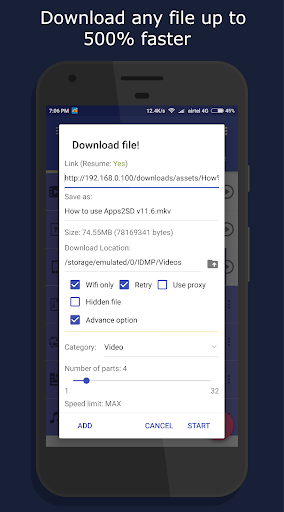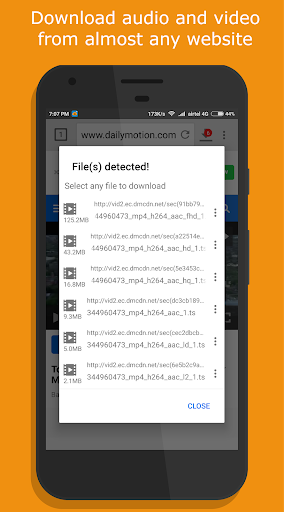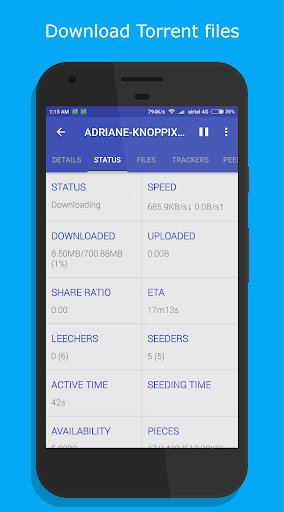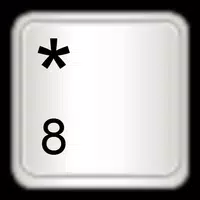1DM Lite: Browser & Downloader is a powerful, lightweight download manager designed for Android devices. Offering lightning-fast download speeds and advanced browser capabilities, this app is perfect for users who want efficiency and convenience in one compact package. With support for multi-threaded downloads, torrent downloading, and resource sniffing, 1DM Lite ensures a seamless and high-speed downloading experience without intrusive ads.
Features of 1DM Lite: Browser & Downloader
Enhanced Download Speed:
Thanks to its intelligent multi-threading technology, 1DM Lite can boost download speeds up to 500% faster than standard Android downloaders, significantly reducing wait times.
Simultaneous Multi-File Downloads:
Easily manage and download multiple files at once from any browser, streamlining your workflow and saving valuable time.
Wide Format Compatibility:
The app supports a vast range of file types, including videos, music, documents, APKs, archives, and more—making it incredibly versatile for all your downloading needs.
Intuitive User Interface:
Despite its robust feature set, 1DM Lite maintains a clean, user-friendly interface that makes navigation simple, even for first-time users.
Frequently Asked Questions (FAQs)
Is 1DM Lite free to use?
Yes, the app is completely free to download and use. However, a premium Plus version is available with enhanced features and an ad-free experience.
Can I download content from YouTube using 1DM Lite?
Due to YouTube’s policy restrictions, direct downloading from YouTube is not supported in this version of the app.
How much storage space does 1DM Lite require?
The app is extremely lightweight, occupying only 8MB of device memory, ensuring smooth performance even on low-end devices.
Advanced Download Manager Capabilities
As a top-tier download manager, 1DM Lite offers:
- Multi-threaded downloading with support for splitting files into up to 16 parts per download.
- Speed control options to limit bandwidth usage as needed.
- Compatibility with all major file formats such as MP4, MP3, PDF, ZIP, APK, and more.
- The ability to pause, resume, and schedule downloads for greater flexibility.
- Unlimited retry attempts with customizable delay intervals.
- Background downloading functionality—even when the app is closed.
- Option to restrict downloads to WiFi connections only, helping you save mobile data.
Built-In Web Browsing Experience
1DM Lite includes a fully functional web browser optimized for speed and usability:
- Supports multiple tabs, history tracking, and bookmark management.
- Includes incognito mode for private browsing sessions.
- Automatically detects downloadable media links from popular websites, especially for music and video content, enabling one-click downloads.
Thoughtful User-Centric Features
Designed with user comfort in mind, 1DM Lite provides:
- Dark and light theme options for comfortable viewing in various lighting conditions.
- Full multi-language support to cater to a global audience.
- Direct SD card downloading capability for easy storage management.
- Ability to hide downloaded files for privacy.
- Clipboard link detection enables automatic download initiation when copying URLs.
- Auto-login functionality for sites requiring credentials.
- Enhanced notification system with real-time download progress updates.
- Optional vibration and sound alerts upon download completion.
Extended Features for Power Users
For advanced users, 1DM Lite delivers:
- Support for up to 10 concurrent downloads simultaneously.
- Customizable retry settings for failed or interrupted downloads.
- Intelligent error handling to prevent data loss during transfers.
- Integrated download scheduler for managing tasks at specific times.
- Import/export functionality for download links via text files or clipboard.
- File sorting by name, size, or date, along with categorization by type and time.
Benefits of Upgrading to the Plus Version
By upgrading to the Plus version, users gain access to:
- A completely ad-free interface for uninterrupted browsing and downloading.
- Improved overall performance and stability.
- Increased download capacity with support for up to 30 simultaneous downloads.
- Enhanced multi-part downloading with up to 32 segments per file.
- Proxy server support with optional authentication, ideal for secure and flexible network configurations.
What's New in Version 15.2
This update was released on December 13, 2023, and includes performance improvements, bug fixes, and enhancements to ensure smoother operation and better compatibility across devices.
Screenshot