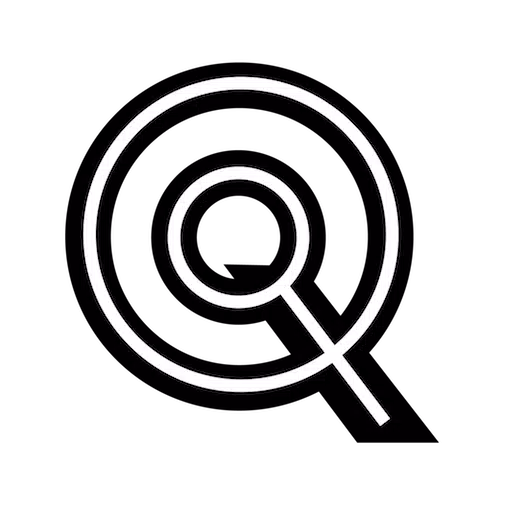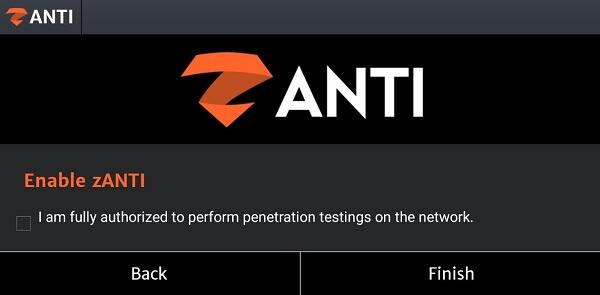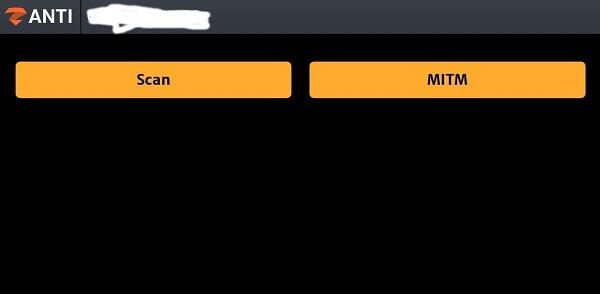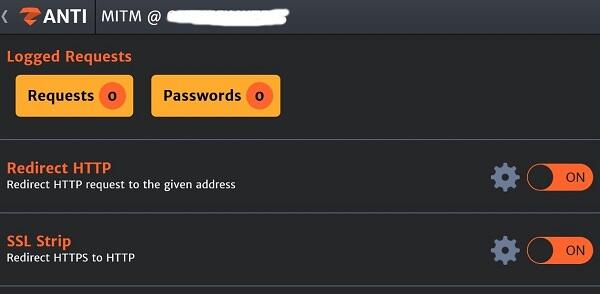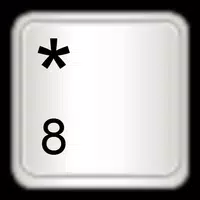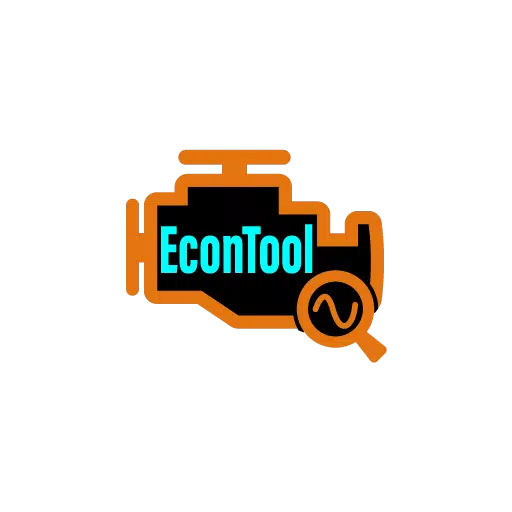Zimperium's zANTI APK: A Mobile Penetration Testing Powerhouse
zANTI APK, developed by Zimperium, is a leading mobile penetration testing suite designed for Android users. This comprehensive toolkit provides advanced tools for network diagnostics and security assessments, making it invaluable for IT professionals and cybersecurity enthusiasts alike. Its user-friendly interface simplifies complex security tests, making it accessible to a wide range of Android users. zANTI empowers users to identify vulnerabilities and strengthen network infrastructures, navigating the complexities of mobile security with ease.
Using zANTI APK
The process is straightforward:
- Download and Installation: Download zANTI from the official website and install it on your Android device. Ensure you've enabled the installation of apps from unknown sources.
- WiFi Connection: Connect your device to a WiFi network. This is crucial for zANTI's network-related functions.
- Launch and Network Scan: Open the app and perform a network scan to identify connected devices and potential weaknesses.
- MITM Attack Simulation: Simulate Man-in-the-Middle (MITM) attacks to understand and mitigate network security risks.
Key Features of zANTI APK
- Comprehensive Network Scans: zANTI excels at detailed network scans, revealing connected devices, open ports, and vulnerabilities. This is essential for understanding your network's security posture.
- Man-in-the-Middle (MITM) Testing: Simulate powerful MITM attacks to pinpoint vulnerabilities and strengthen security measures.
- Intuitive Interface: The user-friendly interface simplifies complex security assessments, making zANTI accessible to both beginners and experts.
- Detailed Reports: Generate comprehensive reports outlining identified vulnerabilities and potential threats, providing a roadmap for improved security.
- Token Credit System: Access advanced features through a token credit system, allowing for deeper and more detailed security assessments.
zANTI Best Practices
- Stay Updated: Regularly update zANTI to benefit from new features, bug fixes, and security enhancements.
- Legal Compliance: Always obtain explicit permission from network owners before conducting any scans or tests to ensure ethical and legal compliance.
- Analyze Reports Thoroughly: Carefully review zANTI's detailed reports to fully understand identified vulnerabilities and implement effective remediation strategies.
Alternatives to zANTI APK
Several alternatives exist, each with different strengths:
- FoneMonitor: Focuses on mobile device monitoring, ideal for parental control or employee monitoring. It offers extensive tracking capabilities for calls, messages, and app activity.
- Wifi Protector: Prioritizes WiFi security, automatically detecting and mitigating unauthorized access and threats.
- Vault: Concentrates on data privacy and encryption, providing a secure space for sensitive personal information.
Conclusion
zANTI APK is a powerful tool for cybersecurity professionals and enthusiasts. Its combination of advanced features and user-friendly design makes it an invaluable asset for improving network security. By understanding its capabilities and adhering to best practices, users can leverage zANTI to effectively identify and mitigate network vulnerabilities in the ever-evolving cybersecurity landscape.
Screenshot