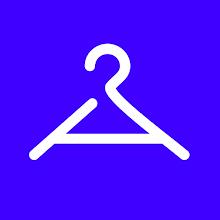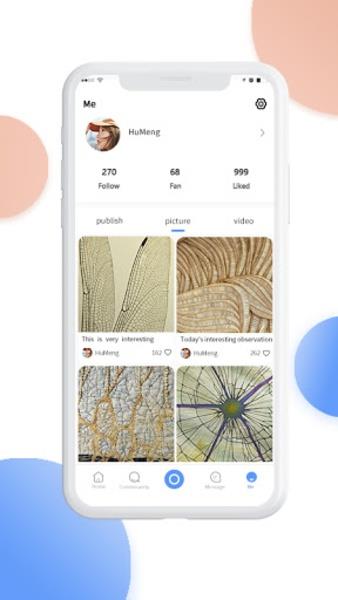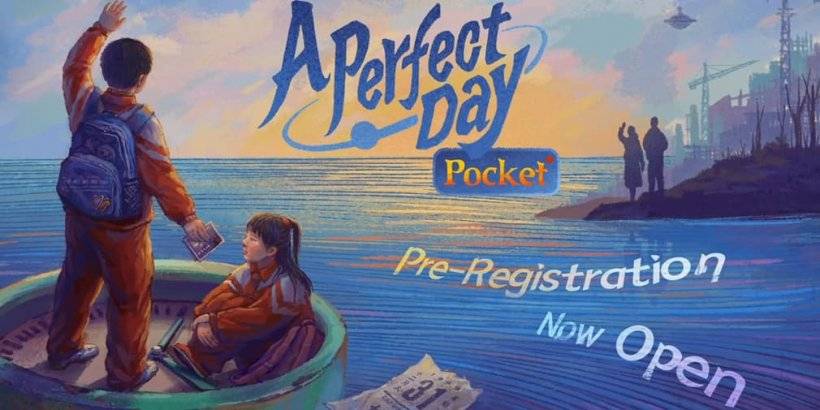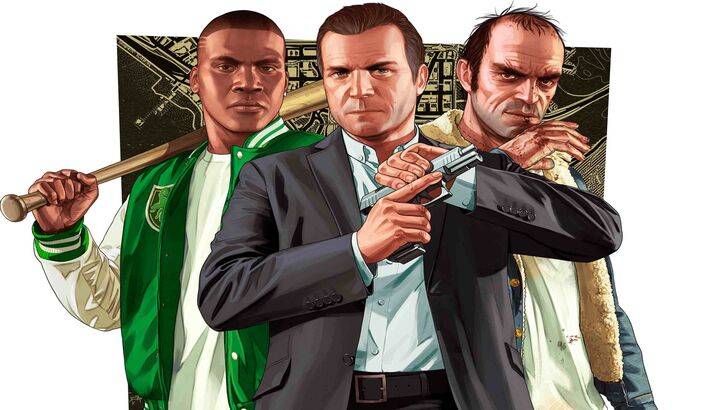Uncover hidden worlds with TinyScope, the innovative app that turns your smartphone into a powerful, portable microscope. Simply attach the lens accessory and instantly capture breathtaking close-up images and videos with exceptional clarity. The intuitive app enhances your experience, guiding you through the process and enabling seamless photo and video capture.
TinyScope fosters a vibrant community of microscopy enthusiasts. Share your amazing discoveries, connect with fellow explorers, and participate in interactive voting – turning individual observations into a shared journey of exploration. With TinyScope, the microscopic universe is readily accessible, waiting for you to explore and share.
TinyScope Key Features:
Pocket-Sized Microscopy: Transform your smartphone into a portable microscope for on-the-go exploration of the microscopic world.
High-Resolution Imaging: Capture incredibly detailed close-up images and videos with the included lens accessory.
User-Friendly App: The companion app simplifies operation, allowing for easy photo and video capture, along with helpful usage tips.
Engaging Community: Connect with a growing community, share your findings, and participate in interactive features (coming soon!).
Mobile Lab: Carry a fully functional laboratory in your pocket, making microscopic exploration convenient and accessible.
Collaborative Learning: Share your discoveries and learn from others, fostering a collective exchange of knowledge and wonder.
Final Thoughts:
TinyScope empowers you to explore the microscopic world, capture stunning visuals, and connect with a passionate community. Enjoy the convenience of a personal mobile laboratory, unlocking your smartphone's potential for scientific exploration. Download TinyScope today and embark on a journey of discovery!
Screenshot