Hyper Light Breaker: Co-op Guide for Seamless Multiplayer
Hyper Light Breaker Multiplayer Guide: Friends and Randoms
Hyper Light Breaker, the 3D rogue-lite successor to Hyper Light Drifter, introduces a compelling multiplayer element. This guide details how to play co-op with friends and join random online matches.
Playing Hyper Light Breaker with Friends
 To play co-op, create a private multiplayer room. In the Cursed Outpost hub, interact with the counter to the left of Pherus Bit to access the Multiplayer menu.
To play co-op, create a private multiplayer room. In the Cursed Outpost hub, interact with the counter to the left of Pherus Bit to access the Multiplayer menu.
Select "Create Breaker Team." Enable "Password Required" and set a password. Invite up to two friends via your platform's social features (PSN, Xbox, Steam supported). The game supports three-player teams.
Invited friends will receive an in-game notification (if online) or can join using the provided link. Your team might also appear in the "Join Breaker Team" list, allowing friends to join directly. Remember to share the password with your friends.
Random Online Matchmaking in Hyper Light Breaker
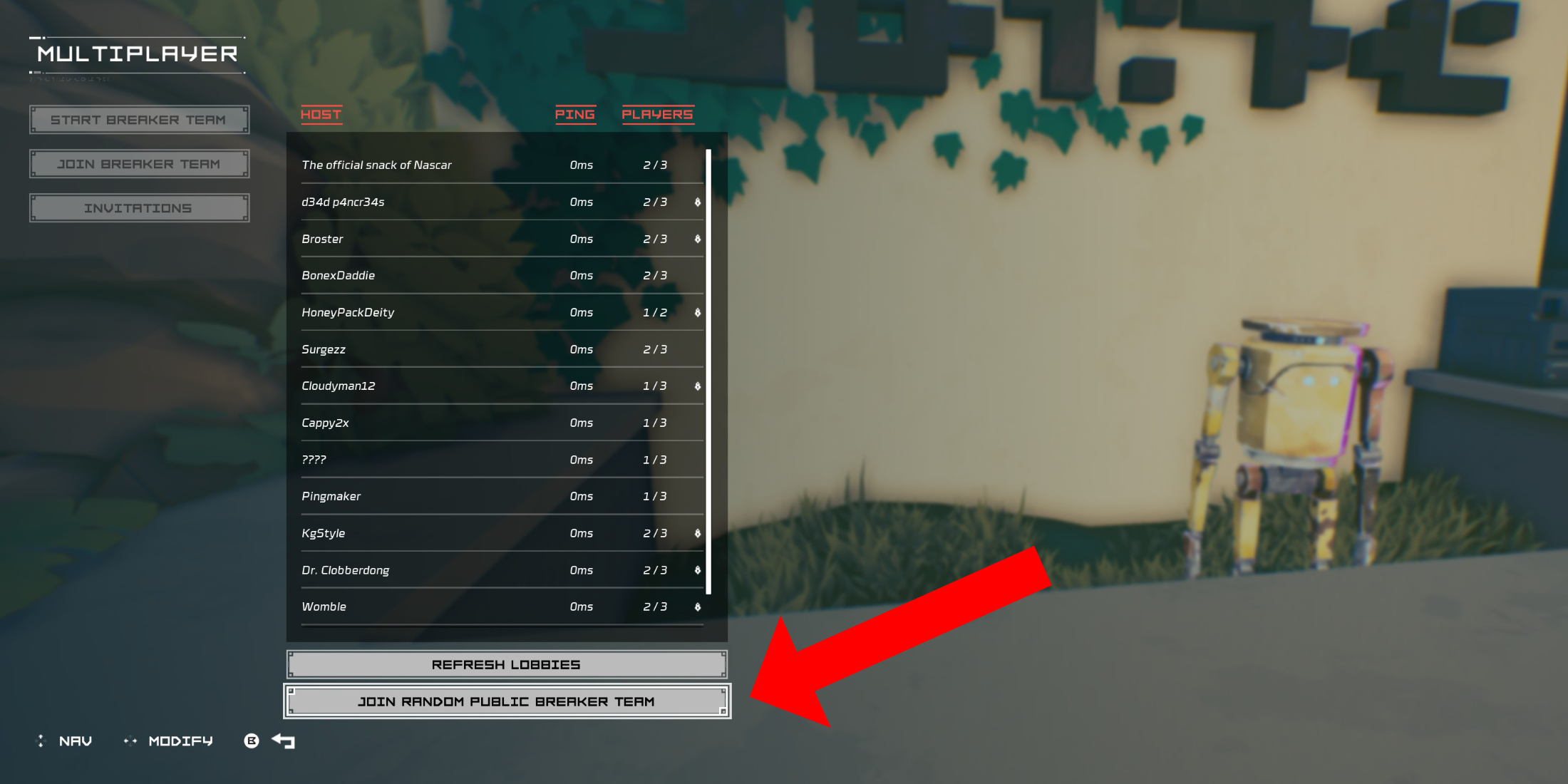 For multiplayer without friends, use public groups. In the Multiplayer menu, choose "Join Breaker Team," then select "Join Random Public Breaker Team" at the bottom.
For multiplayer without friends, use public groups. In the Multiplayer menu, choose "Join Breaker Team," then select "Join Random Public Breaker Team" at the bottom.
The game will match you with an available public team. After a brief load, you'll join their world.
To leave a multiplayer session, return to the Multiplayer menu in the Cursed Outpost. A "Disconnect" option will appear; select it to return to your solo game. Alternatively, simply quitting the game will also end the session.





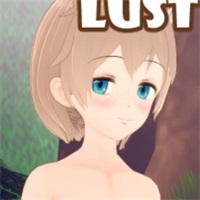



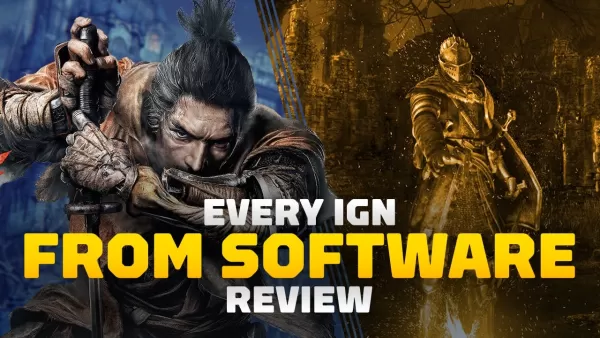

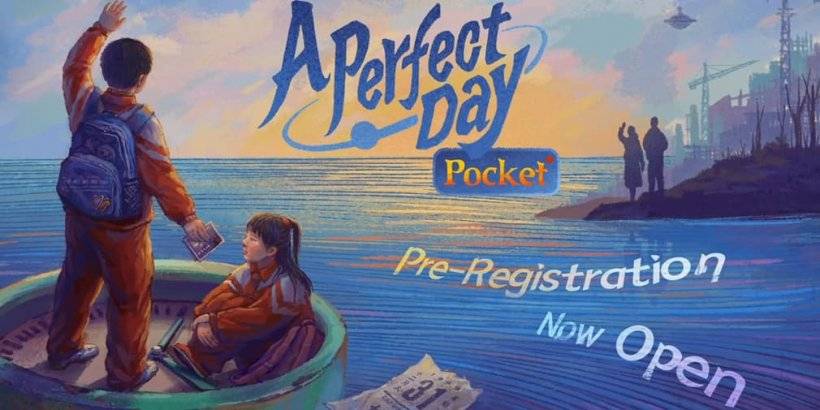


![After Guardian Angel [remake '17]](https://imgs.21all.com/uploads/77/1731989317673c0f45bdf26.jpg)














