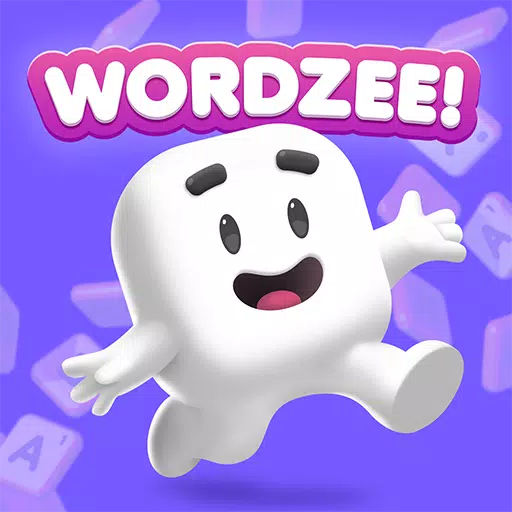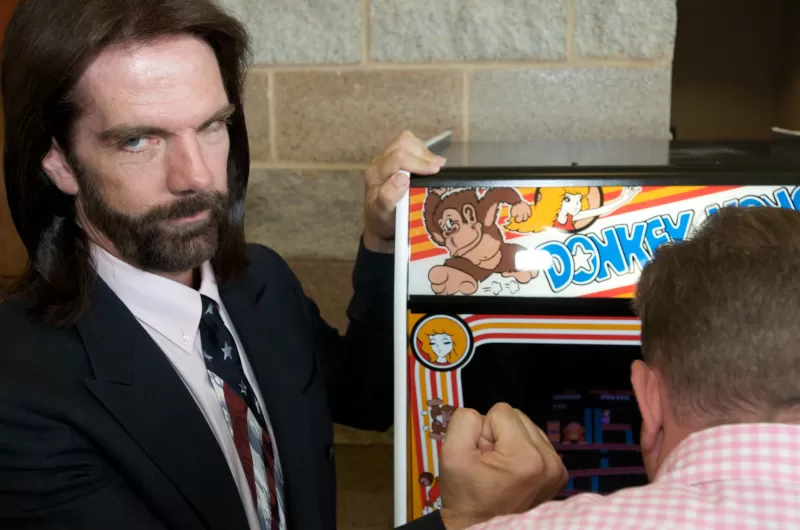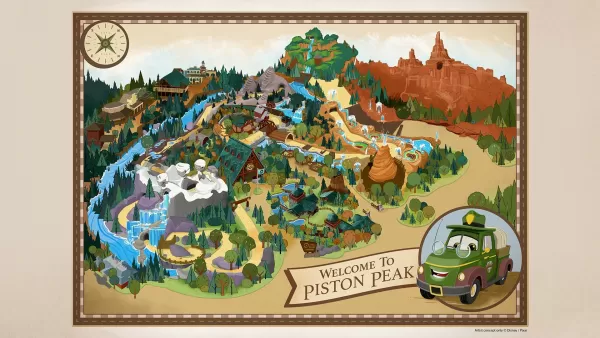BlueStacks Air Unveils Immersive Mac Gaming with Call of Dragons
Experience Call of Dragons on Your Mac with BlueStacks Air: A Comprehensive Guide
Call of Dragons, a leading mobile strategy game, offers a captivating blend of base building, resource management, and epic battles within a fantastical realm. For Mac users eager to join the fray, BlueStacks Air provides the ideal solution. This guide details how to play Call of Dragons on your Mac using BlueStacks Air, showcasing its key features and providing tips for optimal gameplay.
Understanding BlueStacks Air
BlueStacks Air is a cutting-edge gaming platform designed to deliver an enhanced Android gaming experience to Mac users globally. Unlike traditional emulators that rely solely on local processing power, BlueStacks Air leverages your Mac's hardware for optimized performance. Its lightweight architecture ensures smooth operation of Android games and apps without straining system resources.
BlueStacks Air breaks down barriers for Mac gamers, offering fluid performance, customizable controls, and cross-platform synchronization. Whether defending your kingdom or leading your armies in Call of Dragons, BlueStacks Air guarantees complete immersion.
Advantages of Playing Call of Dragons on a Mac
Playing Call of Dragons on BlueStacks Air offers several key benefits:

BlueStacks Air revolutionizes the Mac gaming experience for titles like Call of Dragons. Its seamless compatibility, superior performance, and customizable controls make it a must-have for strategy game enthusiasts. From base construction and army training to battling mythical beasts, BlueStacks Air ensures a smooth and immersive gaming journey.