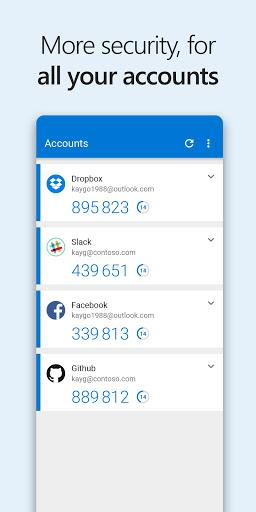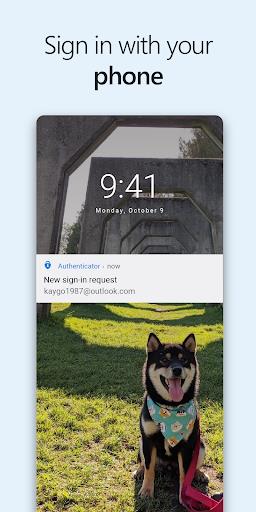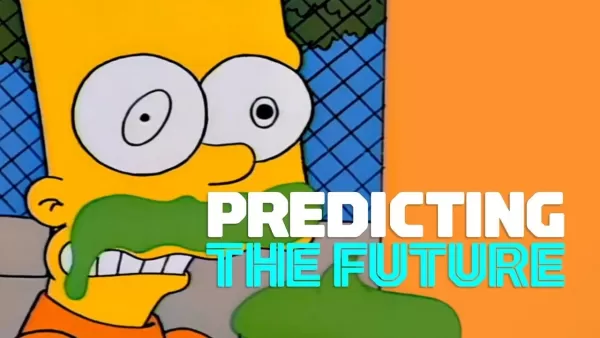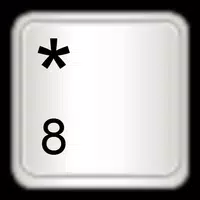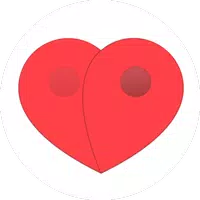Introducing the Microsoft Authenticator, your ultimate tool for safeguarding your digital presence across all your accounts. Designed with advanced security features, this app surpasses traditional password protection by offering robust multi-layered defenses. Through two-step verification, you gain an extra shield of protection, requiring an additional layer of authentication after entering your password. For added convenience, phone sign-in lets you access your accounts effortlessly by simply approving a prompt on your smartphone. Additionally, for organizations emphasizing secure device management, this app streamlines the device registration process, ensuring compliance and trust.
Key Features of Microsoft Authenticator:
Two-Step Verification: Elevate your account security by adding an essential layer of protection. After inputting your password, approve a push notification or enter a dynamically generated code to confirm your identity.
Phone Sign-In: Simplify your login routine by eliminating the need for passwords entirely. Simply approve a notification on your phone to gain instant access to your personal Microsoft accounts.
Device Registration: Ensure secure access to sensitive resources within your organization by registering your trusted devices. This feature enables controlled access to files, emails, and applications while maintaining strict security protocols.
App Consolidation: Replace multiple authentication apps—such as Azure Authenticator, Microsoft account, and Multi-Factor Authentication—with one unified solution. Streamline your digital life and manage all your authentication needs in one place.
Practical Tips for Users:
Activate two-step verification for all your accounts to fortify their security. Even if someone gains access to your password, they won’t bypass the second layer of authentication.
Leverage phone sign-in to simplify the login process for your personal Microsoft accounts. Save time and eliminate the hassle of typing passwords every time.
If your organization mandates device registration, use Microsoft Authenticator to complete the process swiftly and efficiently. This ensures your sign-in requests are recognized as legitimate and secure.
Conclusion:
The Microsoft Authenticator stands as a formidable tool for enhancing account security while offering a seamless user experience. Equipped with two-step verification, phone sign-in, and device registration capabilities, this app empowers users to protect their digital identities effectively. By consolidating various authentication services into one app, it delivers a holistic solution for managing personal and organizational accounts alike. Embrace these features and follow the outlined tips to maximize the security and convenience of Microsoft Authenticator. Stay ahead by joining the beta program and exploring the latest innovations!
Screenshot