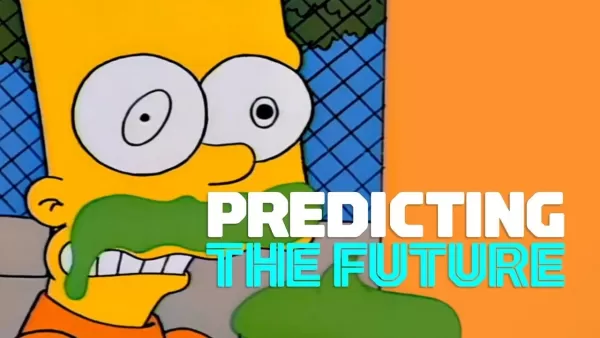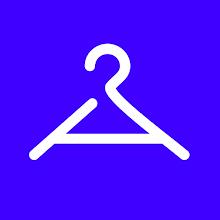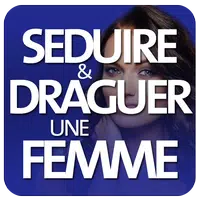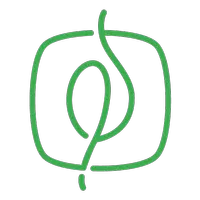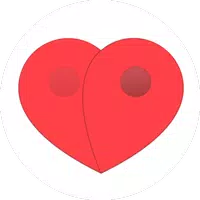The Blue Light Filter - Night Mode app prioritizes eye comfort by significantly reducing screen brightness and blue light emission. This is especially beneficial for reading in low-light conditions, minimizing eye strain and irritation. The app achieves this by filtering and adjusting the screen's color temperature to a more natural, less harsh palette.
Beyond basic brightness reduction, the app offers extensive customization. Users can fine-tune the color tint, intensity, and dimness of the night mode filter to perfectly match their preferences. A convenient scheduler allows for automated activation and deactivation, ensuring optimal eye protection at specific times. Further enhancing usability, the app includes a built-in screen dimmer and the ability to keep the screen active while the app is running.
Key features and benefits include:
- Superior Brightness Control: Reduces screen brightness below default settings for enhanced comfort.
- Effective Night Mode: Optimizes color temperature for comfortable reading in dim lighting.
- Blue Light Reduction: Filters blue light, promoting better sleep and reducing eye fatigue.
- Screen-On Functionality: Keeps the screen active while the app is running, preventing interruptions during reading.
- Comprehensive Color Customization: Allows precise adjustment of color tint, intensity, and dimness.
- Automated Scheduling: Enables automatic on/off scheduling of night mode.
- Adjustable Filter Intensity: Provides granular control over filter strength.
- Built-in Screen Dimmer: Offers a convenient, integrated dimming tool.
In short, the Blue Light Filter - Night Mode app provides a user-friendly and powerful solution for reducing eye strain and improving the overall reading experience, even potentially mitigating migraine pain associated with screen light exposure.
Screenshot
Overall decent functionality, does exactly what it claims and helps with my evening reading sessions. The screen gets comfortably dim and warm. Wish it had a few more customization options though. A solid 4 for ease of use.
Really helps my eyes during late-night reading. Simple to use and effective!